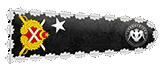With the proliferation of computer technologies, another threat has emerged, which is cyber-attacks. So, what is this cyber attack and what is it for? The cyber attack is a number of purposes for people who are referred to as computer and internet-based hackers, the bank, the police, the gendarmerie, the state, the individual, company etc. it's an attack on sites or computers. In this article, I will draw attention to the measures that can be taken after a brief explanation of the attacks on which personal computers were targeted.
Attacks on personal computers are often for advertising purposes. This could be an ad, a slogan for a product, a website, or an idea. Social accounts can be obtained to attract likes from their own pages. For example, your Facebook account will be stolen and your entire friend list will be invited to the page you want to enlarge. There are many Facebook pages that increase the number of likes this way. If the attack on your PC is not for advertising, intelligence is designed for sabotage, damage, or fantasy. Here, you can add this statement with intelligence - someone is curious about your personal life and is using your personal data for this purpose. If that's not the purpose of the attack, there's another option. In this case, the hacker would like to use your computer in his attacks. Attacks that use your computer are usually DDoS attacks. The DDoS attack is the simultaneous routing of most machines (computers) to a single destination (site) and the addition of the target system. To do this, the hacker could infect millions of computers and use a command to direct millions of computers to the target site. Therefore, the target area will not respond due to excessive traffic.
In cyberattacks, hackers don't have to hack into computers. Computer viruses are hackers' soldiers. They can make them do what they do. If you notice that your computer is infected, be careful.
So how do we protect ourselves from cyber attacks, hackers, viruses? The way to protect yourself from cyber attacks is to be careful.
To protect yourself from cyber attacks;
Use social media consciously
-->Consider privacy. Avoid posting publicly. Close your account to search engines. Provide as little information about yourself as possible and protect your privacy.
-->Don't trust Facebook apps. Because the apps on Facebook are third-part apps, and they have nothing to do with Facebook. An application may have been written by malicious people. Do not use the app you do not trust. Harmful applications are often engulfed by you in the form of a stalker, a more like, a view of your profile.
-->Do not accept friend requests from people you do not know. Don't add people you don't know. Don't talk to people you don't know, don't exchange files.
-->Your friend who added you may not actually be your friend. So it could be the attacker who added you from an account that mimics your friend's account. In such cases, contact your friend directly or via the telephone and confirm that he is .
-->Be careful when you like the pages. Someone who wants to know about you may be hiding behind a page and following you.
-->Be careful of sites that mimic Facebook. If you suddenly encounter a Facebook home screen with a link you clicked without checking out from Facebook, do not sign in. Because that site is not Facebook, check your address bar. If an intervention has been made to your host file, the name of the fake site can also be shown as facebook.com. Because DNS analysis on a remote machine is the next job. The computer first checks the host file to determine which site to enter using this domainini. So this means that if you set facebook.com domainine google.com'un ipes in your host file, the computer google.com'a will enter when you type facebook.com in the address bar. And be careful about that.
B) differentiate between the ad and the truth. In particular, download sites may include a malware ad next to the download button. If you click the ad to download the file, you have downloaded malware to your computer. This type of software usually changes your first homepage when it runs.
C) don't fall for fake sites. There are sites that contain many harmful software, especially flash player, update javaidler. If you fall for that trick and hook up, you install the malware on your computer with your own hands.
D) do not enter each site. Because websites can see who's connected to themselves because they're actually computers. So site management sees your ip address. From IP address to location detection, many things can be done. And if a hacker is going to attack your computer online, he's going to need your ip address.
E) do not enter the deep web. In this dark corner of the Internet, it's unclear who's who. The link is provided through the tor network and the deep webjoin is connected anonymously. Since everyone's credentials are confidential here, it's never clear who's who.
F) stay away from Warez sites. Programs with a broken license usually contain viruses. You're using software that's worth something I don't know how much for free, so there's gotta be a price, right?
B) make sure your Anti-Virus program is active and up to date.
C) use caution when using removable media. There are many viruses, especially on flash drives. Anti-virus programs are more difficult to identify viruses that spread over the Web, and to gather information about viruses that are distributed over the flash disk. That's why most anti-virus programs can't detect viruses on usb disks. You can view virus files by making your flash disk confidential and system files visible to see if your USB disk has a virus. Or if you enter the usb drive with the Winrar program, you will see all the files that are hidden. If your flash disk has a file named autorun.in f, your flash is infected. This autorun.in f file is actually a script. And the file writes the command to run the virus. Clicking on the disc icon to open will trigger commands in file autorun.in f. I'm thinking of sharing a way to clear this virus in the next summer.
D) keep your operating system up-to-date. If you are using Windows in particular, you must definitely use genuine Windows and the system you are using must be up-to-date. Microsoft releases the Windowsowa vulnerabilities every week and closes these vulnerabilities with security updates. Hackers can penetrate your computer using these vulnerabilities.
E) If your computer is having freeze problems, your Internet is scratching unnecessarily, and if your computer is unresponsive, a virus might be running in the background. In such cases, the cleanest procedure is to format your computer.
Have a nice day.
Good Lessons <3
Attacks on personal computers are often for advertising purposes. This could be an ad, a slogan for a product, a website, or an idea. Social accounts can be obtained to attract likes from their own pages. For example, your Facebook account will be stolen and your entire friend list will be invited to the page you want to enlarge. There are many Facebook pages that increase the number of likes this way. If the attack on your PC is not for advertising, intelligence is designed for sabotage, damage, or fantasy. Here, you can add this statement with intelligence - someone is curious about your personal life and is using your personal data for this purpose. If that's not the purpose of the attack, there's another option. In this case, the hacker would like to use your computer in his attacks. Attacks that use your computer are usually DDoS attacks. The DDoS attack is the simultaneous routing of most machines (computers) to a single destination (site) and the addition of the target system. To do this, the hacker could infect millions of computers and use a command to direct millions of computers to the target site. Therefore, the target area will not respond due to excessive traffic.
In cyberattacks, hackers don't have to hack into computers. Computer viruses are hackers' soldiers. They can make them do what they do. If you notice that your computer is infected, be careful.
So how do we protect ourselves from cyber attacks, hackers, viruses? The way to protect yourself from cyber attacks is to be careful.
To protect yourself from cyber attacks;
Use social media consciously
-->Consider privacy. Avoid posting publicly. Close your account to search engines. Provide as little information about yourself as possible and protect your privacy.
-->Don't trust Facebook apps. Because the apps on Facebook are third-part apps, and they have nothing to do with Facebook. An application may have been written by malicious people. Do not use the app you do not trust. Harmful applications are often engulfed by you in the form of a stalker, a more like, a view of your profile.
-->Do not accept friend requests from people you do not know. Don't add people you don't know. Don't talk to people you don't know, don't exchange files.
-->Your friend who added you may not actually be your friend. So it could be the attacker who added you from an account that mimics your friend's account. In such cases, contact your friend directly or via the telephone and confirm that he is .
-->Be careful when you like the pages. Someone who wants to know about you may be hiding behind a page and following you.
-->Be careful of sites that mimic Facebook. If you suddenly encounter a Facebook home screen with a link you clicked without checking out from Facebook, do not sign in. Because that site is not Facebook, check your address bar. If an intervention has been made to your host file, the name of the fake site can also be shown as facebook.com. Because DNS analysis on a remote machine is the next job. The computer first checks the host file to determine which site to enter using this domainini. So this means that if you set facebook.com domainine google.com'un ipes in your host file, the computer google.com'a will enter when you type facebook.com in the address bar. And be careful about that.
Use other websites consciously
A) be careful when downloading files. The file you downloaded may contain malware.B) differentiate between the ad and the truth. In particular, download sites may include a malware ad next to the download button. If you click the ad to download the file, you have downloaded malware to your computer. This type of software usually changes your first homepage when it runs.
C) don't fall for fake sites. There are sites that contain many harmful software, especially flash player, update javaidler. If you fall for that trick and hook up, you install the malware on your computer with your own hands.
D) do not enter each site. Because websites can see who's connected to themselves because they're actually computers. So site management sees your ip address. From IP address to location detection, many things can be done. And if a hacker is going to attack your computer online, he's going to need your ip address.
E) do not enter the deep web. In this dark corner of the Internet, it's unclear who's who. The link is provided through the tor network and the deep webjoin is connected anonymously. Since everyone's credentials are confidential here, it's never clear who's who.
F) stay away from Warez sites. Programs with a broken license usually contain viruses. You're using software that's worth something I don't know how much for free, so there's gotta be a price, right?
G) Virus distribution sites. And you need to be very careful about that.
H) there is also a good chance that your computer will be infected from chat sites. Again, someone might be using Chat services to send malware.
There are also a few rules to consider when using your computer
A) use Licensed software. I mentioned some of the warez sites upstairs. Malware can be installed inside a software that is licensed to be broken.H) there is also a good chance that your computer will be infected from chat sites. Again, someone might be using Chat services to send malware.
There are also a few rules to consider when using your computer
B) make sure your Anti-Virus program is active and up to date.
C) use caution when using removable media. There are many viruses, especially on flash drives. Anti-virus programs are more difficult to identify viruses that spread over the Web, and to gather information about viruses that are distributed over the flash disk. That's why most anti-virus programs can't detect viruses on usb disks. You can view virus files by making your flash disk confidential and system files visible to see if your USB disk has a virus. Or if you enter the usb drive with the Winrar program, you will see all the files that are hidden. If your flash disk has a file named autorun.in f, your flash is infected. This autorun.in f file is actually a script. And the file writes the command to run the virus. Clicking on the disc icon to open will trigger commands in file autorun.in f. I'm thinking of sharing a way to clear this virus in the next summer.
D) keep your operating system up-to-date. If you are using Windows in particular, you must definitely use genuine Windows and the system you are using must be up-to-date. Microsoft releases the Windowsowa vulnerabilities every week and closes these vulnerabilities with security updates. Hackers can penetrate your computer using these vulnerabilities.
E) If your computer is having freeze problems, your Internet is scratching unnecessarily, and if your computer is unresponsive, a virus might be running in the background. In such cases, the cleanest procedure is to format your computer.
Mail Security
Do not open emails from people you do not know. It may contain useful software, or it may be trying to steal your passwords using the phishing method. The Oltala method is the way to trick the victim with a fake e-mail, like it's coming from an institution, a bank, a facebookate, etc. The victim is asked to enter the password, and if the victim entered the password, he's screwed. Malware downloads are in two ways. The first victim is routed to a site that contains malware, or the link to the malware is provided directly and the virus is installed on the computer. The second form is the direct transmission of the virus. Normally, anti-viruses from companies that offer mail services can catch malware. However, if the virus is cryptated, the memories cannot be detected.Original Source:Siber Güvenlik Önlemleri
Have a nice day.
Good Lessons <3