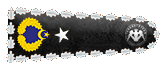First of all, lemme start with what does keylogger means. Keyloggers are spywares that logs every keystrokes. That softwares stores every keystrokes while you were typing your passwords or every kind of texts in a text file and send it to hacker.
How to Detect it?
1st Method: Open details in task manager. If there's admin or something like that besides system in front of services.exe, that means there's keylogger. Sometimes you may not even be able to see services.exe.
1st Method: Open details in task manager. If there's admin or something like that besides system in front of services.exe, that means there's keylogger. Sometimes you may not even be able to see services.exe.
2nd Method: Go to c:/windows/system32 directory. If you see there are systemdll32.exe and systemdll32.log files, that also means there's keylogger. This is another method. You better format your pc. If you wanna delete or remove it without formatting your pc; start your pc in safe mod, open regedit, delete the key in the name of systemdll32 under HKEY_CURRENT_USER\Software\Microsoft\Windows\Curre ntVersion\Run and restart your pc.
3rd Method: If there's a login when you press ctrl+alt+shift+x at the same time, this means definitely you have keylogger in your pc. You better be quick.
4th Method: Open cmd and type netstat -an | find ":25", 25 is smtp port of keylogger. If there's a lil wait and pass to new line, then you're good.
Safest solution is always formatting your pc.
I'm starting to explain how you can get rid of these malwares. There are many keyloggers on the market and every keylogger logs with a different logic. Therefore, it's not possible to get rid of all of them with the same method. To get rid of a simple keylogger, run the Task Manager and open Startup. Check the programs that run in the beginning of opening, and also detect the keylogger program and stop it from running at the beginning. In some advanced keyloggers, it's not that easy to remove keyloggers. Now I will tell you how you can get rid of these programs. To find out if the Ghost Keylogger program is running on the computer, you can search the file named synconfig.exe and find out if it's on the system. And after finding out which directory Ghost Keylogger program is in, go to that directory and run the uninstall.bat file. That means now you just got rid of Ghost Keylogger. To find out if another keylooger program called iOpus STARR is on the system, search for starrcmd.exe in the system folder. If there is such a file and you want to remove it, run starrcmd and go to the settings tab. Then press the Advanced Setup button and click on "Uninstall Starr". Another method is to run regedit and search wsys.exe and delete all the exiting records. To find out if another keylogger program called Invisible Keylogger Stealth is on the system, search vikxd.vxd. If such a file is found on the system, try removing iks from add and remove programs. If there is no such thing, delete the lines that read device = vikxd.vxd and vikxdlog = c: kitkatkitkat1.dat in the system.ini file in the windows folder. Another method to get rid of these keyloggers is to use the Anti-Keylogger program. You can download something like this one: https://anti-keyloggers.com/en/home/. This software can find and remove keyloggers. But in the trial version, it only finds keyloggers, not remove them. For the full version of the software, you need to pay some money. Of course, you can crack it and use it for free. May it be easy!
Source: https://www.turkhackteam.org/trojan...nasil-anlariz-keylogger-nasil-temizlenir.html
Translator: R4V3N
Moderatör tarafında düzenlendi: