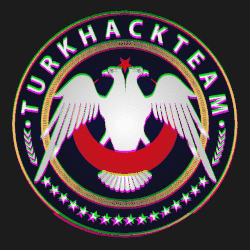Software enables a job to be done through computers and hardware. Therefore, the logic of the work to be done should be reflected in the software. Software converts the data it receives or produces from the external environment into information and transmits it to the output devices. The main purpose of software is to transform the operation of computers into a format that users can understand and to translate the commands given by the user into computer language.

1. System Software
Software that ensures that all functions related to the operation of a computer system can be performed and that the relationship between hardware and application software can be performed. The most well-known system software is called the operating system. The operating system consists of programs prepared to ensure the efficient and easy use of computer hardware. Usually, when the computer is first turned on, the programs that make up the operating system run automatically.
Hardware drivers are system software that enables efficient use of hardware by enabling communication between the hardware and the operating system. Therefore, drivers play a very important role in terms of the compatibility of the hardware with the operating system and fully performing the functions expected of them.
Another system software is referred to as the programming language system. It consists of compilers, interpreters or other specialized program parts for programming languages. Another widely used system software is the utility system. Programs included in this group are used in data and program preparation or editing, compare, sorting (sorts) etc. services. The most important of the system software and the most basic software for the computer to work are the operating systems. Operating system is software that regulates the ability to perform operations on a computer, the execution of commands, the smooth operation of programs in harmony with each other, the disk space and the sharing of tools to use, in short, to perform the basic function of the computer.
Operating systems can be of different types depending on what they will be used for and the functions to be performed. Some operating systems have been developed to manage a large number of users on a computer network (Windows 2000, Windows 2003 , Unix, Linux, etc.). Some operating systems are designed to perform a very simple function (such as the operating systems on handheld computers). According to the number of users it addresses, they are divided into single-user and multi-user. These operating systems allow only one user to access the computer system at a time.
Multi-user operating systems, on the other hand, allow multiple users to access the system at the same time. A large number of users will have access to the computer over the network. The structure of these operating systems is more complex than single-user operating systems. Because there are complex functions such as fulfilling the demands of the users without confusing, preventing unauthorized users from entering the system, responding to the demands of the users in proportion to the rights granted. Operating systems have to offer users a "command line" or "graphical" interface. IBM-DOS, MS-DOS, UNIX operating system has a command line interface. Windows, MAC-OS, LINUX, Novell are operating systems with graphical interfaces. It is more common because operating systems with a graphical interface are easier to use.

2. Applications
Commonly used application software is software with functions such as word processors, spreadsheets, databases, presentation programs, electronic mail, etc. Dictionary processors are software that allows the formation of documents such as MS Word, Notepad. Spreadsheet software is software that can be done in various calculations such as MS Excel and where data is presented in rows and columns. Databases, like MS Access, are software that enable systematic organization and querying of data.
Presentation programs are application software such as MS Power Point that allows you to prepare presentations for panels and seminars. There are also MS Outlook etc. Application software that allows sending and receiving electronic mail. In addition to these, Corel Draw, Adobe Photoshop, Autocad etc. software, which enables to make drawings and edit photos, are also widely used. In addition to these general purpose applications, Application software such as Accounting integrated, Personnel Management, Student Affairs, Hotel Reservation System etc. are used for special purposes.

3. Word processors
Word processors, the most widely used application software on personal computers, allow you to write on your computer and print them on the printer. Advanced word processors offer a variety of functions, from different fonts to page layouts, from images to be placed in the fonts to font formats and colors, from searching for a word in the text to the grammar and spelling control of the text. Major word processors include Microsoft Word, Corel Wordperfect, and Lotus Word Pro.
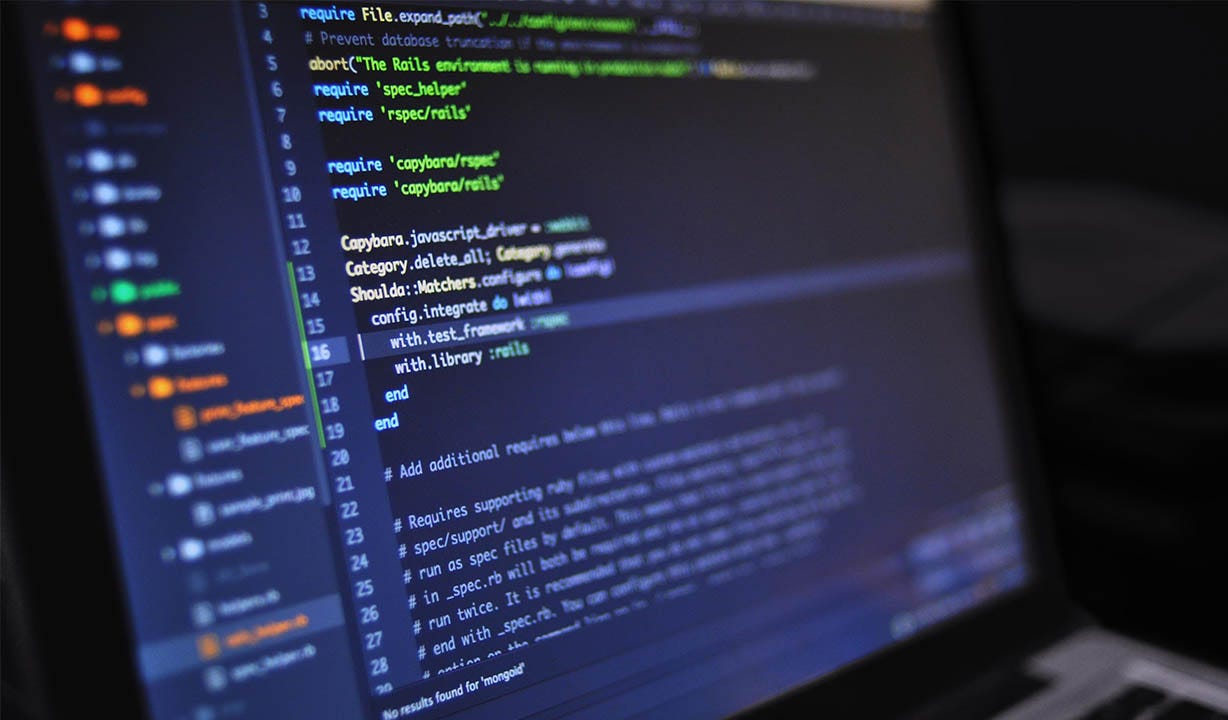
4. Spreadsheets
Many users need a tool to make accounts-books. This can be a feasibility or the monthly budget of the house. This is where spreadsheets, which are flexible, capable of mathematical operations, come into play. Spreadsheets are made up of cells lined up side by side and bottom of each other. A mathematical value or an operation can be written in each cell. Spreadsheets can do everything from four operations to complex function calculations. Can prepare graphs using these calculations. Among the main spreadsheets; Excel, and Lotus 1-2-3.

5. Presentation programs
These programs, which are prepared for you to present what you will tell in meetings in a visually impressive way, can receive data from other applications. For example, you can present a profit/loss chart extracted with a spreadsheet to your listeners with presentation programs. Microsoft PowerPoint, Lotus Freelance Graphic, Corel Presentations are the main presentation programs.

6. Database
It is a data collection in which all kinds of information are stored in an orderly manner and in a way that can be easily accessed and used when desired. Your address-telephone book, cards containing all the customers of a company, registry files of the employees working in an institution are all databases. Users enter this information, and the database searches through a huge amount of information according to a wide variety of criteria, bringing us information that we are looking for at a speed that we would not normally be able to access. In addition to databases such as Microsoft Access, Lotus Approach, which can be used by everyone, there are also databases such as Oracle 8, IBM Dbase-II, which are programmed in a modular manner according to the needs of large companies and on which different solutions can be developed.

7. Graphics software
All software that allows you to view photos and pictures, make changes to them, draw pictures, apply various effects on pictures fall into the category of graphic software. This includes a wide variety of image processing software, from Paint, which comes with Windows, which does things like view pictures and draw simple shapes on your PC, to Adobe Photoshop, which has very advanced features.

8. 3D Modeling/Animation
With this software, you can animate drawings and perform two- and three-dimensional animations on your PC. 3D modeling programs can be used in the production of cartoons, games, etc. as well as industrial design.

9. Engineering applications
The drawing and calculation requirements of engineers are very different from those provided by standard charting programs and spreadsheets. Advanced design software such as AutoCAD and various engineering accounting programs that can sometimes be used with these applications are in this category.

10. Commercial applications
Accounting, stock control, document management, production planning, easibility, etc. functions, commercial software perform essential for the business world.

11. Communication software
We use communication software to connect to the Internet, Web sites, newsgroups, send e-mails, fax from our PC via modem, exchange files with others, and video and text chat.

12. Games
PCs are as much a game and entertainment vehicle as they are a business tool. It is possible to find thousands of games for a colorful PC...
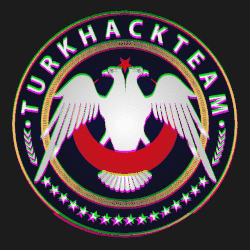

1. System Software
Software that ensures that all functions related to the operation of a computer system can be performed and that the relationship between hardware and application software can be performed. The most well-known system software is called the operating system. The operating system consists of programs prepared to ensure the efficient and easy use of computer hardware. Usually, when the computer is first turned on, the programs that make up the operating system run automatically.
Hardware drivers are system software that enables efficient use of hardware by enabling communication between the hardware and the operating system. Therefore, drivers play a very important role in terms of the compatibility of the hardware with the operating system and fully performing the functions expected of them.
Another system software is referred to as the programming language system. It consists of compilers, interpreters or other specialized program parts for programming languages. Another widely used system software is the utility system. Programs included in this group are used in data and program preparation or editing, compare, sorting (sorts) etc. services. The most important of the system software and the most basic software for the computer to work are the operating systems. Operating system is software that regulates the ability to perform operations on a computer, the execution of commands, the smooth operation of programs in harmony with each other, the disk space and the sharing of tools to use, in short, to perform the basic function of the computer.
Operating systems can be of different types depending on what they will be used for and the functions to be performed. Some operating systems have been developed to manage a large number of users on a computer network (Windows 2000, Windows 2003 , Unix, Linux, etc.). Some operating systems are designed to perform a very simple function (such as the operating systems on handheld computers). According to the number of users it addresses, they are divided into single-user and multi-user. These operating systems allow only one user to access the computer system at a time.
Multi-user operating systems, on the other hand, allow multiple users to access the system at the same time. A large number of users will have access to the computer over the network. The structure of these operating systems is more complex than single-user operating systems. Because there are complex functions such as fulfilling the demands of the users without confusing, preventing unauthorized users from entering the system, responding to the demands of the users in proportion to the rights granted. Operating systems have to offer users a "command line" or "graphical" interface. IBM-DOS, MS-DOS, UNIX operating system has a command line interface. Windows, MAC-OS, LINUX, Novell are operating systems with graphical interfaces. It is more common because operating systems with a graphical interface are easier to use.

2. Applications
Commonly used application software is software with functions such as word processors, spreadsheets, databases, presentation programs, electronic mail, etc. Dictionary processors are software that allows the formation of documents such as MS Word, Notepad. Spreadsheet software is software that can be done in various calculations such as MS Excel and where data is presented in rows and columns. Databases, like MS Access, are software that enable systematic organization and querying of data.
Presentation programs are application software such as MS Power Point that allows you to prepare presentations for panels and seminars. There are also MS Outlook etc. Application software that allows sending and receiving electronic mail. In addition to these, Corel Draw, Adobe Photoshop, Autocad etc. software, which enables to make drawings and edit photos, are also widely used. In addition to these general purpose applications, Application software such as Accounting integrated, Personnel Management, Student Affairs, Hotel Reservation System etc. are used for special purposes.

3. Word processors
Word processors, the most widely used application software on personal computers, allow you to write on your computer and print them on the printer. Advanced word processors offer a variety of functions, from different fonts to page layouts, from images to be placed in the fonts to font formats and colors, from searching for a word in the text to the grammar and spelling control of the text. Major word processors include Microsoft Word, Corel Wordperfect, and Lotus Word Pro.
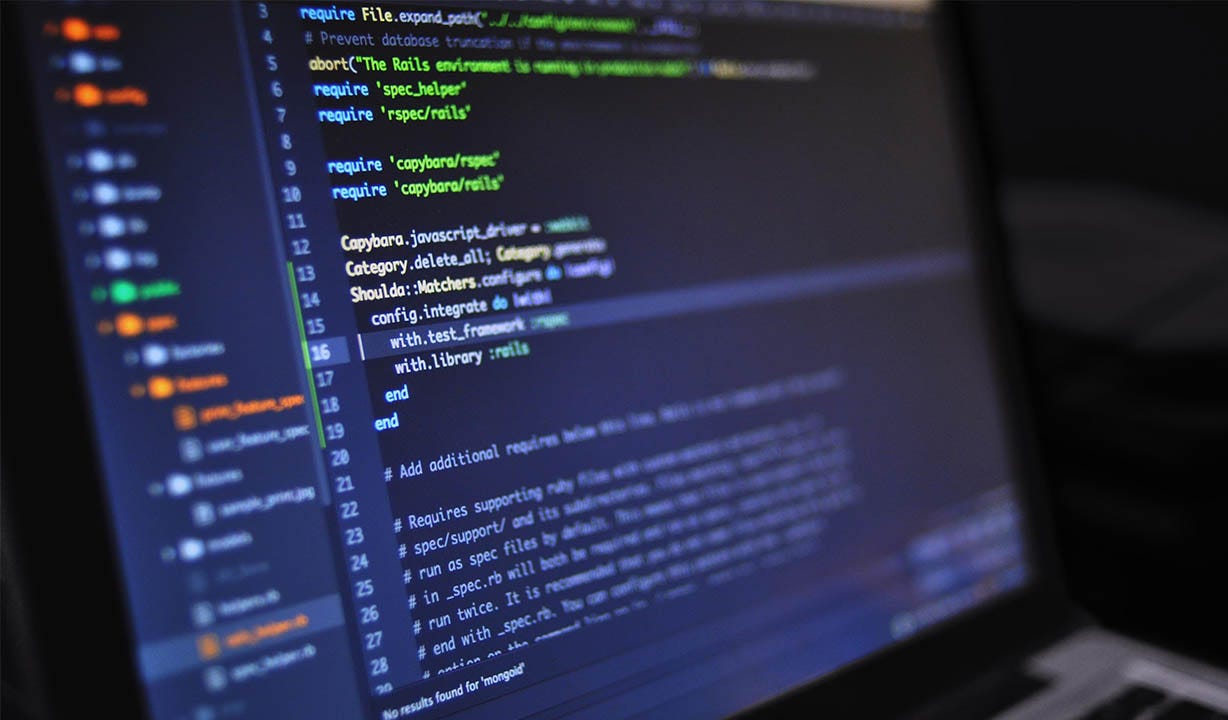
4. Spreadsheets
Many users need a tool to make accounts-books. This can be a feasibility or the monthly budget of the house. This is where spreadsheets, which are flexible, capable of mathematical operations, come into play. Spreadsheets are made up of cells lined up side by side and bottom of each other. A mathematical value or an operation can be written in each cell. Spreadsheets can do everything from four operations to complex function calculations. Can prepare graphs using these calculations. Among the main spreadsheets; Excel, and Lotus 1-2-3.

5. Presentation programs
These programs, which are prepared for you to present what you will tell in meetings in a visually impressive way, can receive data from other applications. For example, you can present a profit/loss chart extracted with a spreadsheet to your listeners with presentation programs. Microsoft PowerPoint, Lotus Freelance Graphic, Corel Presentations are the main presentation programs.

6. Database
It is a data collection in which all kinds of information are stored in an orderly manner and in a way that can be easily accessed and used when desired. Your address-telephone book, cards containing all the customers of a company, registry files of the employees working in an institution are all databases. Users enter this information, and the database searches through a huge amount of information according to a wide variety of criteria, bringing us information that we are looking for at a speed that we would not normally be able to access. In addition to databases such as Microsoft Access, Lotus Approach, which can be used by everyone, there are also databases such as Oracle 8, IBM Dbase-II, which are programmed in a modular manner according to the needs of large companies and on which different solutions can be developed.

7. Graphics software
All software that allows you to view photos and pictures, make changes to them, draw pictures, apply various effects on pictures fall into the category of graphic software. This includes a wide variety of image processing software, from Paint, which comes with Windows, which does things like view pictures and draw simple shapes on your PC, to Adobe Photoshop, which has very advanced features.

8. 3D Modeling/Animation
With this software, you can animate drawings and perform two- and three-dimensional animations on your PC. 3D modeling programs can be used in the production of cartoons, games, etc. as well as industrial design.

9. Engineering applications
The drawing and calculation requirements of engineers are very different from those provided by standard charting programs and spreadsheets. Advanced design software such as AutoCAD and various engineering accounting programs that can sometimes be used with these applications are in this category.

10. Commercial applications
Accounting, stock control, document management, production planning, easibility, etc. functions, commercial software perform essential for the business world.

11. Communication software
We use communication software to connect to the Internet, Web sites, newsgroups, send e-mails, fax from our PC via modem, exchange files with others, and video and text chat.

12. Games
PCs are as much a game and entertainment vehicle as they are a business tool. It is possible to find thousands of games for a colorful PC...