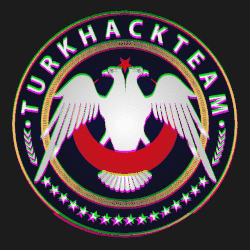SSL Certificate
An SSL certificate is a digital certificate that authenticates a website and provides an encrypted connection. SSL stands for Secure Sockets Layer, which is a security protocol that creates an encrypted connection between a web server and a web browser.
Companies and organizations should add an SSL certificate to their websites to secure online transactions and ensure the privacy and security of customer information.
In short: SSL ensures that internet connections are secure and prevents criminals from reading or changing information transferred between the two systems. If you see a padlock next to the URL in the address bar, it means that the site you're visiting is protected by an SSL certificate.
There have been many versions of the SSL protocol since its introduction 25 years ago, and they have all encountered security issues at some point. Later, a revamped version with a new name called TLS (Transport Layer Security) was released and is still used today. However, the acronym SSL has not been abandoned, meaning the new version of the protocol is often still referred to by its old name.

How do SSL certificates work
SSL ensures that data transferred between users and websites or between two systems cannot be read in any way. It uses encryption algorithms to complicate the transmitted data, thus preventing hackers from reading the data sent over the connection. This data may include potentially sensitive information such as names, addresses, credit card numbers or other financial information.
The process takes place as follows:
A browser or server tries to connect to a secure website (i.e. a web server) with SSL.
The browser or server asks the web server to identify itself.
The web server sends a copy of the SSL certificate to the browser or server in response.
The browser or server checks the SSL certificate to decide whether it trusts it. If it trusts the certificate, it sends a signal to the web server accordingly.
The web server then responds with a digitally signed acknowledgment to initiate an SSL encrypted session.
Encrypted data is shared between the browser or server and the web server.

This process is sometimes referred to as the "SSL handshake". Although it may seem like a long process, it happens in milliseconds. If a website is secured with an SSL certificate, the abbreviation HTTPS (Secure Hypertext Transfer Protocol) appears in the URL. If there is no SSL certificate, only the abbreviation HTTP appears without the letter S for Secure. A padlock icon is also shown in the URL address bar. This icon represents trust and gives confidence to website visitors.
You can click the padlock icon in the browser bar to view the details of the SSL certificate. Typically, SSL certificates contain the following details:
For which domain name the certificate is issued
For which person, institution or device the certificate is issued
Certificate Authority that issued the certificate
Digital signature of the Certificate Authority
Associated subdomains
Issue date of the certificate
Certificate expiration date
Public key (public key - private key not shown)

Why is an SSL certificate needed?
Websites must have an SSL certificate to keep user data safe, verify ownership of the website, prevent attackers from creating a fake version of the site, and reassure users.
Protection of data privacy is essential if the website asks users to log in, enter personal information such as credit card numbers, or view confidential information such as health benefits or financial information. SSL certificates keep online transactions private and assure users that the website is safe to share real and private information.
Essential for companies is that an SSL certificate is required for an HTTPS web address. HTTPS is the secure version of HTTP; this means traffic of HTTPS websites is encrypted with SSL. Most browsers mark HTTP sites without SSL certificates as "not secure". This gives users a clear signal that the site may not be secure and encourages businesses that have not yet done so to switch to HTTPS.
An SSL certificate keeps information secure, such as:
Login information
Credit card transactions or bank account information
Information that can identify the person (full name, address, date of birth, phone number, etc.)
Legal documents and contracts
medical records
private information

Can an SSL certificate be used on multiple servers?
It is possible to use a single SSL certificate for multiple domains on the same server. Depending on the vendor, you can also use a single SSL certificate on multiple servers. The reason for this is Multi-Domain SSL certificates, as we mentioned above.
As the name suggests, Multi-Domain SSL Certificates work with multiple domains. Their number depends on the issuing Certificate Authority. Multi-Domain SSL Certificates are different from Single-Domain SSL Certificates, which, as the name suggests, are designed to secure a single domain.
Multi-Domain SSL Certificates are also called SAN certificates, which complicates the matter. SAN stands for Subject Alternative Name. Multi-domain certificates all have additional domains (i.e. SANs) that you can use to list additional domains you want to cover under a single certificate.
Unified Communications Certificates (UCCs) and Wildcard SSL Certificates are also available for multiple domains. An unlimited number of subdomains can be covered with Wildcard SSL Certificates.
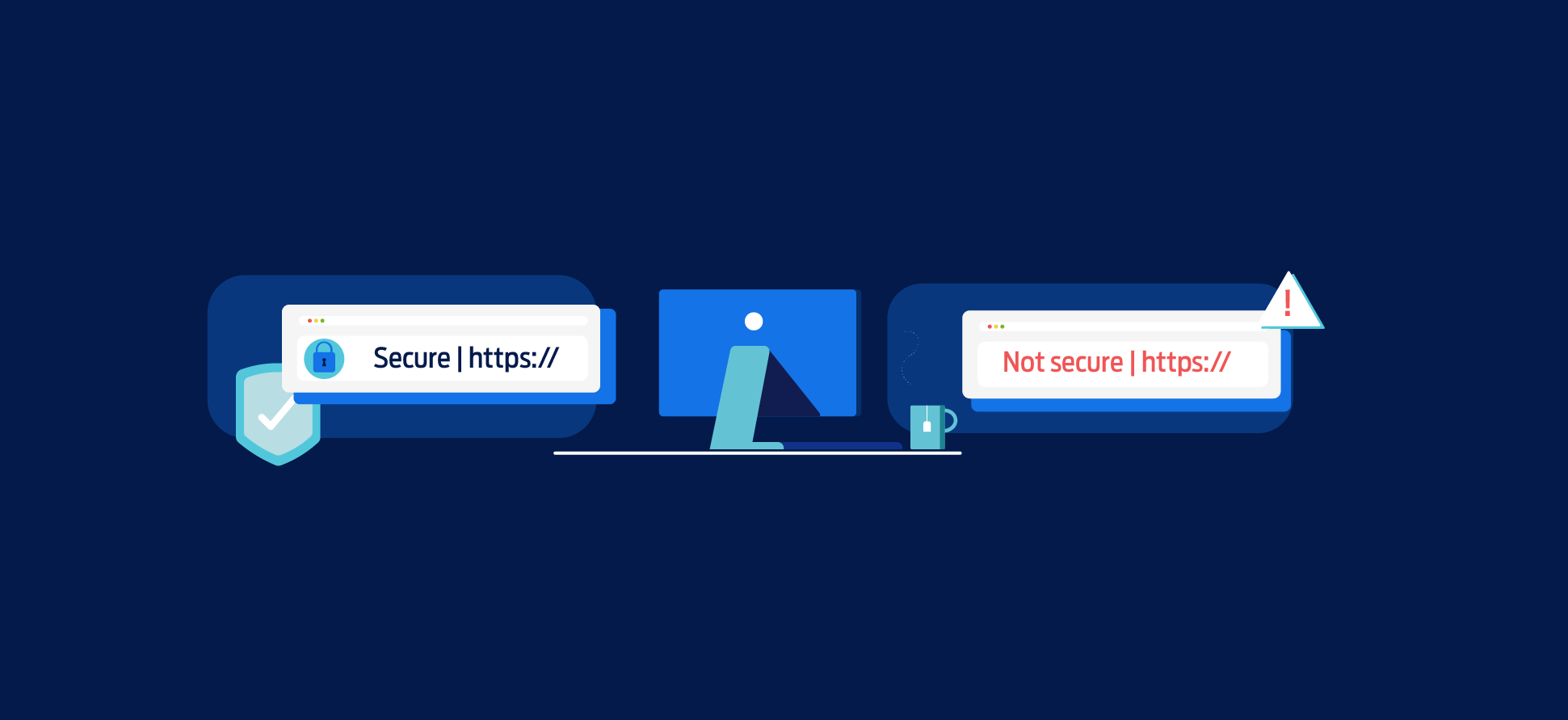
How do you know if a site has an SSL certificate?
The easiest way to tell if the site has an SSL certificate is to look at the address bar in your browser:
If the URL starts with HTTPS instead of HTTP, it indicates that the site is protected by an SSL certificate.
Safe sites display a closed padlock icon.
You can see the security details by clicking this icon.
The green padlock is shown in the address bar of the most trusted sites.
Browsers also show various warning signs when the connection is not secure.
These include signs such as a red padlock, an open padlock, a line drawn over the website address, or a warning triangle above the padlock icon.
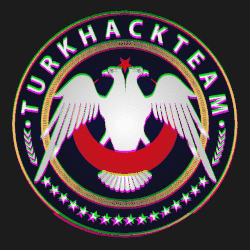
An SSL certificate is a digital certificate that authenticates a website and provides an encrypted connection. SSL stands for Secure Sockets Layer, which is a security protocol that creates an encrypted connection between a web server and a web browser.
Companies and organizations should add an SSL certificate to their websites to secure online transactions and ensure the privacy and security of customer information.
In short: SSL ensures that internet connections are secure and prevents criminals from reading or changing information transferred between the two systems. If you see a padlock next to the URL in the address bar, it means that the site you're visiting is protected by an SSL certificate.
There have been many versions of the SSL protocol since its introduction 25 years ago, and they have all encountered security issues at some point. Later, a revamped version with a new name called TLS (Transport Layer Security) was released and is still used today. However, the acronym SSL has not been abandoned, meaning the new version of the protocol is often still referred to by its old name.

How do SSL certificates work
SSL ensures that data transferred between users and websites or between two systems cannot be read in any way. It uses encryption algorithms to complicate the transmitted data, thus preventing hackers from reading the data sent over the connection. This data may include potentially sensitive information such as names, addresses, credit card numbers or other financial information.
The process takes place as follows:
A browser or server tries to connect to a secure website (i.e. a web server) with SSL.
The browser or server asks the web server to identify itself.
The web server sends a copy of the SSL certificate to the browser or server in response.
The browser or server checks the SSL certificate to decide whether it trusts it. If it trusts the certificate, it sends a signal to the web server accordingly.
The web server then responds with a digitally signed acknowledgment to initiate an SSL encrypted session.
Encrypted data is shared between the browser or server and the web server.

This process is sometimes referred to as the "SSL handshake". Although it may seem like a long process, it happens in milliseconds. If a website is secured with an SSL certificate, the abbreviation HTTPS (Secure Hypertext Transfer Protocol) appears in the URL. If there is no SSL certificate, only the abbreviation HTTP appears without the letter S for Secure. A padlock icon is also shown in the URL address bar. This icon represents trust and gives confidence to website visitors.
You can click the padlock icon in the browser bar to view the details of the SSL certificate. Typically, SSL certificates contain the following details:
For which domain name the certificate is issued
For which person, institution or device the certificate is issued
Certificate Authority that issued the certificate
Digital signature of the Certificate Authority
Associated subdomains
Issue date of the certificate
Certificate expiration date
Public key (public key - private key not shown)

Why is an SSL certificate needed?
Websites must have an SSL certificate to keep user data safe, verify ownership of the website, prevent attackers from creating a fake version of the site, and reassure users.
Protection of data privacy is essential if the website asks users to log in, enter personal information such as credit card numbers, or view confidential information such as health benefits or financial information. SSL certificates keep online transactions private and assure users that the website is safe to share real and private information.
Essential for companies is that an SSL certificate is required for an HTTPS web address. HTTPS is the secure version of HTTP; this means traffic of HTTPS websites is encrypted with SSL. Most browsers mark HTTP sites without SSL certificates as "not secure". This gives users a clear signal that the site may not be secure and encourages businesses that have not yet done so to switch to HTTPS.
An SSL certificate keeps information secure, such as:
Login information
Credit card transactions or bank account information
Information that can identify the person (full name, address, date of birth, phone number, etc.)
Legal documents and contracts
medical records
private information

Can an SSL certificate be used on multiple servers?
It is possible to use a single SSL certificate for multiple domains on the same server. Depending on the vendor, you can also use a single SSL certificate on multiple servers. The reason for this is Multi-Domain SSL certificates, as we mentioned above.
As the name suggests, Multi-Domain SSL Certificates work with multiple domains. Their number depends on the issuing Certificate Authority. Multi-Domain SSL Certificates are different from Single-Domain SSL Certificates, which, as the name suggests, are designed to secure a single domain.
Multi-Domain SSL Certificates are also called SAN certificates, which complicates the matter. SAN stands for Subject Alternative Name. Multi-domain certificates all have additional domains (i.e. SANs) that you can use to list additional domains you want to cover under a single certificate.
Unified Communications Certificates (UCCs) and Wildcard SSL Certificates are also available for multiple domains. An unlimited number of subdomains can be covered with Wildcard SSL Certificates.
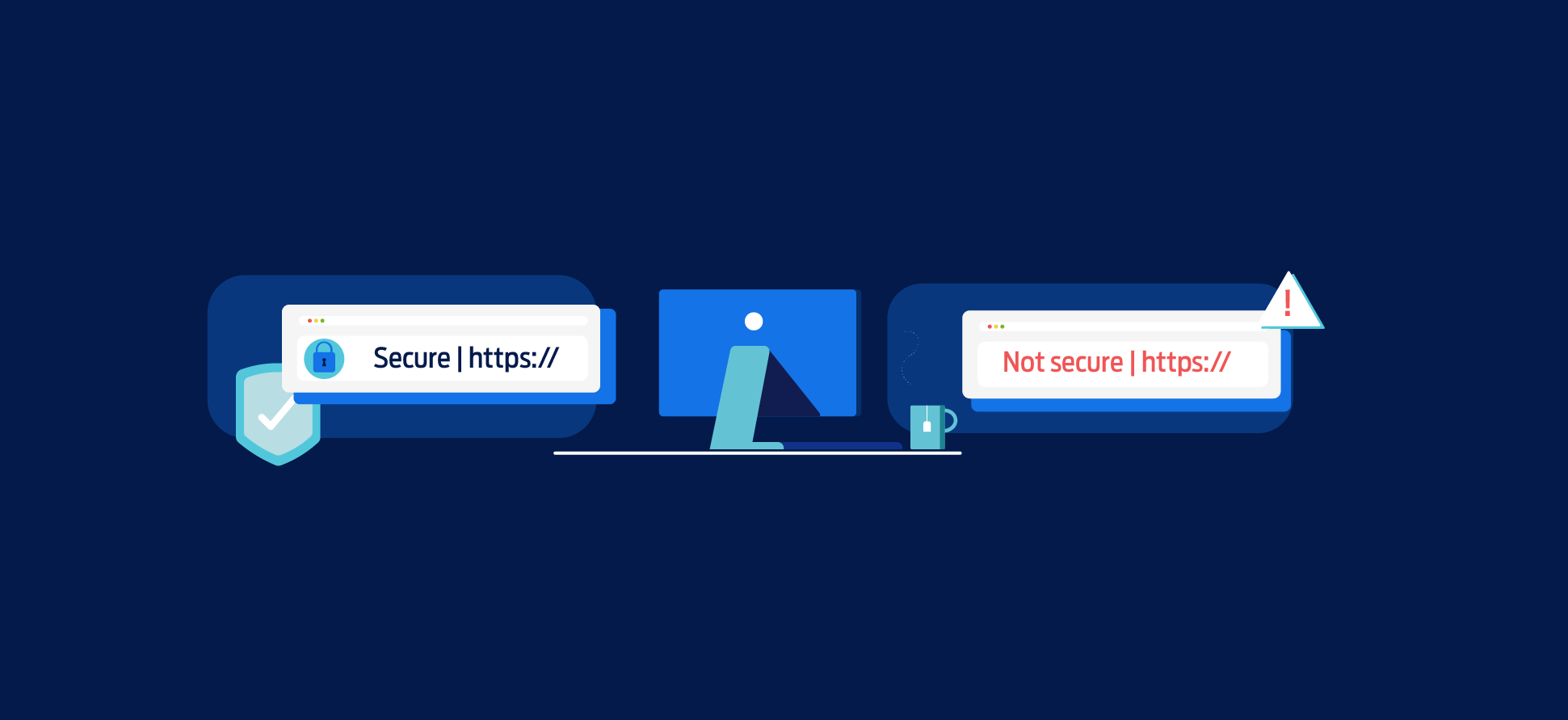
How do you know if a site has an SSL certificate?
The easiest way to tell if the site has an SSL certificate is to look at the address bar in your browser:
If the URL starts with HTTPS instead of HTTP, it indicates that the site is protected by an SSL certificate.
Safe sites display a closed padlock icon.
You can see the security details by clicking this icon.
The green padlock is shown in the address bar of the most trusted sites.
Browsers also show various warning signs when the connection is not secure.
These include signs such as a red padlock, an open padlock, a line drawn over the website address, or a warning triangle above the padlock icon.