What Is Worm? How Does It Infect To The System ?


The worm gets its name from animals that can have 2 or more individuals when divided.


The worm gets its name from animals that can have 2 or more individuals when divided.
These viruses start to spread throughout the system by replicating themselves in the infected system. Since it technically multiplies exponentially (self-replication), very large numerical values can be formed in a very short time in this process.
.
Worms basically try to spread their copies (clones) to everywhere that they can access, similar to the effort of human beings to perpetuate their lineage. Thus, its survival time is prolonged and its damage increases exponentially. For example, when organisms such as worms divide in two, two new creatures are formed, and this virus reproduces itself rather than dividing, it can be said to reproduce in a way.
Worms basically try to spread their copies (clones) to everywhere that they can access, similar to the effort of human beings to perpetuate their lineage. Thus, its survival time is prolonged and its damage increases exponentially. For example, when organisms such as worms divide in two, two new creatures are formed, and this virus reproduces itself rather than dividing, it can be said to reproduce in a way.
Although the answer to this question is actually very simple, one should not be fooled by its simplicity. Although worms differ according to the language they are written in, they create a worm that is exactly the same (clone) by creating a copy of the currently existing executable machine code and reassembling it in a different Iocation, as in normal file copying operations.
Unlike the cloning scenes we see in science fiction movies, a new worm virus is created by using not a small part of it, but all of it. This copy can be done in a single line using the system libraries available in some programming languages.
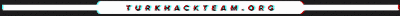

How Are They Spreading?
The use of human weaknesses, which is one of the crucial points of the Worm virus, makes it very dangerous. It uses people's carelessness to trigger itself again if it is deactivated by creating a copy with the same name as the directory under the directory (folder). It also copies itself to media such as external memory and disk removable media called "Special Files". The purpose of this action is to infect the system by using the curiosity of curious users. Another feature of the worms provides automatic triggering when the memory is inserted into the system by writing a file called "autorun.inf" used for automatic startup to external memory. These software, which can also be spread through e-mail attachments, used to send an automatically generated e-mail to everyone in the users' contact list in the past and place a copy of themselves in their attachment. Aiming to reproduce copies of itself in every possible way, these malicious software have many more specific features.
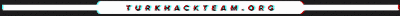
How Do They Damage The System?

These types of viruses may not be thought to cause harm as they generally aim to reproduce themselves at first. Over time, it prevents the user from accessing many components, allowing it to damage the system as much as possible. Examples of these are:
-Closing Task Manager
-Closing Regedit
-Disabling the Show Hidden Files option, although it is activated again
-Blocking access to desktop files
-Changing the links of gadgets in the Start Menu
-Creating a hidden copy of itself on plugged USB sticks
-CPU overloading
-Overloading on Ram
-Causing HDD and SSD to be used continuously due to copying and checking
-Occupying memory
And although there are many more damages, these are the generally accepted ones.
-Closing Task Manager
-Closing Regedit
-Disabling the Show Hidden Files option, although it is activated again
-Blocking access to desktop files
-Changing the links of gadgets in the Start Menu
-Creating a hidden copy of itself on plugged USB sticks
-CPU overloading
-Overloading on Ram
-Causing HDD and SSD to be used continuously due to copying and checking
-Occupying memory
And although there are many more damages, these are the generally accepted ones.
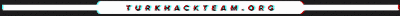
What Are Worm Types?


-Email-Worm
-IM-Worm
-IRC-Worm
-Net-Worm
-P2P-Worm
-Virus

How Do They Infect?

Since Worm viruses are famous for replicating themselves, they infect systems with external memory, which is mostly used to carry information. StuxNet software, one of its biggest examples, was also a worm virus, it achieves its purpose by copying itself to removable devices such as usb sticks until it reaches the target.
The main ways of transmission are:
-USBs
-Writable CD, DVD, BluRay discs
-External Disks
-Multimedia devices like MP3s
-Mobiles (Cannot directly damage most phones because it isn't coded for those systems)
-Cloud Drives
-E-Posta Attachments
-Softwares downloaded from illegal websites
-Hacking Tools (Some softwares for hacking)

How Can We Remove The Virus?

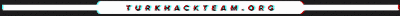
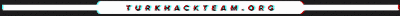
Operating Systems and Devices Which Are In Danger Against Worm
-Windows PCs
-Linux PCs
-Apple Mac PCs
-Smart phones
-Tablets
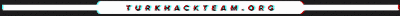
Of course, the formatting, which is always the solution among the public, is one of the possible solutions, but a detailed scan is mandatory after the format (Resetting the Computer) process.
Source: https://www.turkhackteam.org/trojan-ve-virusler/1941694-worm-nedir-nasil-bulasir-cesitleri-ve-temizleme.html
Translator: Dolyetyus






