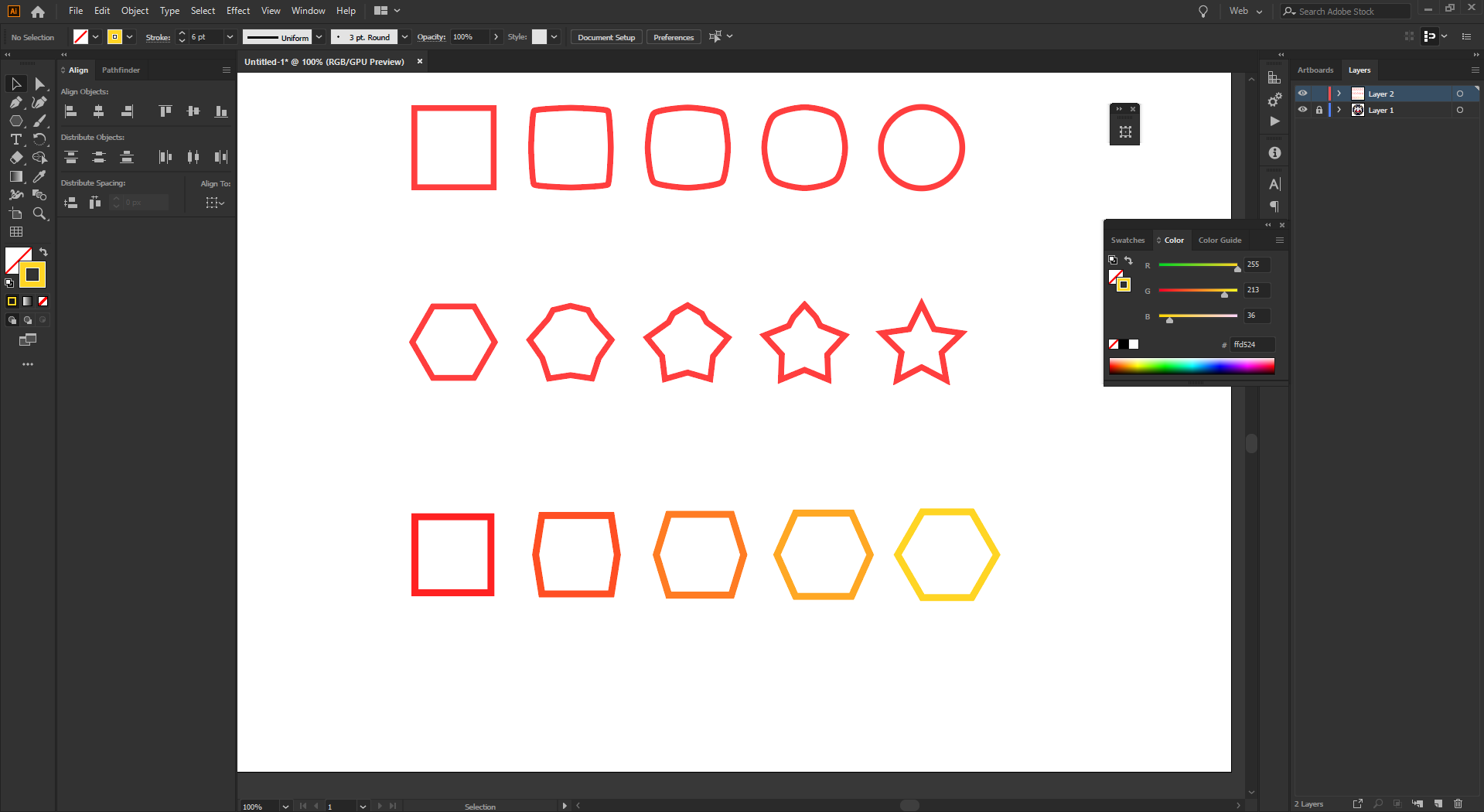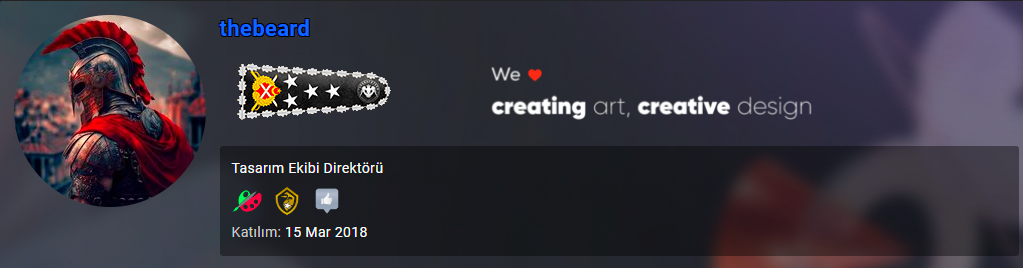We will create Blend Shapes with Adobe Illustrator. It's quite simple and useful.
First, open a project and create two shapes. If you make their sizes somewhat similar, you'll get a more accurate result. Let's start with a square and a circle.
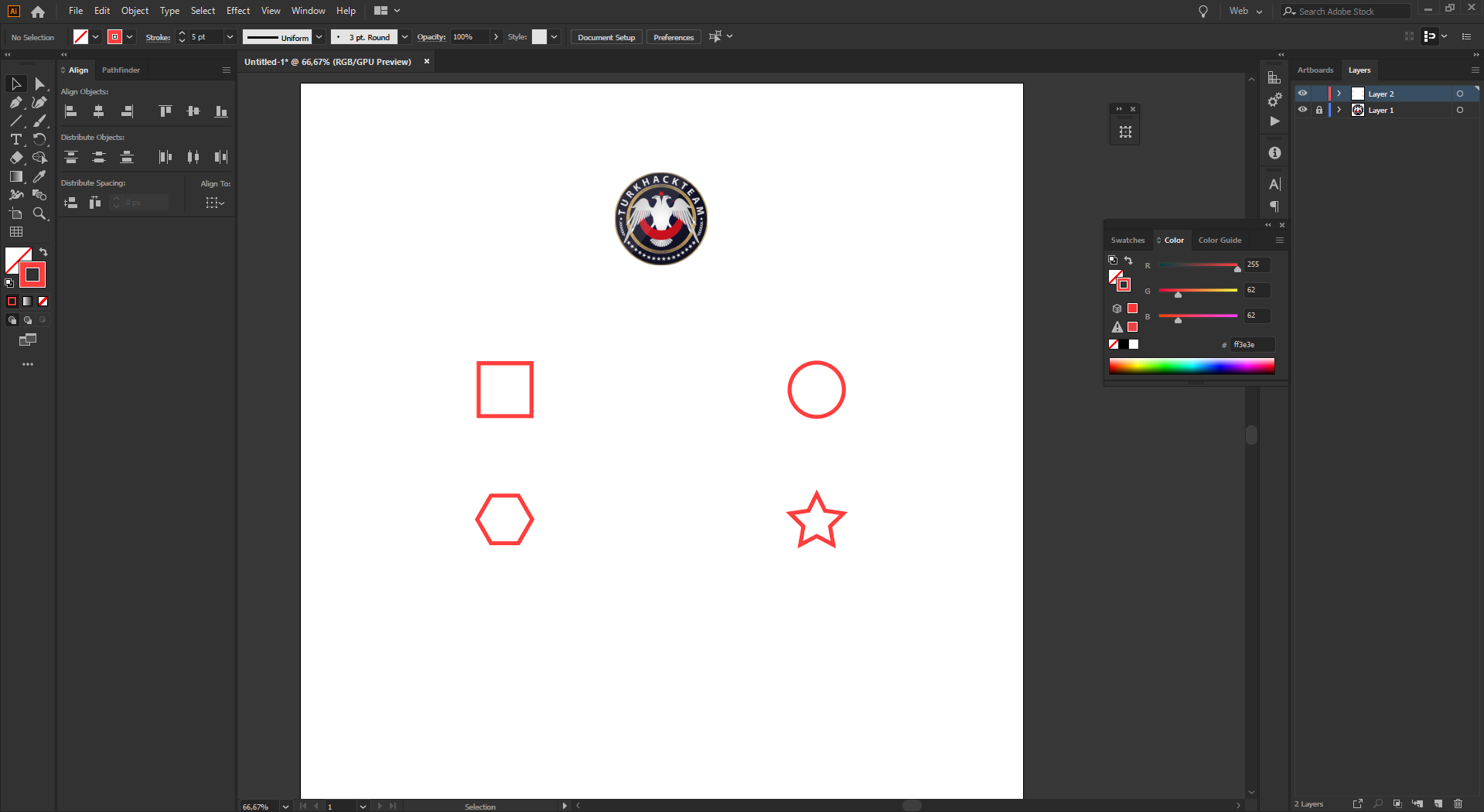
With two shapes selected, we follow the path Object>Blend>Blend Options. Pay attention to selecting the two shapes here.
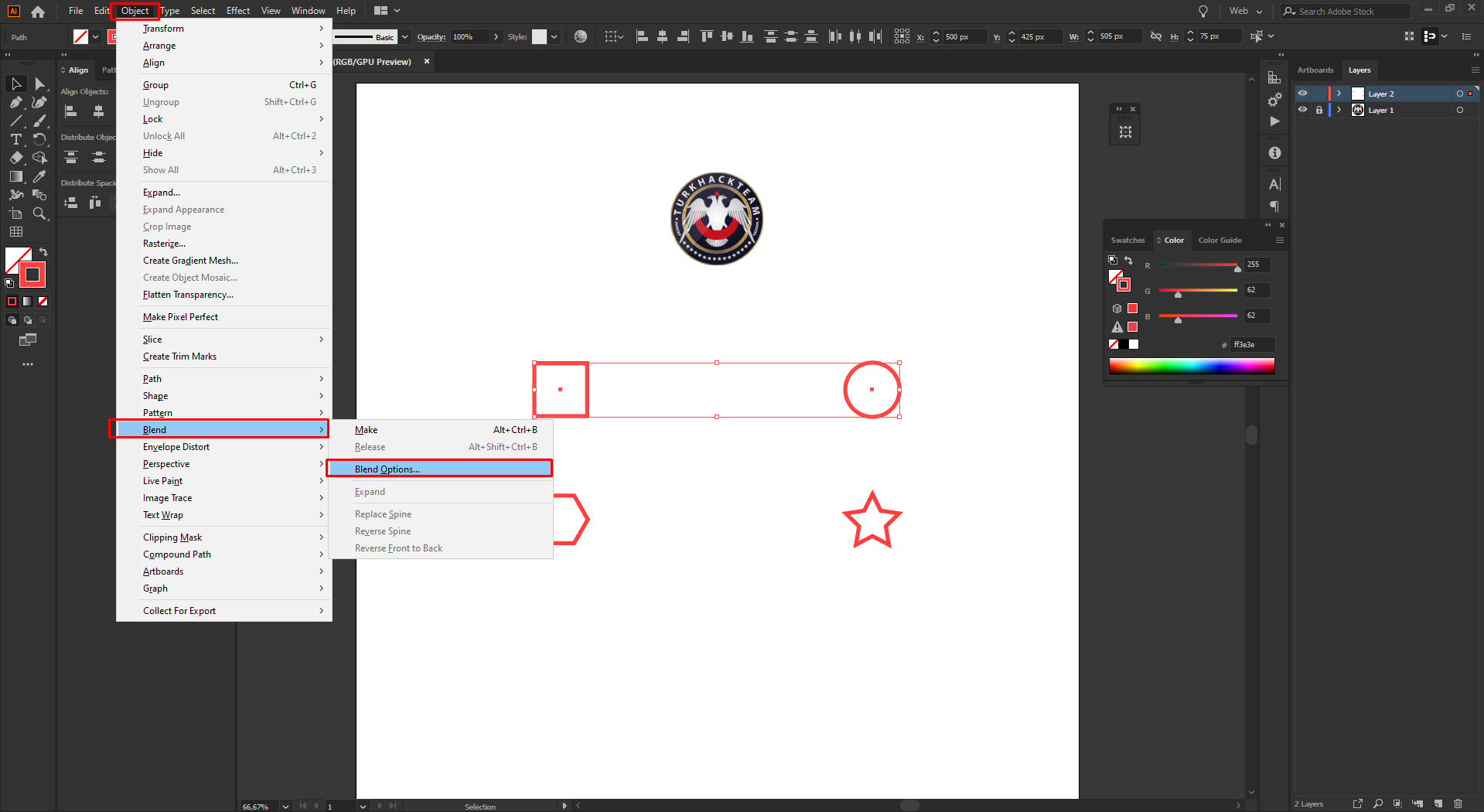
In the panel that appears, set the Spacing to Specified Steps. You can enter a value of 3 or 4; either is ideal.
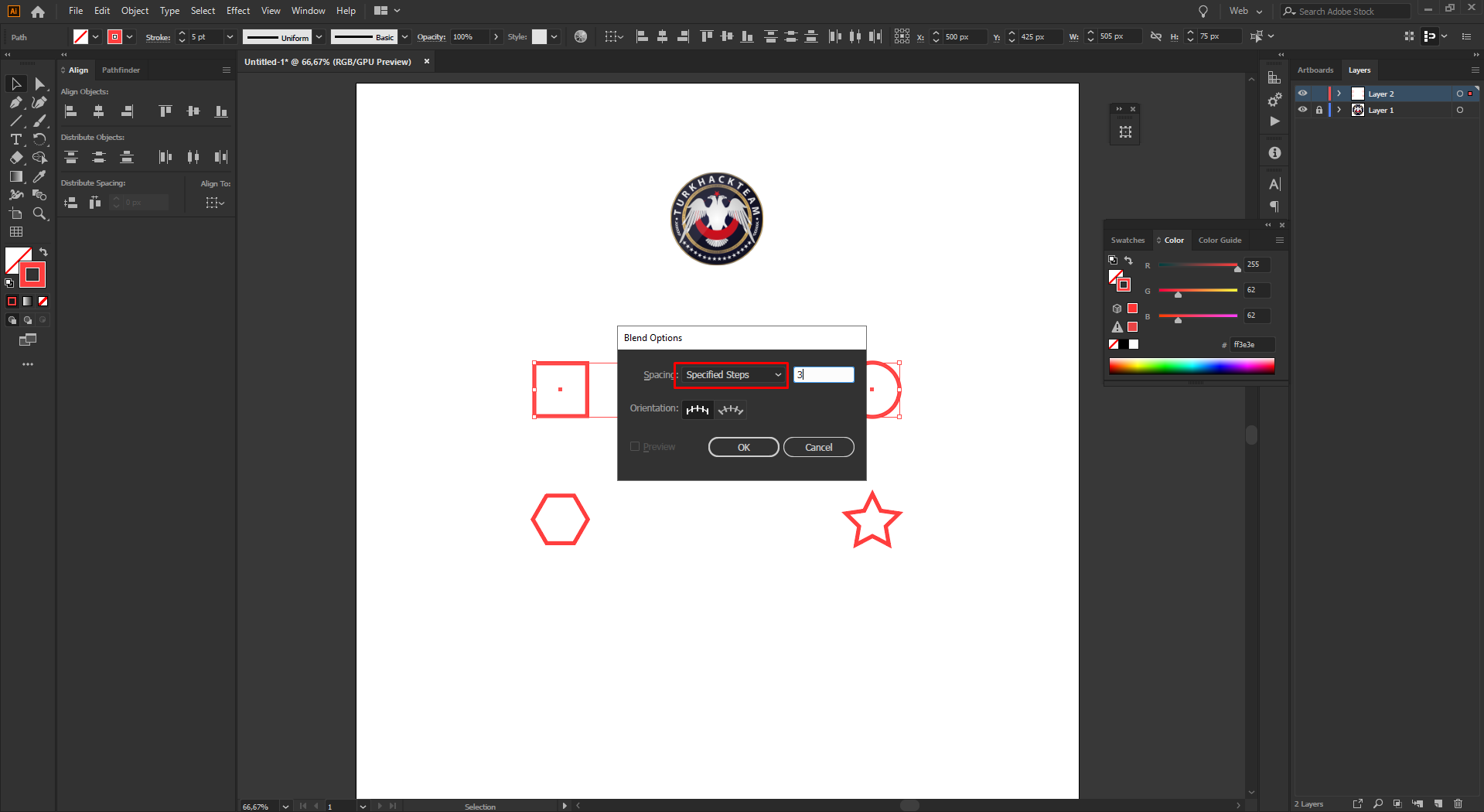
The output we will obtain looks like the following:
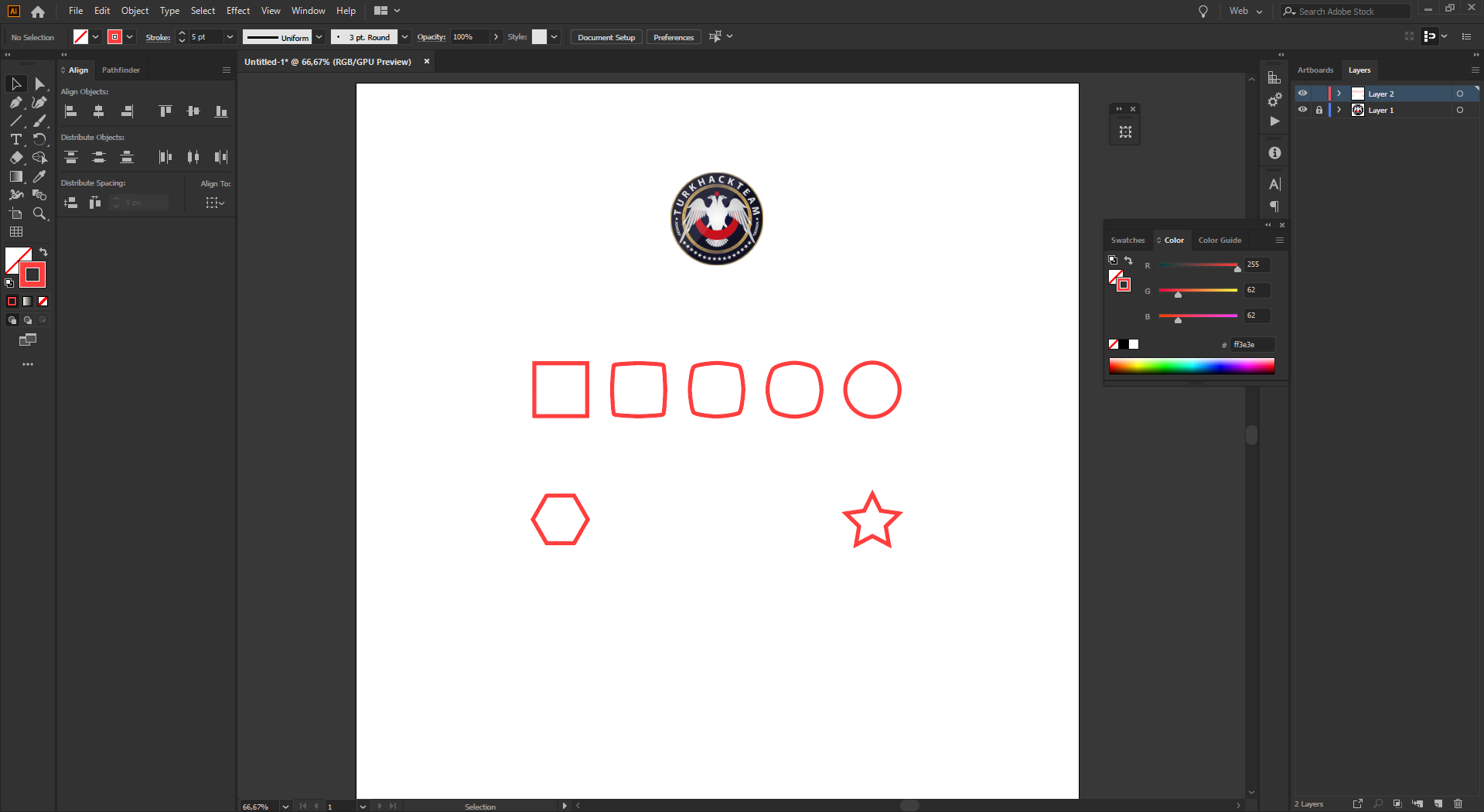
If you perform the same process with shapes of different colors, you can create a gradient and apply the same procedure. The output is as follows: