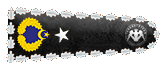- 29 Eki 2018
- 2,692
- 561
First of all hello,
With the Trade (Ticaret) tab is now active, the Feedback plugin is now available. This plugin allows you to send a positive, neutral or negative feedback score about the person you are trading with. This way, other users will know how your trade went. I will talk about the use and details of the plugin in this topic.
First, go to the profile of the person you are trading with and click on the "Add Feedback" button.
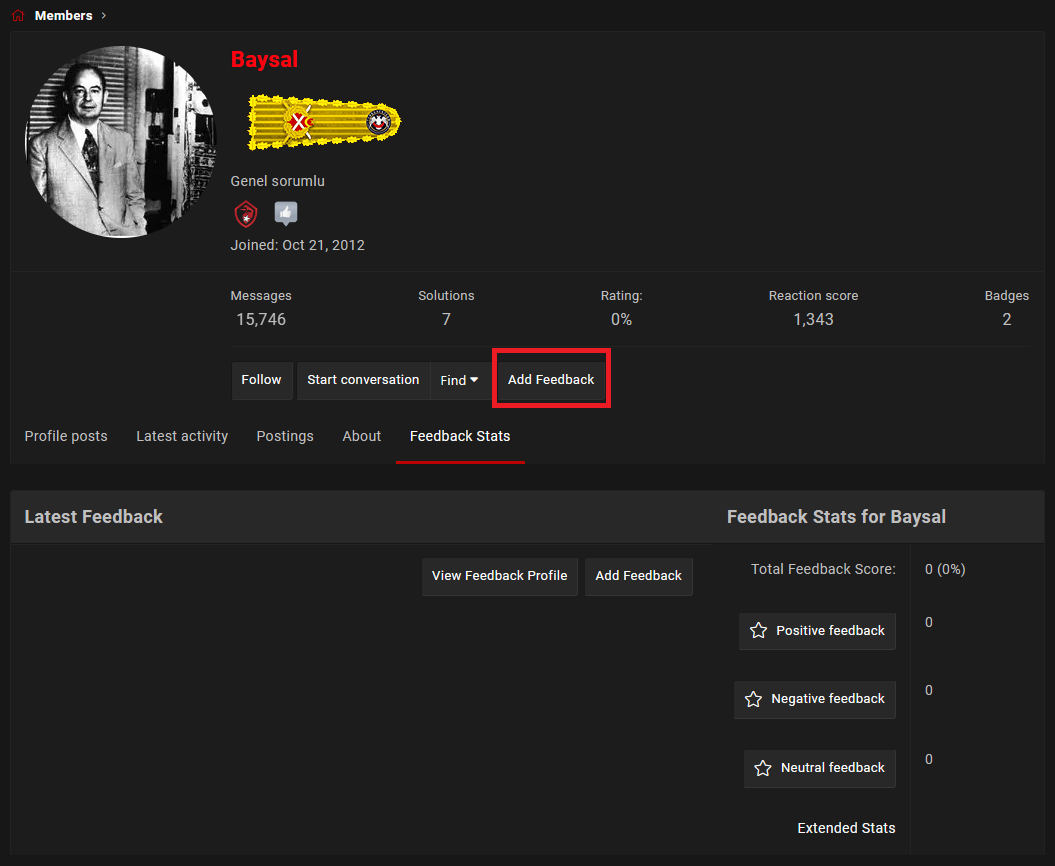
You will see the form area below:
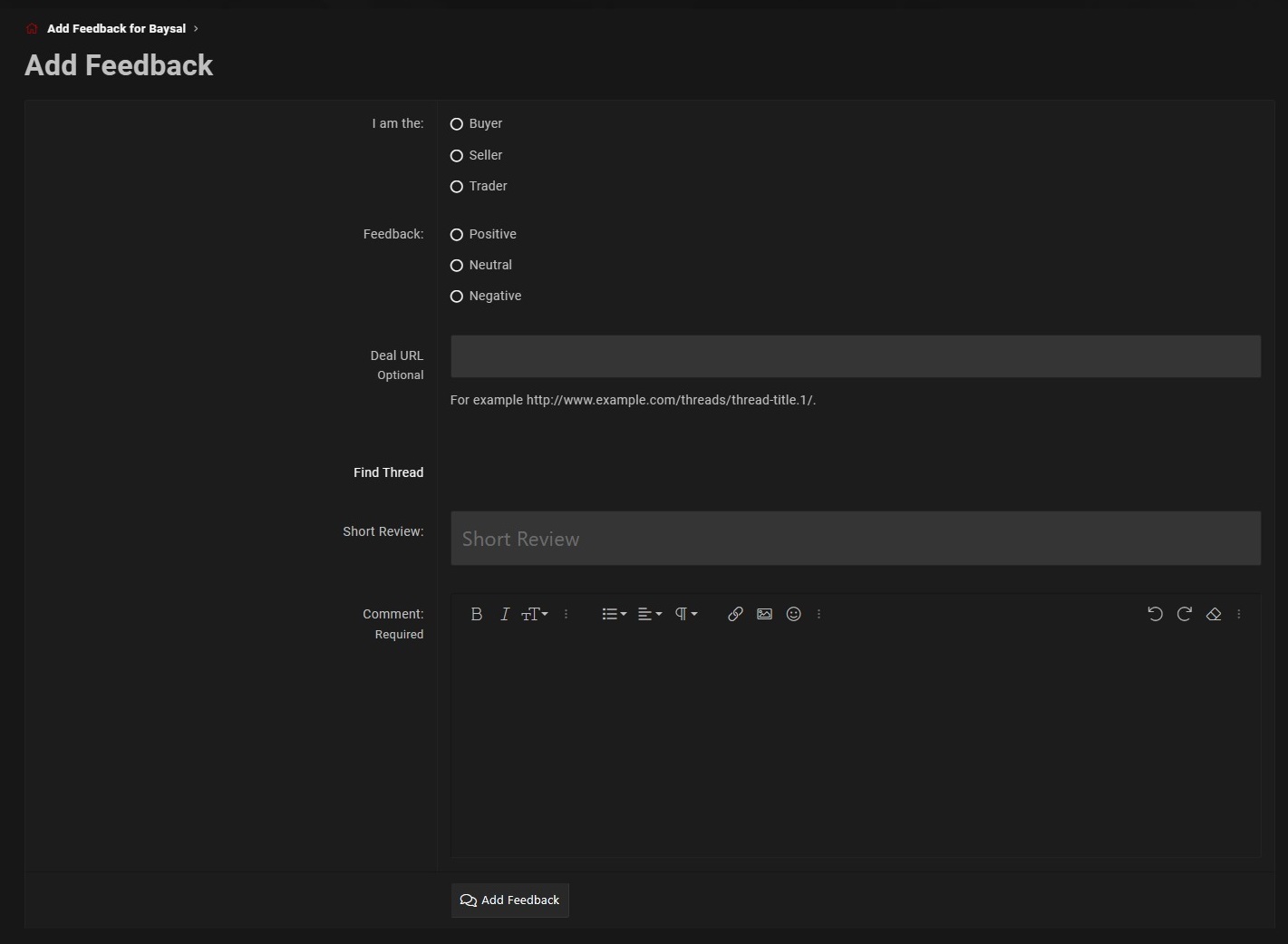
In the I am the section, you select buyer if you are a buyer in the trade, seller if you are a seller, and Trade if you are a bilateral swap or a reciprocal trade.
In the feedback section, you choose positive if your trade was positive, neutral if it was neither negative nor positive, and negative if it was bad.
In the Deal URL, leave the link to the topic where the trade was made.
You enter the title in the Short Review section.
In the Comment section, you can enter a description. You can specify what you have experienced in your trade, etc.
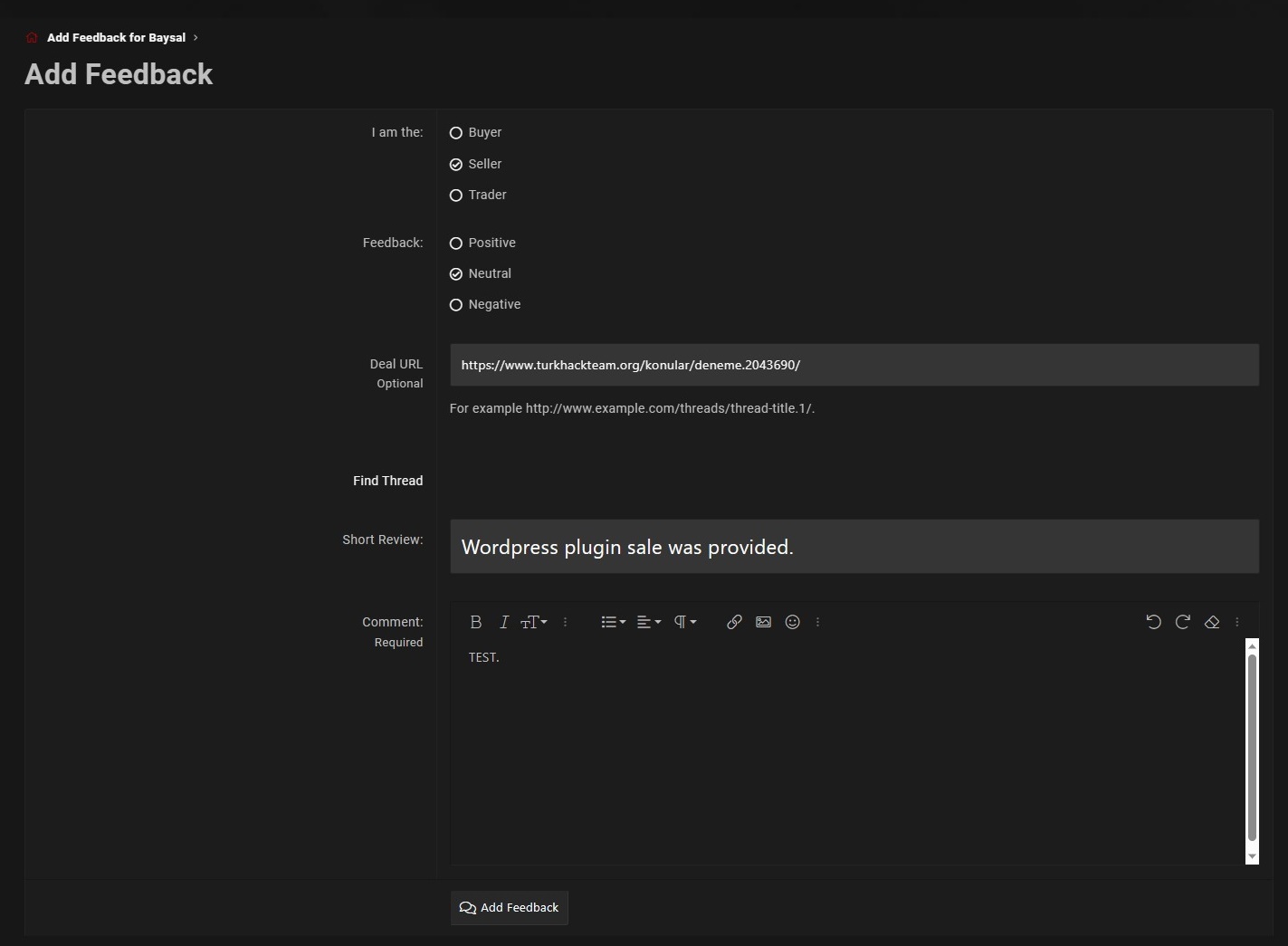
I filled it out like this to show you and sent the feedback score by clicking on the "Add feedback" button.
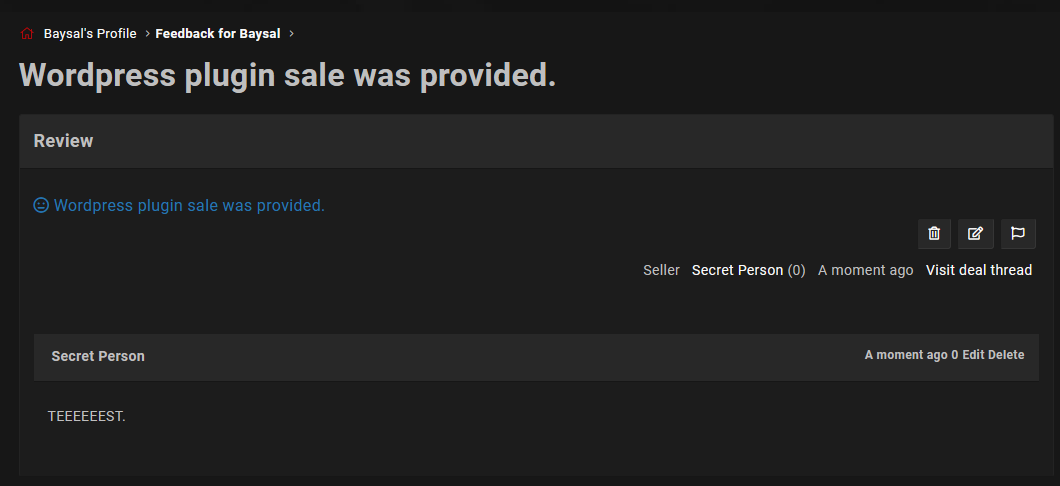
The feedback score was successfully sent.
Description about the plugin:
With the Trade (Ticaret) tab is now active, the Feedback plugin is now available. This plugin allows you to send a positive, neutral or negative feedback score about the person you are trading with. This way, other users will know how your trade went. I will talk about the use and details of the plugin in this topic.
First, go to the profile of the person you are trading with and click on the "Add Feedback" button.
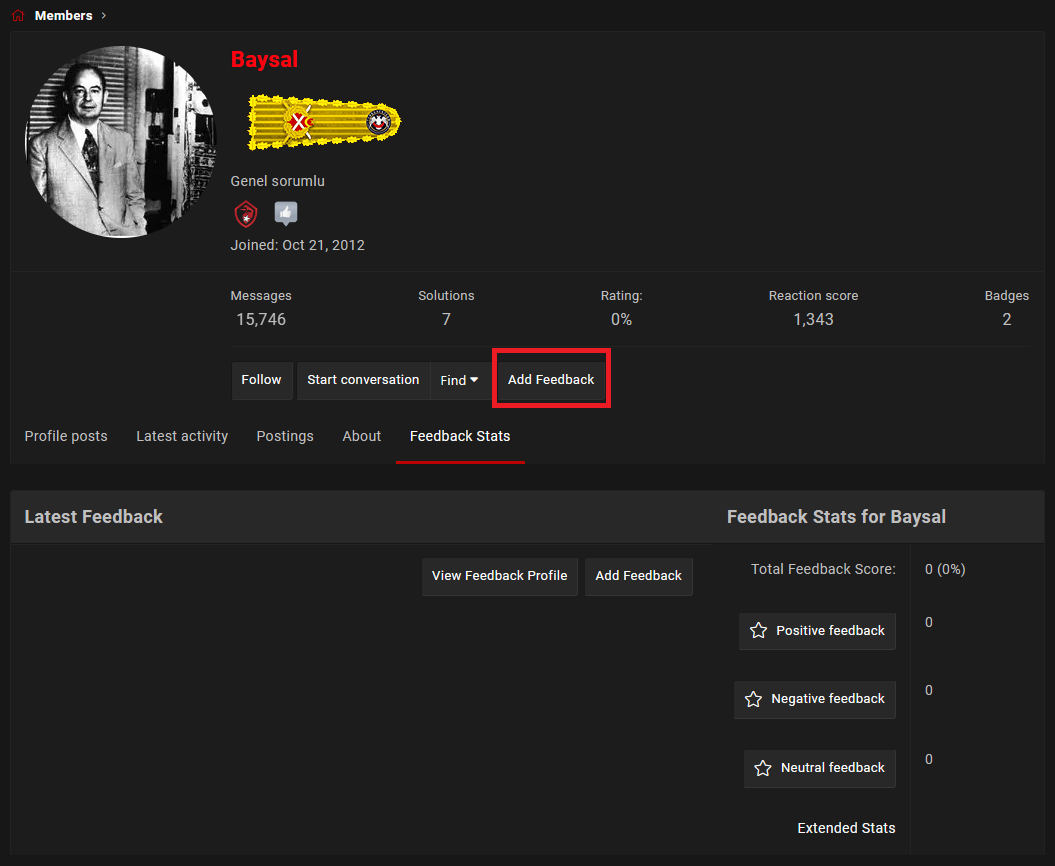
You will see the form area below:
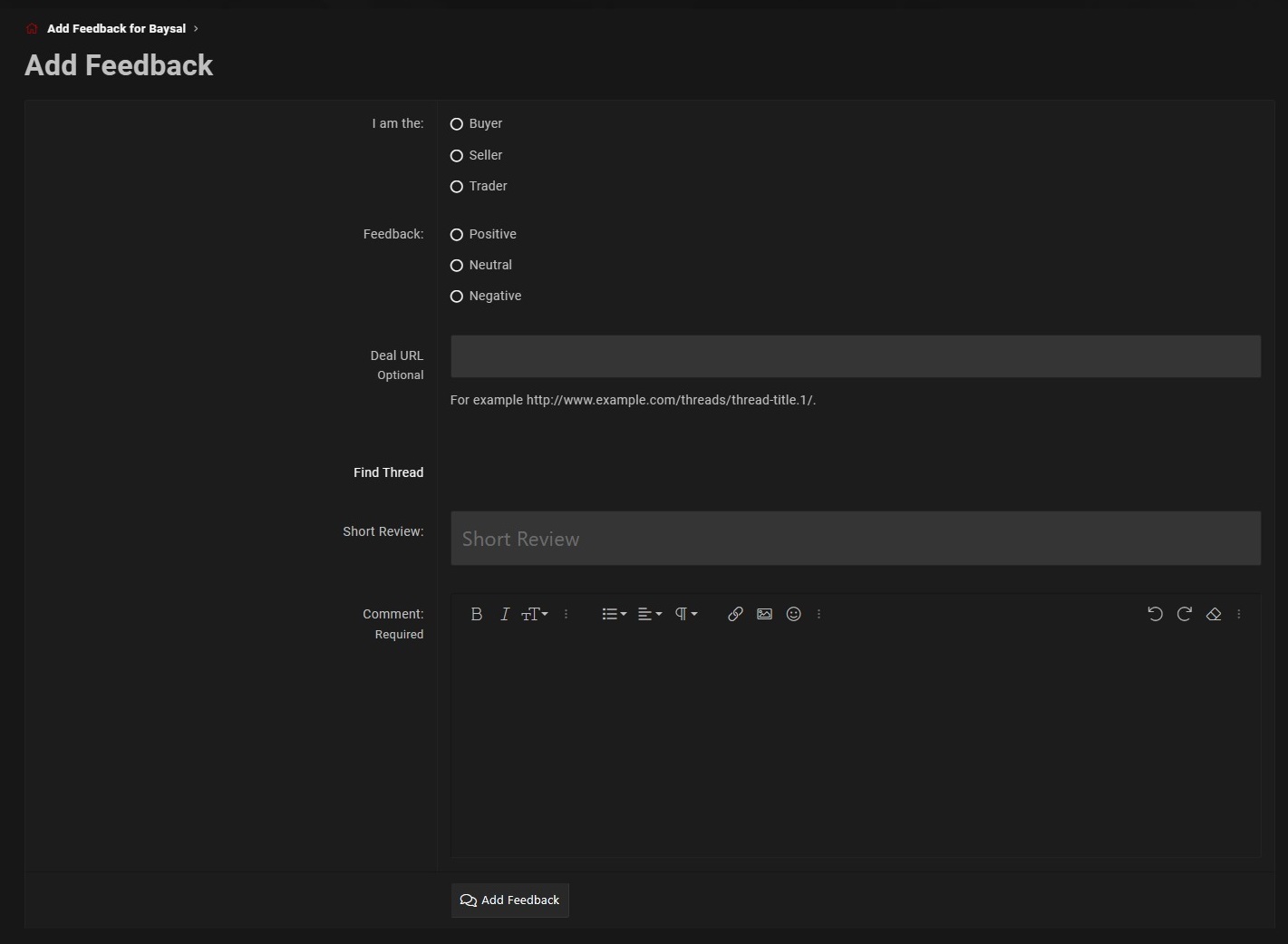
In the I am the section, you select buyer if you are a buyer in the trade, seller if you are a seller, and Trade if you are a bilateral swap or a reciprocal trade.
In the feedback section, you choose positive if your trade was positive, neutral if it was neither negative nor positive, and negative if it was bad.
In the Deal URL, leave the link to the topic where the trade was made.
You enter the title in the Short Review section.
In the Comment section, you can enter a description. You can specify what you have experienced in your trade, etc.
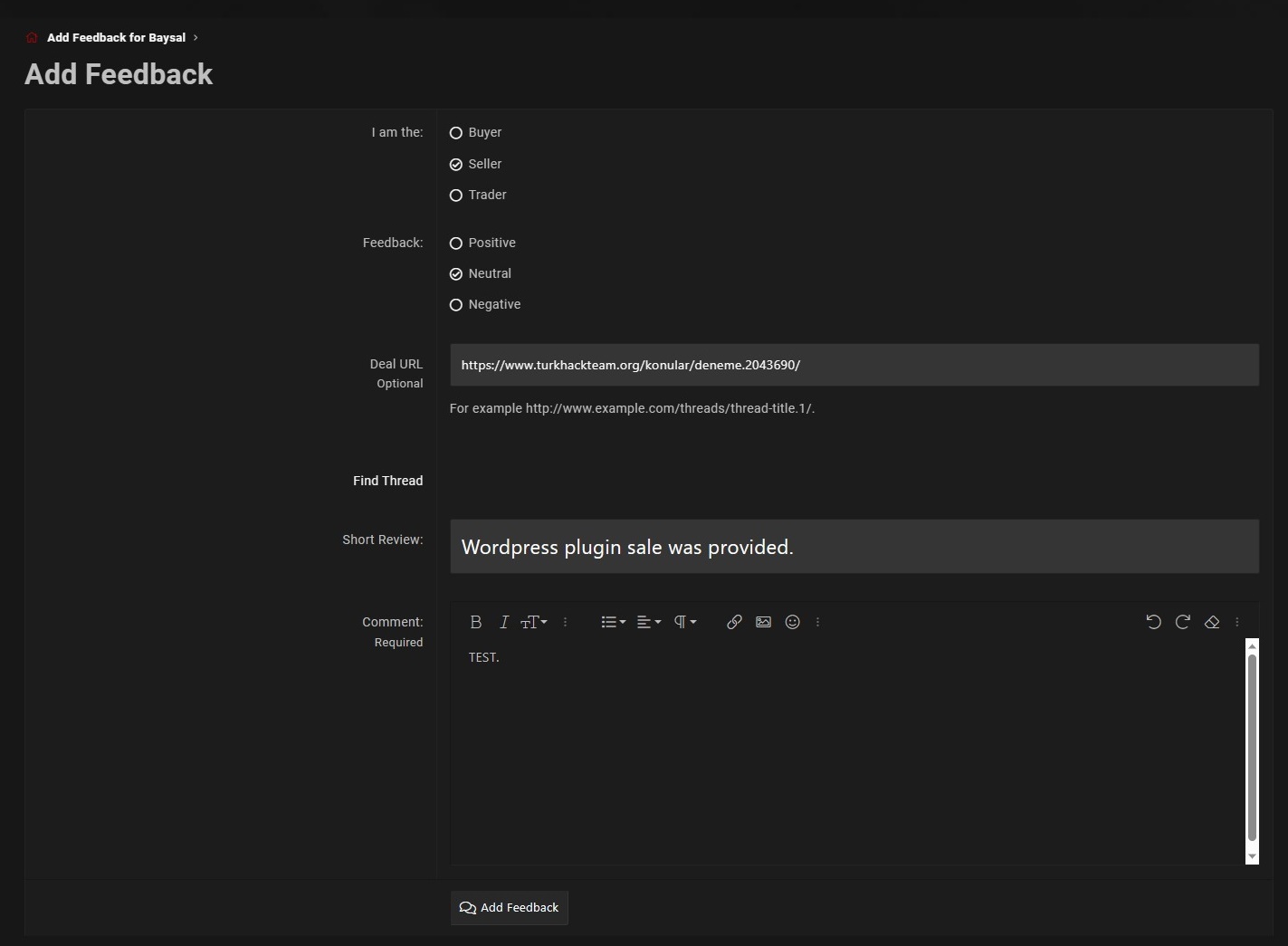
I filled it out like this to show you and sent the feedback score by clicking on the "Add feedback" button.
The feedback score was successfully sent.
Description about the plugin:
- You can only use this plugin for the Ticaret tab.
- Use this plugin for trading purposes only. Feedback scores sent by people who use it for other purposes will be deleted.
- Do not use this plugin for trades that are independent of the forum. You must enter the topic url of your trade in the Deal URL.
- You can report fake, spam or false feedback scores sent to your profile. Don't forget to leave proof links in the report for false submitted feedback scores. People who sent fake or spam feedback scores will be taken action.
- If two guys send feedback scores to each other to increase their feedback scores when they are not trading and this is detected, both parties will be subject to action.