How to change our DNS adress on Android?

DNS servers, which have an important place in Internet connection, these are very important in mobile devices as well as computers. We have explained the most secure Android DNS change methods, so you can use on your smartphones and tablets. DNS servers are indispensable for the internet world. Thanks to these servers, we can easily enter any website we want on computers and mobile devices without having to memorize complex IP addresses. Okay, this android DNS change method is one of the most curious about this issue. So, how to change android DNS?
There are many different reasons for users to do the Android DNS change procession. There are many different methods you can use to change DNS settings. Some of them are downloading mobile applications or changing them manually. We answered the question of how to change Android DNS for you and we've explained the most reliable methods.
Then, how to change our DNS adress on Android?
Step #1: Open the settings.
Step #2: Open the Wi-Fi section.
Step #3: Press the network you are connected to.
Step #4: Open the IP settings menu from the menu that comes up.
Step #5: Press on the static option here.
Step #6: Fill in the DNS 1 and DNS 2 lines.
Step #7: Save the process.
Step #8: Re-start the device.
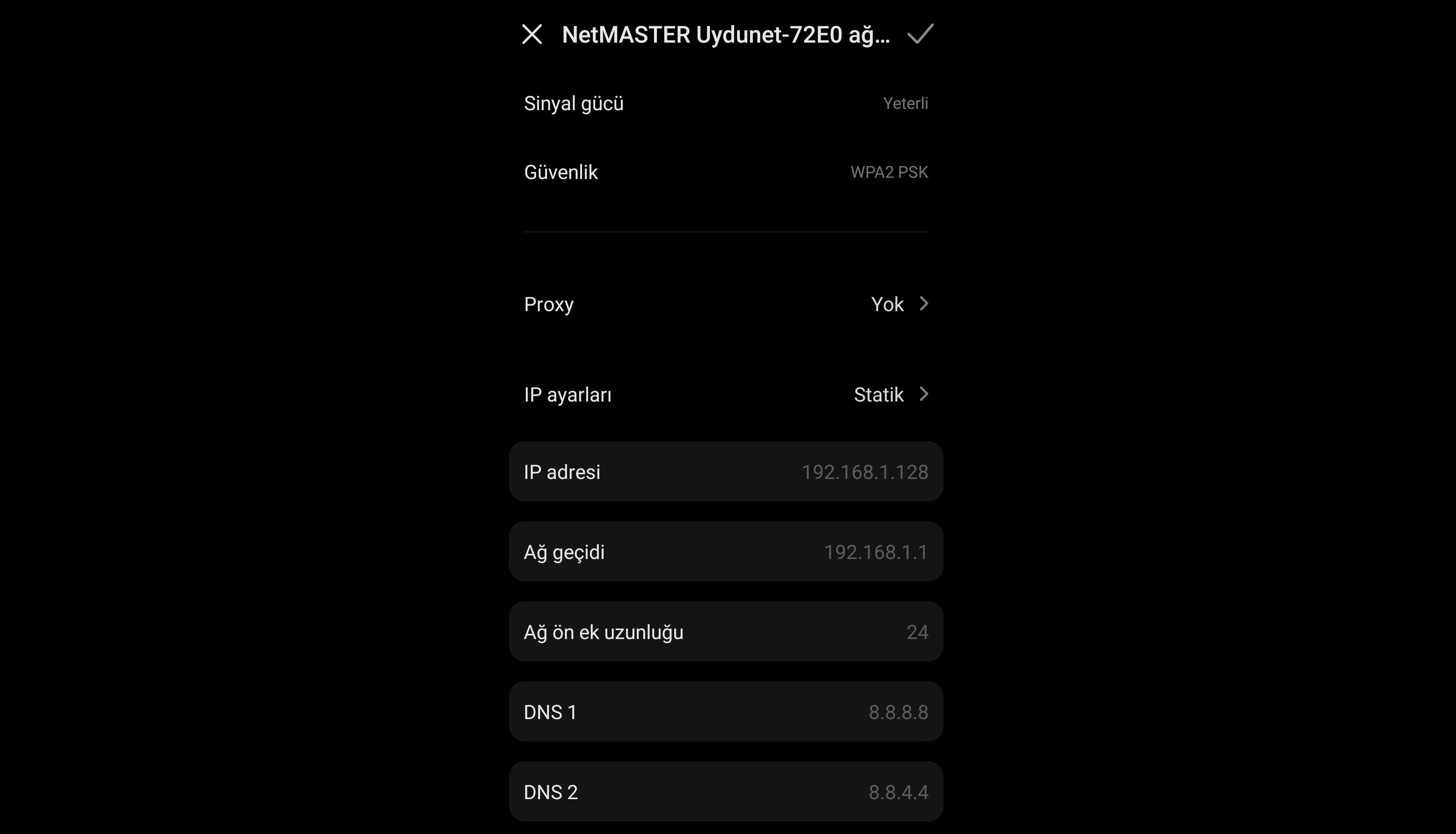
Changing the DNS settings on devices with Android operating system can be done with a few very simple settings. The section and menu names in the steps may differ depending on the Android version of the device and it may be like this "Change Network", "Show Advanced Settings". The important thing is to find your Wi-Fi network and activate the static option then write one of the DNS addresses that you want.
DNS recommendations for Android:
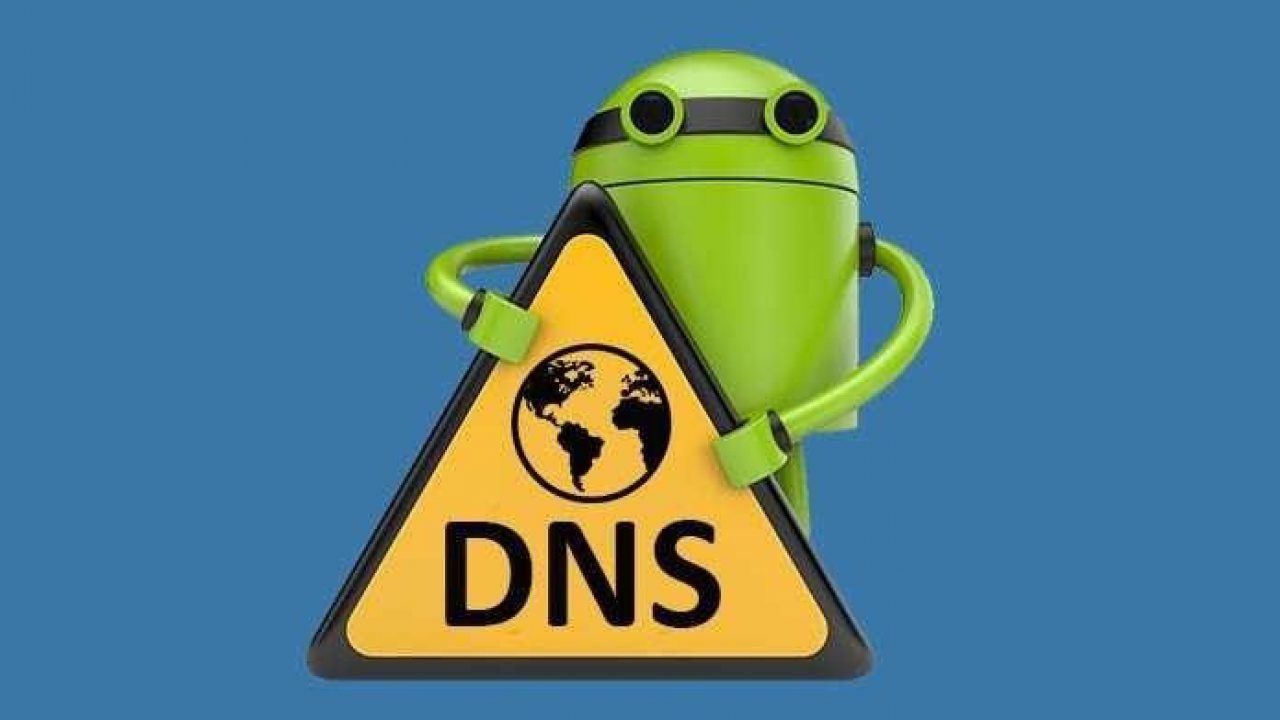
Many devices especially mobile devices with Android operating system, use Google's public DNS servers. Not every user has to accept this situation, which seems advantageous because google has servers all over the world. After opening the DNS settings page by following the steps we explained above, you can type in any of the DNS addresses below.
Level3: 209.244.0.3 / 209.244.0.4
OpenDNS: 208.67.222.222 / 208.67.220.220
Google: 8.8.8.8 / 8.8.4.4
Verisign: 64.6.64.6 / 64.6.65.6
DNS.WATCH: 84.200.69.80 / 84.200.70.40
Comodo Güvenli DNS: 8.26.56.26 / 8.20.247.20
DNS Advantage: 156.154.70.1 / 156.154.71.1
SafeDNS: 195.46.39.39 / 195.46.39.40
openNIC: 96.90.175.167 / 193.183.98.154
DynDNS: 216.146.35.35 / 216.146.36.36
Alternate DNS: 198.101.242.72 / 23.253.163.53
Yandex.DNS: 77.88.8.8 / 77.88.8.1
TTnet DNS: 195.175.39.49 / 195.175.39.50
Android mobile applications to change your DNS adress:
The things like manually changing Android DNS adresses and finding a new DNS address may seem difficult or complicated for some users. Instead of this, you can use different mobile applications that it can edit your DNS settings for you.
DNS Changer
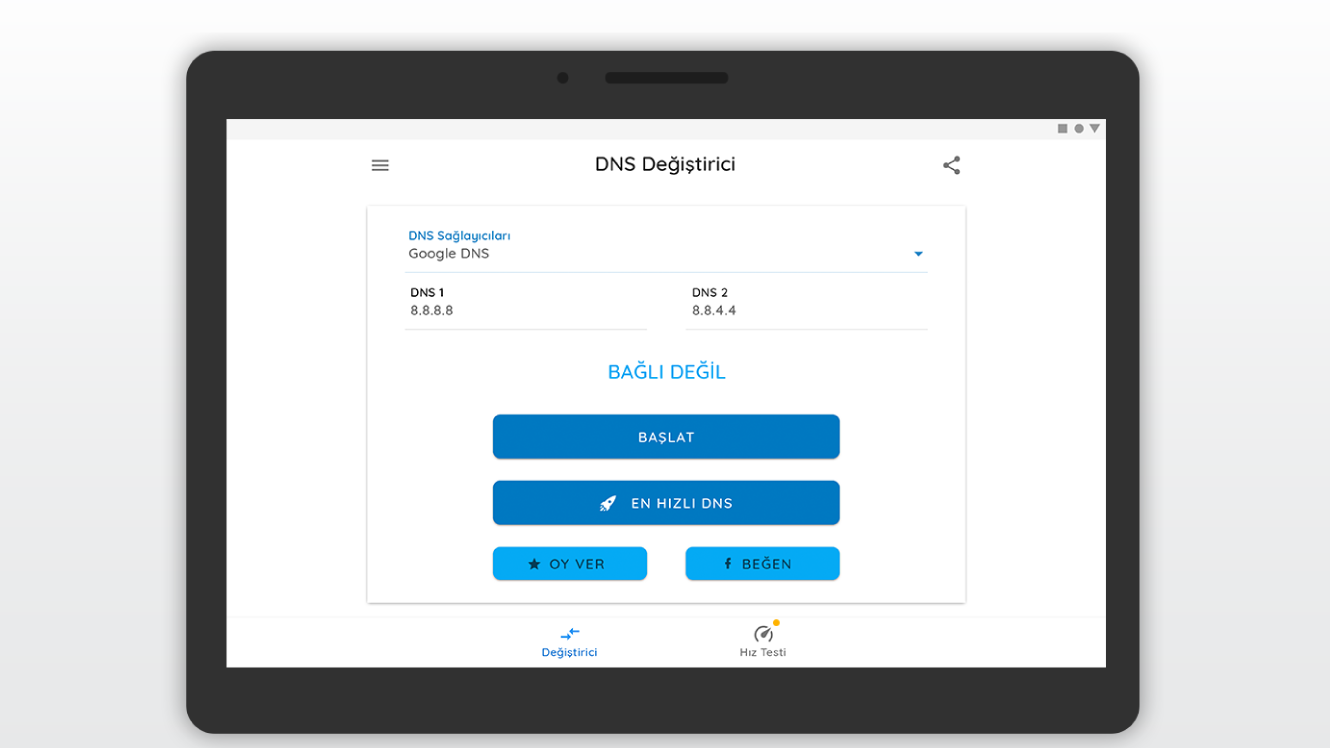
You can use the DNS Changer mobile application without rooting your phone. Changes made by the application will be valid for both mobile data/4.5g and Wi-Fi. In addition, the application has Turkish language support.
dnspipe
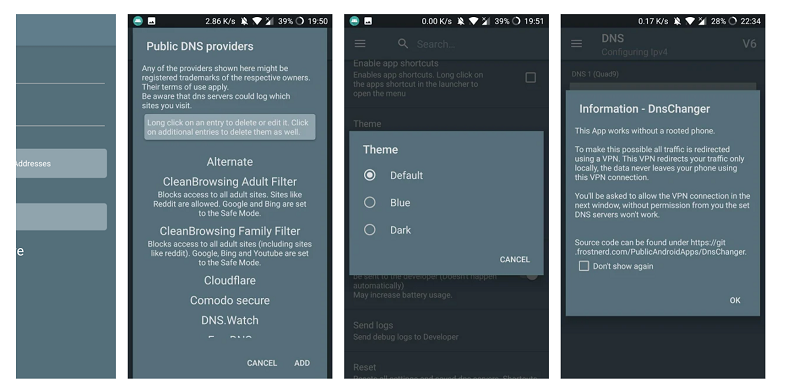
The dnspipe mobile application currently does not have Turkish language support, but has a simple and useful interface. The change made by the application to your DNS settings only works the Wi-Fi connection. In addition, the application allows you to operate without changing the system settings.
1.1.1.1: Faster & Safer Internet
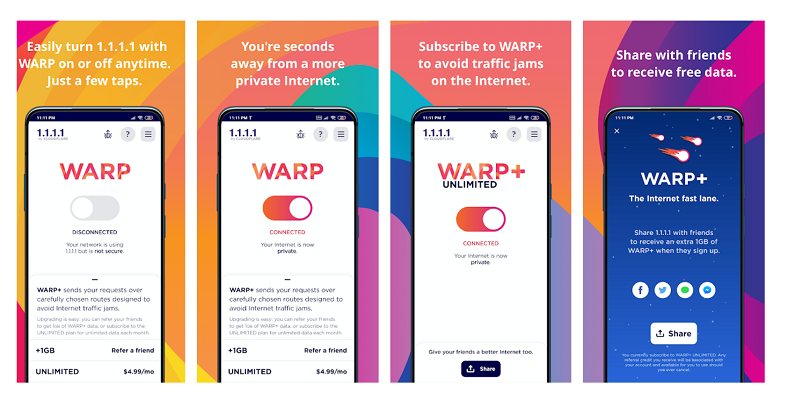
1.1.1.1 A mobile application developed to enable your DNS address continuously updated and optimized. With this detailed security settings, it keeps your device away from different dangers such as identity theft, malware and crypto mining.
Why we should change our Android DNS adress?
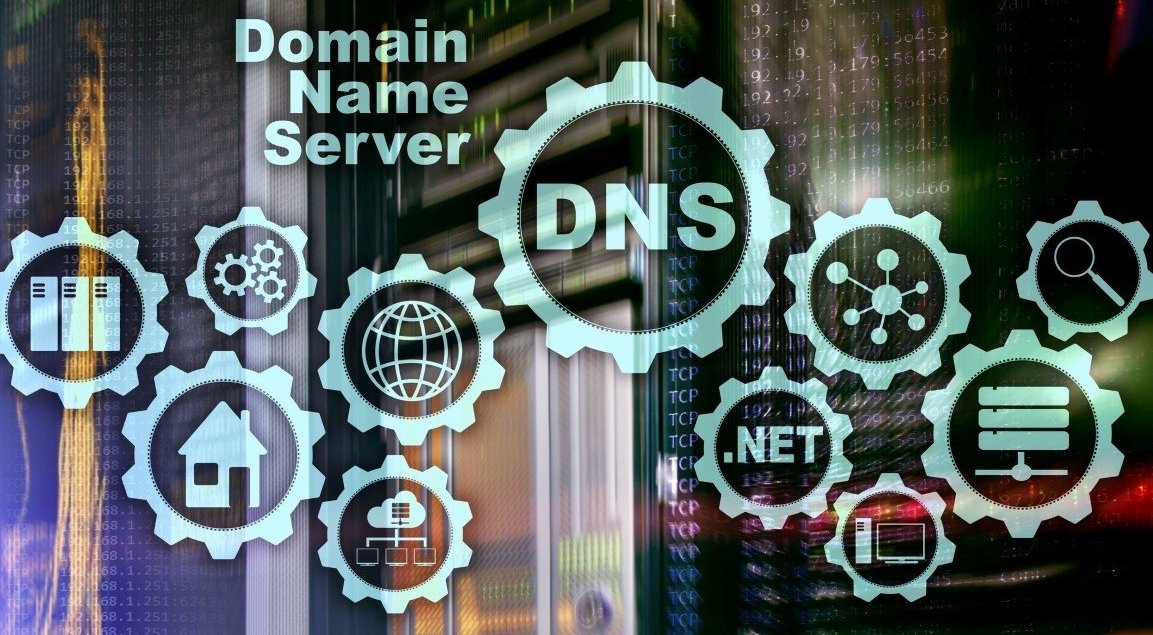
Each user may have different reasons for changing the DNS address. The most important thing of these reasons is internet speed. The distance between you and the server you want to reach affects your internet speed.
There may not be a slowdown in internet speed the when network has a server in your country . However, when entering a website whose servers are located in the United States or in the European Union, you may feel the internet slowing down. You can prevent this by changing your DNS settings.
Another reason users want to change DNS settings is of course security. It is more than an urban legend that some internet service providers track transactions made through DNS addresses. Users who do not want their information to be captured on to third parties can prevent such a situation by changing their DNS settings.
Is DNS change safe?

The Domain Name System/DNS, acts as a bridge between complex IP addresses and websites, its allowing users to easily connect to the site. Changing DNS just means using a different bridge.
DNS addresses with heavy traffic can slow down the internet speed and using the same bridge constantly can cause you to be followed on the internet. So changing bridges sometimes is not a bad idea.
If you use reliable mobile applications and trust the service provided through the DNS addresses of the service provider, then DNS change is a safe process.
We have answered questions such as how to change android DNS adress, which mobile applications are used to change DNS settings and shared some DNS application suggestions. By applying the above methods, you can enjoy a safe and fast internet.
Translator: Shezzar
Source: https://www.turkhackteam.org/google...dns-degistirme-nasil-yapilir.html#post9148575
Source





