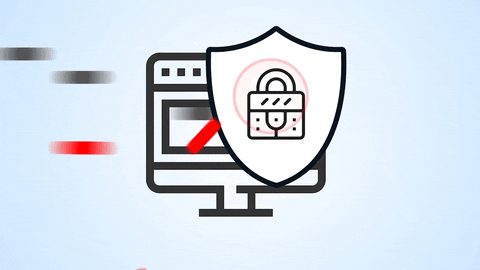
How to Fix Linux Servers Port Errors ?

Introduction
1. Identifying Port Errors:
Before fixing port errors, you must identify the root cause. Common port-related issues include:- Port In Use: When a port is already in use by another application.
- Firewall Restrictions: Misconfigured firewall rules can block or limit port access.
- Network Connectivity: Physical or network-related issues can prevent port communication.
- Service Misconfiguration: Services may not be configured to listen on the correct port.
2. Troubleshooting Steps:
A. Checking Port Status:
- Open a terminal.
- Use the netstat or ss command to check port status:
Kod:
netstat -tuln # for IPv4
ss -tuln # modern alternativeB. Verifying Service Status:
- Check if the required service is running:
Kod:
systemctl status <service-name>C. Firewall Inspection:
- Review firewall rules
Kod:
iptables -L # IPv4
ip6tables -L # IPv6Open ports using iptables:
Kod:
iptables -A INPUT -p tcp --dport <port-number> -j ACCEPTReload firewall rules:
Kod:
service iptables restart # or equivalent commandD. Network Connectivity:
Test network connectivity to the server using ping:
Kod:
ping <server-ip>Check physical connections and cables if applicable.
E. Service Configuration:
Review service configuration files (e.g., /etc/nginx/nginx.conf).
F. Checking Logs:
Inspect system logs for port-related errors:
Kod:
tail -f /var/log/syslogCheck service-specific logs in /var/log directory.
3. Fixing Port Errors:
A. Releasing Port:
Identify the process using the port:
Kod:
netstat -tuln | grep <port-number>Terminate the process using kill command:
Kod:
kill <process-id>B. Adjusting Firewall Rules:
Remove or modify restrictive firewall rules blocking the port.
C. Restarting Services:
Restart the service:
Kod:
systemctl restart <service-name>D. Correcting Network Issues:
Troubleshoot and resolve network connectivity issues.
E. Updating Service Configuration:
Edit the service configuration files to listen on the correct port.
Conclusion:
Effectively troubleshooting and fixing port errors on Linux servers is crucial for maintaining a smoothly running system. By following the steps outlined in this guide, you can identify, diagnose, and resolve port-related issues, ensuring uninterrupted communication and service availability. Always remember to backup configuration files before making changes and keep track of any modifications for future reference.
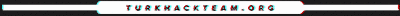
What Kind of Problems Cause Linux Servers Port Errors?
Port Conflict: When multiple applications or services attempt to use the same port simultaneously, conflicts arise, preventing proper communication.
Firewall Restrictions: Misconfigured firewall rules or security policies can block incoming or outgoing connections on specific ports, leading to port errors.
Network Connectivity: Physical network problems, such as damaged cables, routers, or switches, can disrupt port communication, causing errors.
Service Misconfiguration: Incorrect configuration settings within service files (e.g., web server or database configurations) can prevent services from binding to the intended ports.
Insufficient Privileges: Some ports require root or administrative privileges to be accessed. Attempting to access such ports without the necessary permissions can result in errors.
Resource Exhaustion: If the server's resources, such as CPU, memory, or network bandwidth, are exhausted, it can lead to delays or errors in port communication.
Software Bugs: Software bugs or glitches within the operating system or applications can cause unexpected port-related issues, including failure to open or close ports correctly.
Port Scanning or Attacks: Malicious activities like port scanning or Distributed Denial of Service (DDoS) attacks can overwhelm a server's port handling capacity, leading to errors.
IP Address Conflict: Conflicting IP addresses in the network can cause confusion, leading to communication errors between devices.
Virtualization or Containerization Issues: In virtualized or containerized environments, misconfigured networking settings can lead to port errors, isolating services from external communication.
Outdated Software: Using outdated or incompatible software versions can result in compatibility issues, causing errors when trying to utilize specific ports.
Operating System Limitations: Some operating systems impose restrictions on the number of open ports or simultaneous connections, which can lead to port errors in resource-intensive scenarios.
DNS Problems: Incorrect or unresolved DNS settings can prevent proper domain name resolution, leading to communication failures with specific services or ports.
Routing and NAT Issues: Problems with network address translation (NAT) or routing configurations can cause port errors, making it challenging for incoming connections to reach their intended destinations.
Kernel Modules or Drivers: Incorrectly loaded or malfunctioning kernel modules or device drivers can impact network functionality and cause port-related errors.
Identifying the specific underlying cause is crucial for effectively resolving port errors on Linux servers. Conducting thorough troubleshooting, as outlined in the previous article, can help pinpoint and address these issues.






