Kullanıcı1233
Kıdemli Üye
- 19 Tem 2011
- 4,371
- 12
Firstly, dear members; welcome. I am going to show you how to recover your deleted/lost files from your Android devices.
Before starting, I need to say your device should be rooted because the deleted files are in the part of the file system that is only accessible with root privilege.
We will recover our deleted files using a program. this program is not only for android devices. It also works for ios.
you can lost your files on your Android phone suddenly. some users may delete their files for cleaning purposes knowingly or unknowingly. you can delete files that you actually need on your phone, such as contacts, messages, downloaded files, etc. this cause panic.
If the phone is rooted then you can recover your files easily, If your phone is not rooted; Then you should root your phone. After rooting the phone you can easily recover your deleted files, whatsapp messages and you can access the system files that is only accesible with root privilege.
Well you can think why we should this program? Let me explain: This program is built for this. It can recover your deleted files even If you rooted and install a custom rom your phone.
I rooted my Samsung J7 which is very difficult to root and I reached my old deleted files. By the way why is difficult to root Samsung J7? Well, you can not root j7 devices with kingroot or any other rooting program. You need to delete device's memory and install a new rom. So you can recovery your deleted files even after format.
I had to install stock rom because of the binary lock error when I turned off oem lock.
What data can be recovered with this program?
+deleted contacts
+messages
+call history
+whatsapp messages and files
+deleted images from gallery
+musics
+videos
+files
You don't need to enable download mode for this process. You just need open the usb debugging from developer options.
Firstly, Let's start with the installation of the program

click the install button and install it but not open it after installation.
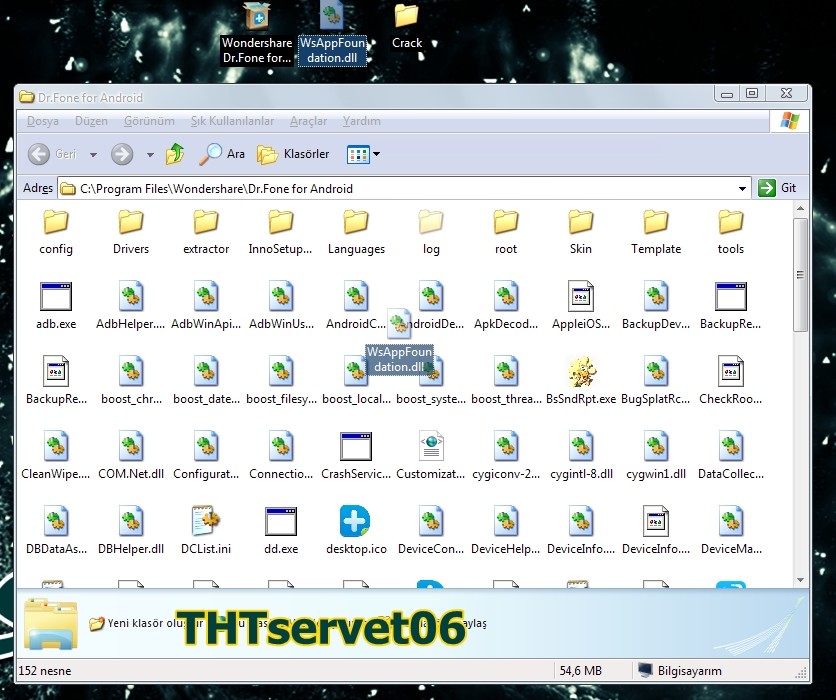
go to the folder where you have installed the program. after you need to replace dll files in the crack folder. If the program wants regity then you should block from firewall or go to signup menu and sign up with a fake mail.
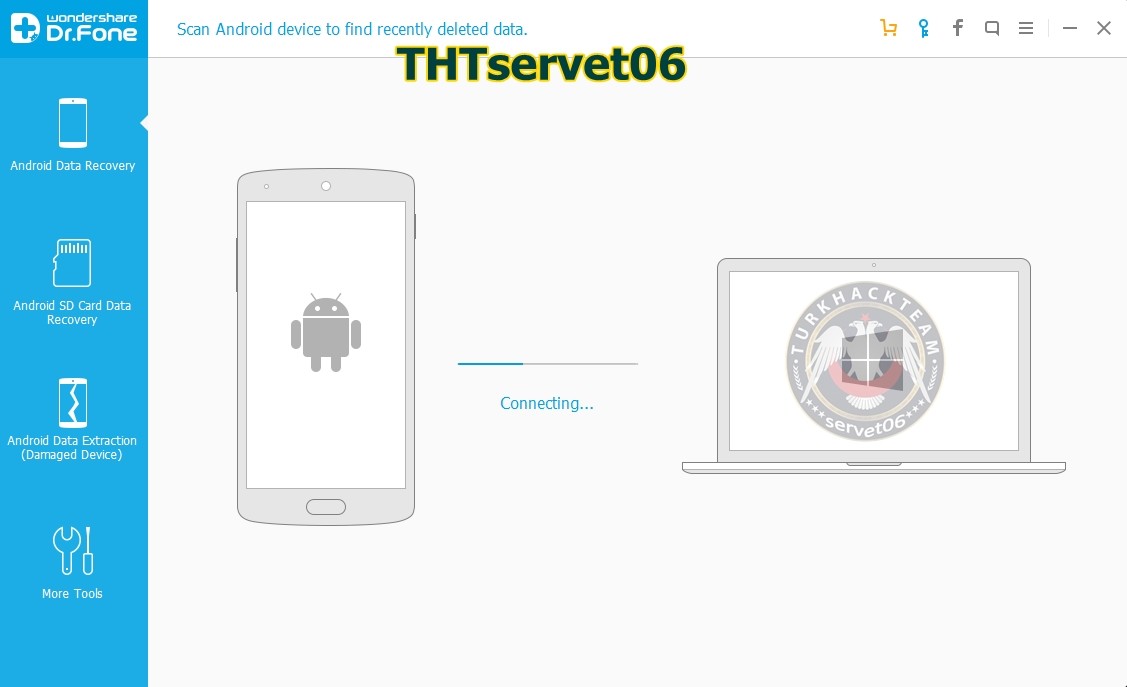
If your phone is rooted and you see the "Connecting.." that means dr.fone is checking your phone and pc connection. If your phone is not rooted dr.fone will give you some error messages or just not allow you to go next step. At this point we can see the next step because our phone is rooted.
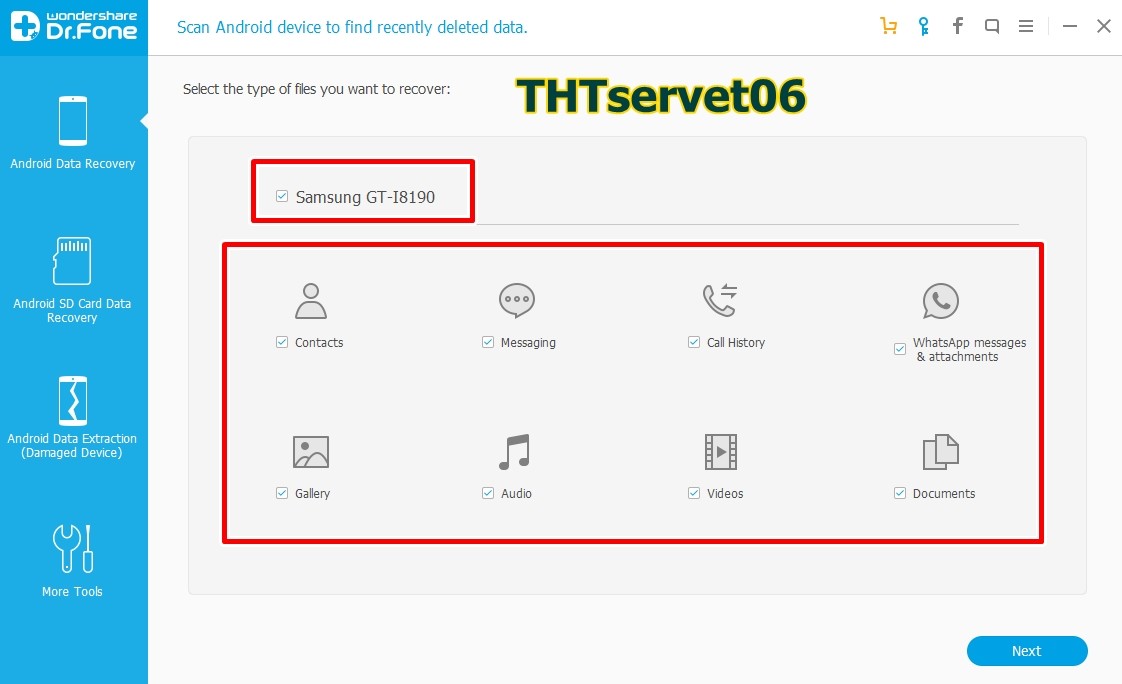
as you can see dr.fone shows us our phone model and the parts we can recover. You can select all of them If you want. Or just choose the parts you want to recover. I will select all of them.
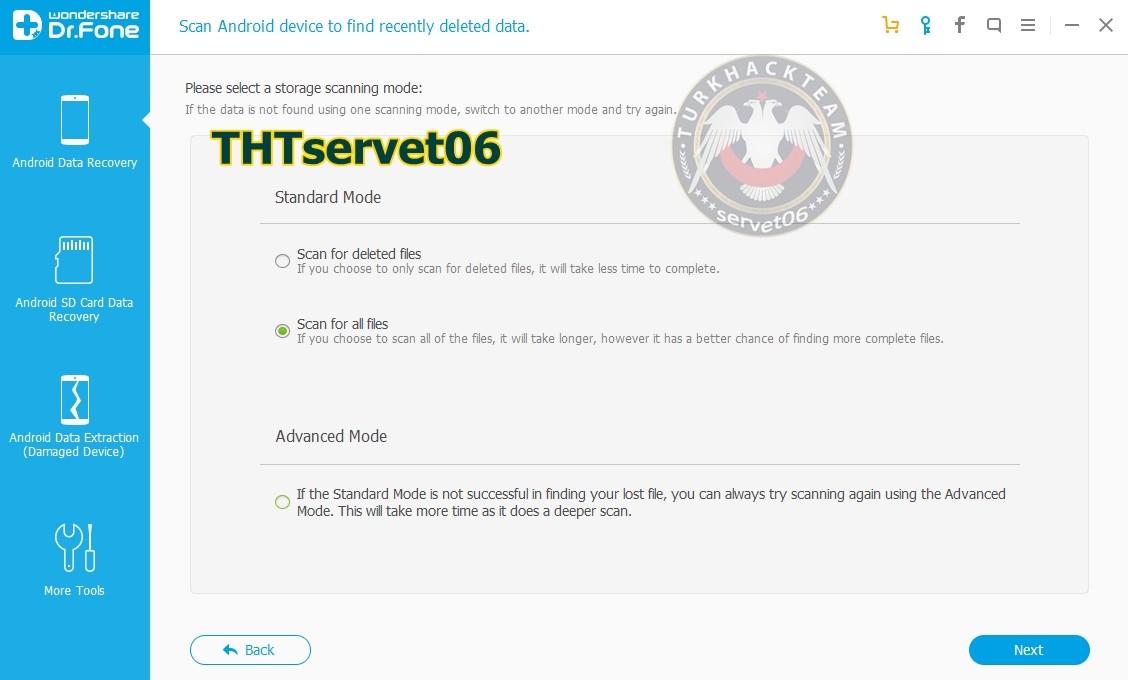
we should select a storage scanning mode here. If you choose "Scan for deleted files" dr.fone will search for your deleted files. it will take less time to complete. If you select "Scan for all files" dr.fone searches deeper and it has a better chance of finding more complete files. but it will take longer. If you choose "Advanced Mode" the program scanning deeper and this will take more time as it does a deeper scan. My advice is you should select "Scan for all files". Normally "Advanced Mode" meaning is deep scanning. However, "Scan for all files" does it better than advanced mode.
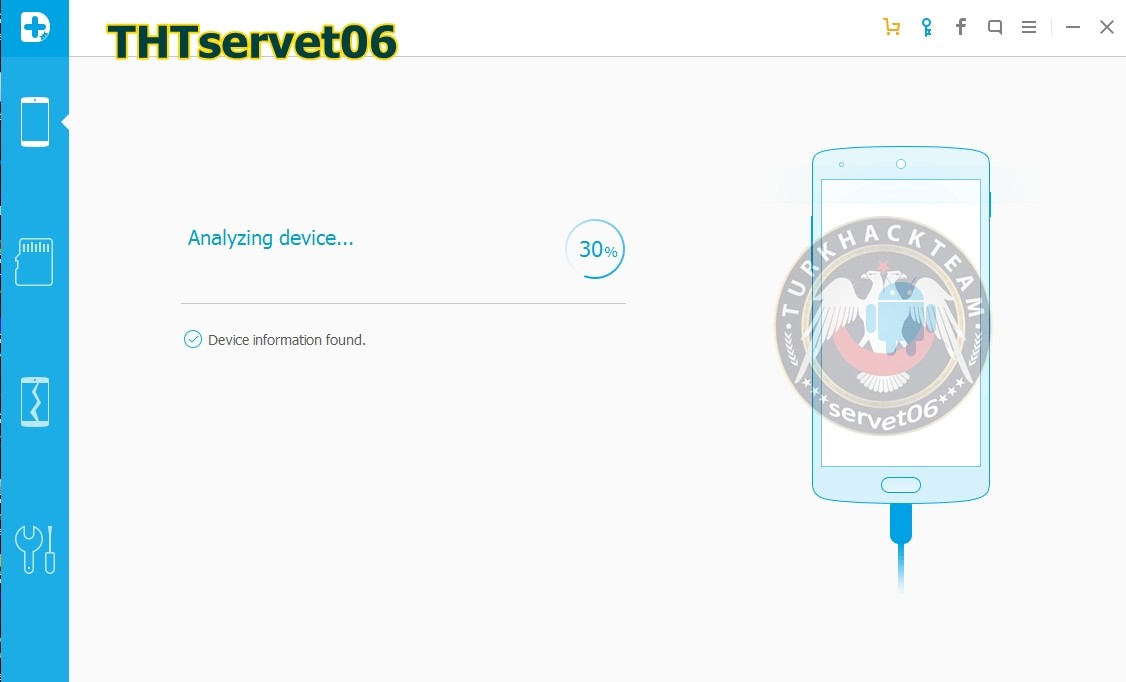
at this part, the program analyzes the device and controlling supersu permission. so you need to give supersu permission. program skips this part because of my permissions are always on.
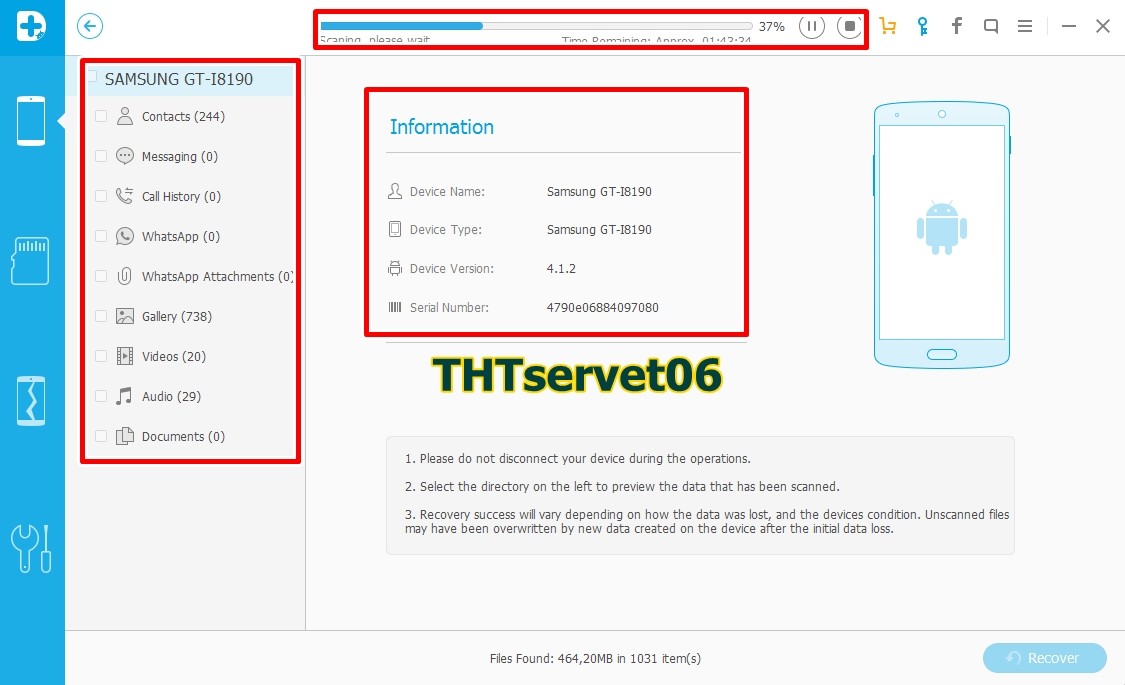
and yes, dr.fone start scanning deleted files, you can learn how much time is left top of the program. and left side, you will see the number of found files. also you can see device models and serial number.
It would take in about an hour and a half. This program can find all your files. Dr.fone can show your files that already in your phone. You can separate them with the deleted ones. I stopped the scanning for this. You should select only display deleted items and that's it.
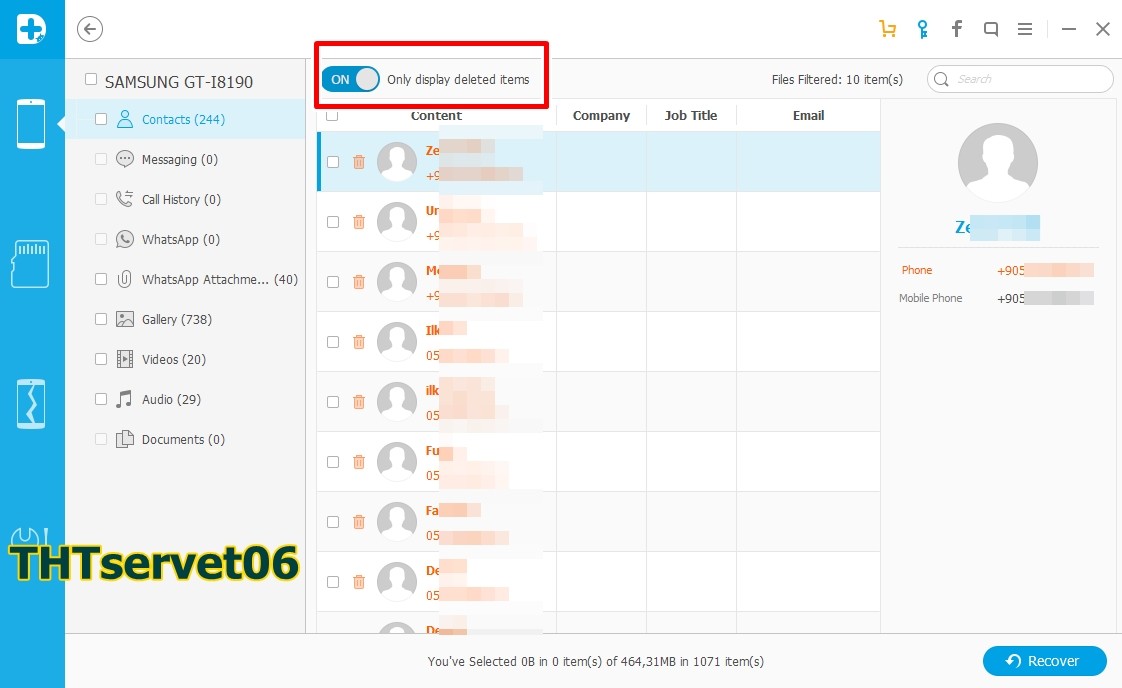
for example dr.fone found 244 deleted contacts but when I select "only display deleted items" so there are only deleted contacts remain of the 244 contacts.
to recover your files
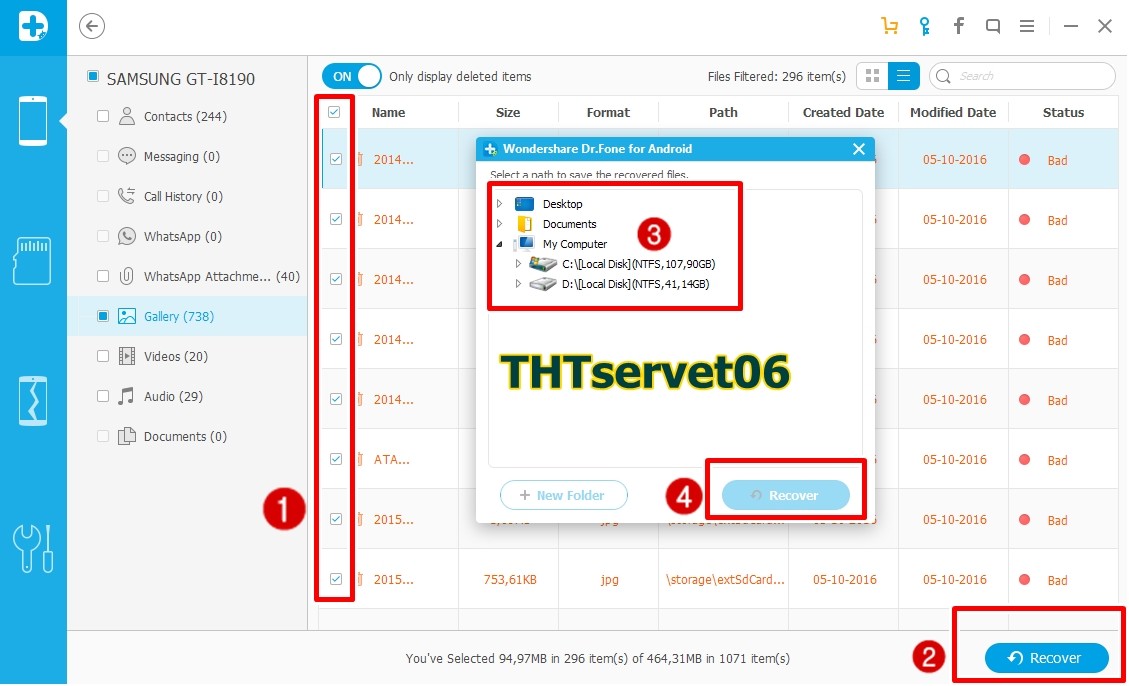
for example I want to recover files from gallery. therefore we choose what we want to recover(1) and click recover button(2) and that's it. You can recover other deleted files just like this.

https://tik.lat/rFG1h

https://tik.lat/6Btf3
source: https://www.turkhackteam.org/google...-silinen-verileri-kurtarma-root-servet06.html
Translator: dRose98




