Kullanıcı1233
Kıdemli Üye
- 19 Tem 2011
- 4,371
- 12
Hi, Today I'm going to show you how to start windows 8.1 in safe mode. As you know, windows 8.1 offers a completely different experience. We could start our computer in safe mode using the F8 key earlier than w8 but now, we can't start w8 in safe mode that way. There are 2 options to start w8.1 in safe mode. One of them is before you log in, press the power button + shift key and that's it.
Or you can start w8 in safe mode while logged in. Let's see...
Firstly, let's click on the settings

And click to Change Computer Settings

When we get to the computer settings window, we click on the update and recovery option. When we get to the Update and Recovery window, click on the recovery option. It will open the advanced startup windows on the right. When we click reboot in this window, after that we don't need to touch any key. Our computer will restart.
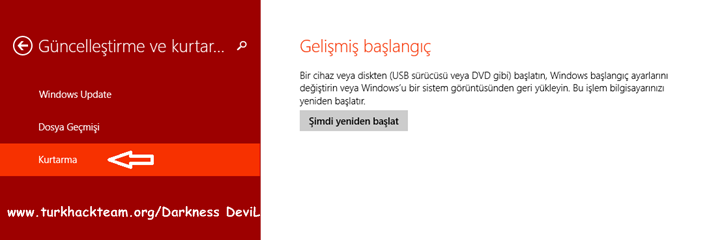
Let's take a look at what can we do in our computer that we started in safe mode. There are 3 options on the first screen. When we click continue, we can start using w8.1 normally. When we click on the troubleshoot , we can reset our computer, we can do it in various operations using advanced tools. The last option will shut down your computer. Let's click the troubleshoot. btw I know guys, you noticed the safe mode is no longer the way it used to be but i liked it
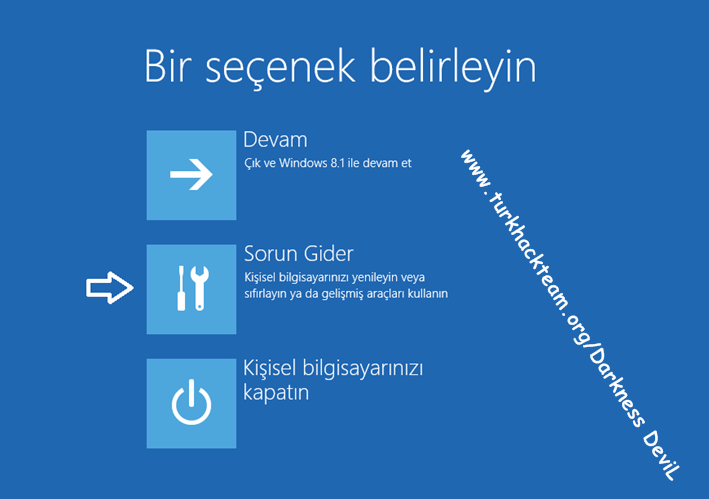
Well, there are 3 options in troubleshooting window. ******* your computer, reset your computer and advanced options. We should click on Advanced options.
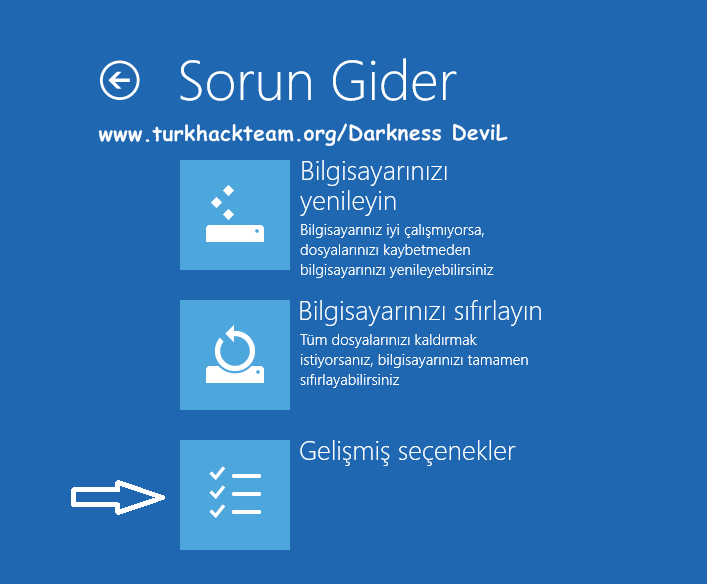
You can see 5 main menus and there are small explanations under the menus.

I hope this will help. Thanks!
source: https://www.turkhackteam.org/windows/1127076-windows-8-1-guvenli-modda-baslatma.html
Or you can start w8 in safe mode while logged in. Let's see...
Firstly, let's click on the settings

And click to Change Computer Settings

When we get to the computer settings window, we click on the update and recovery option. When we get to the Update and Recovery window, click on the recovery option. It will open the advanced startup windows on the right. When we click reboot in this window, after that we don't need to touch any key. Our computer will restart.
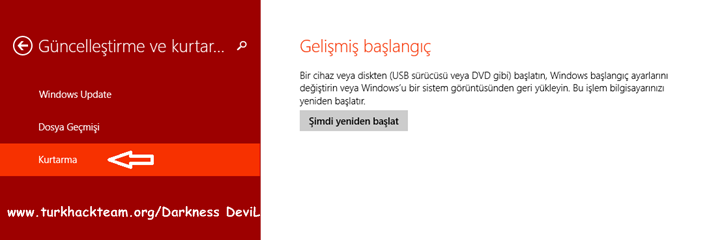
Let's take a look at what can we do in our computer that we started in safe mode. There are 3 options on the first screen. When we click continue, we can start using w8.1 normally. When we click on the troubleshoot , we can reset our computer, we can do it in various operations using advanced tools. The last option will shut down your computer. Let's click the troubleshoot. btw I know guys, you noticed the safe mode is no longer the way it used to be but i liked it
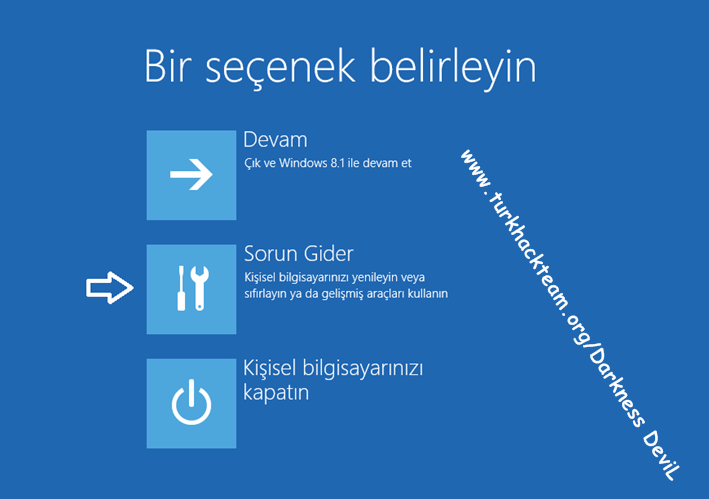
Well, there are 3 options in troubleshooting window. ******* your computer, reset your computer and advanced options. We should click on Advanced options.
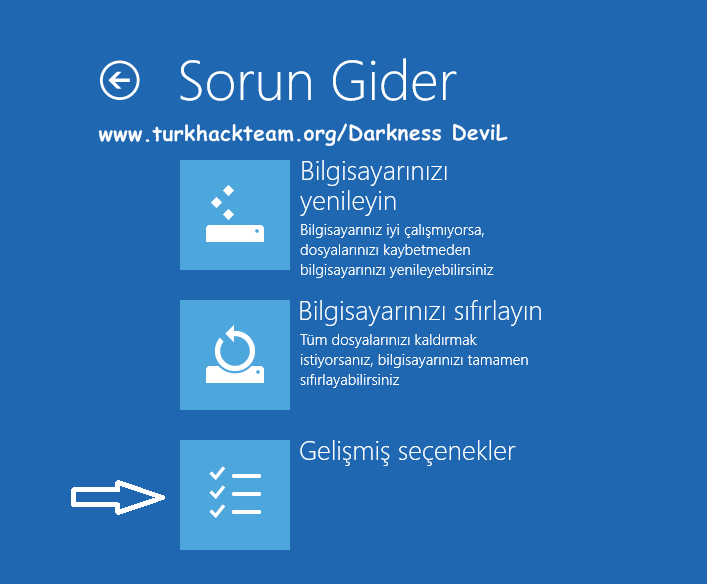
You can see 5 main menus and there are small explanations under the menus.

I hope this will help. Thanks!
source: https://www.turkhackteam.org/windows/1127076-windows-8-1-guvenli-modda-baslatma.html
Translator: dRose98




