Kullanıcı1233
Kıdemli Üye
- 19 Tem 2011
- 4,371
- 12
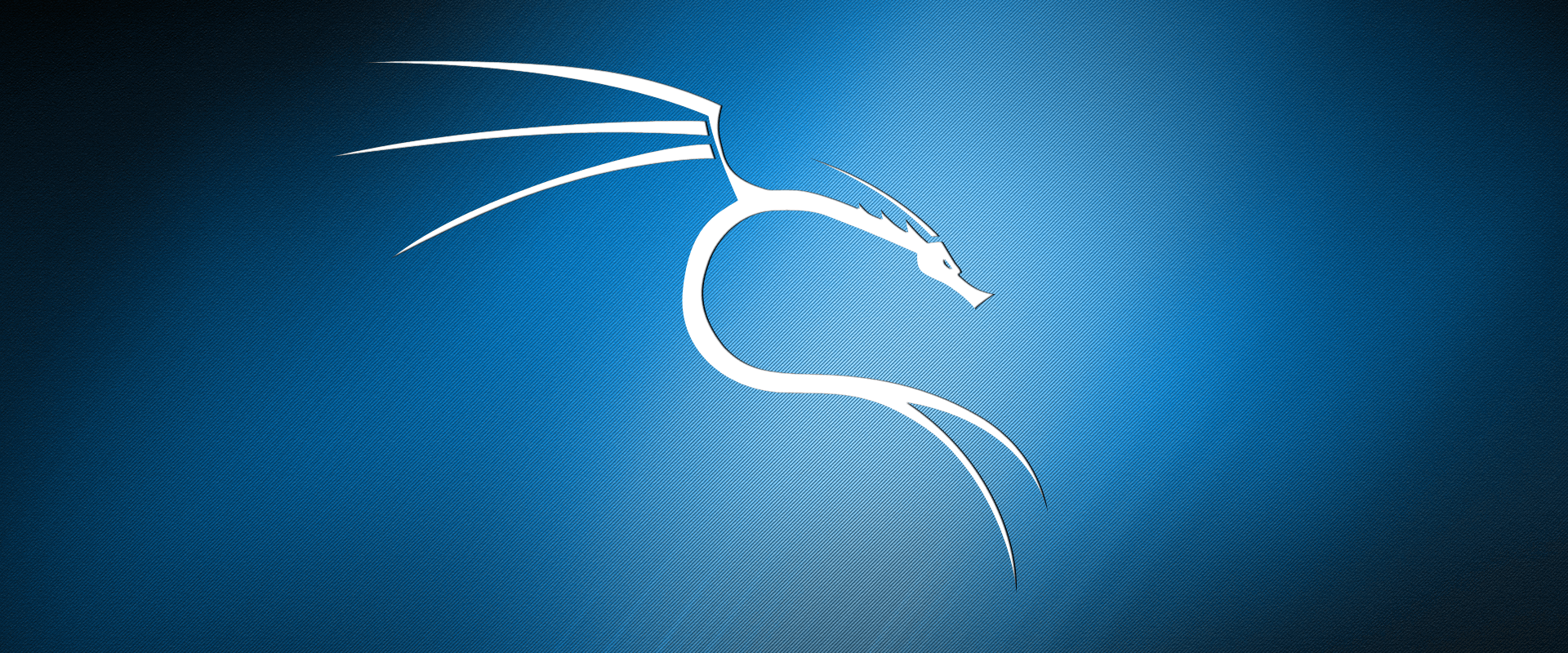
Hello friends,
I will introduce Kali Linux to you. What are the features, how to hack etc. you will see a lot of things.
I don't want to prolong it much, the narration will be fully illustrated, I hope you like it.
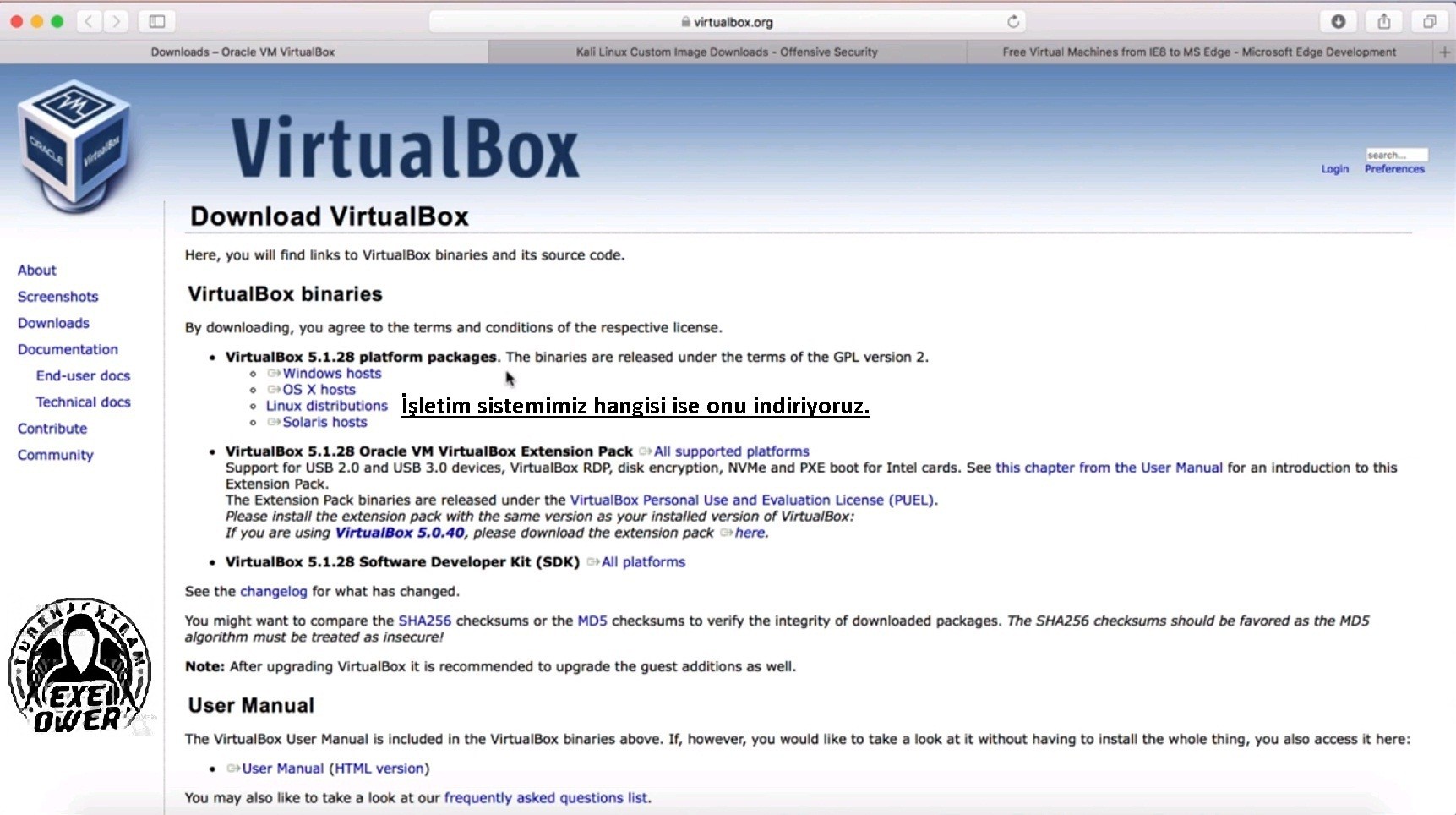
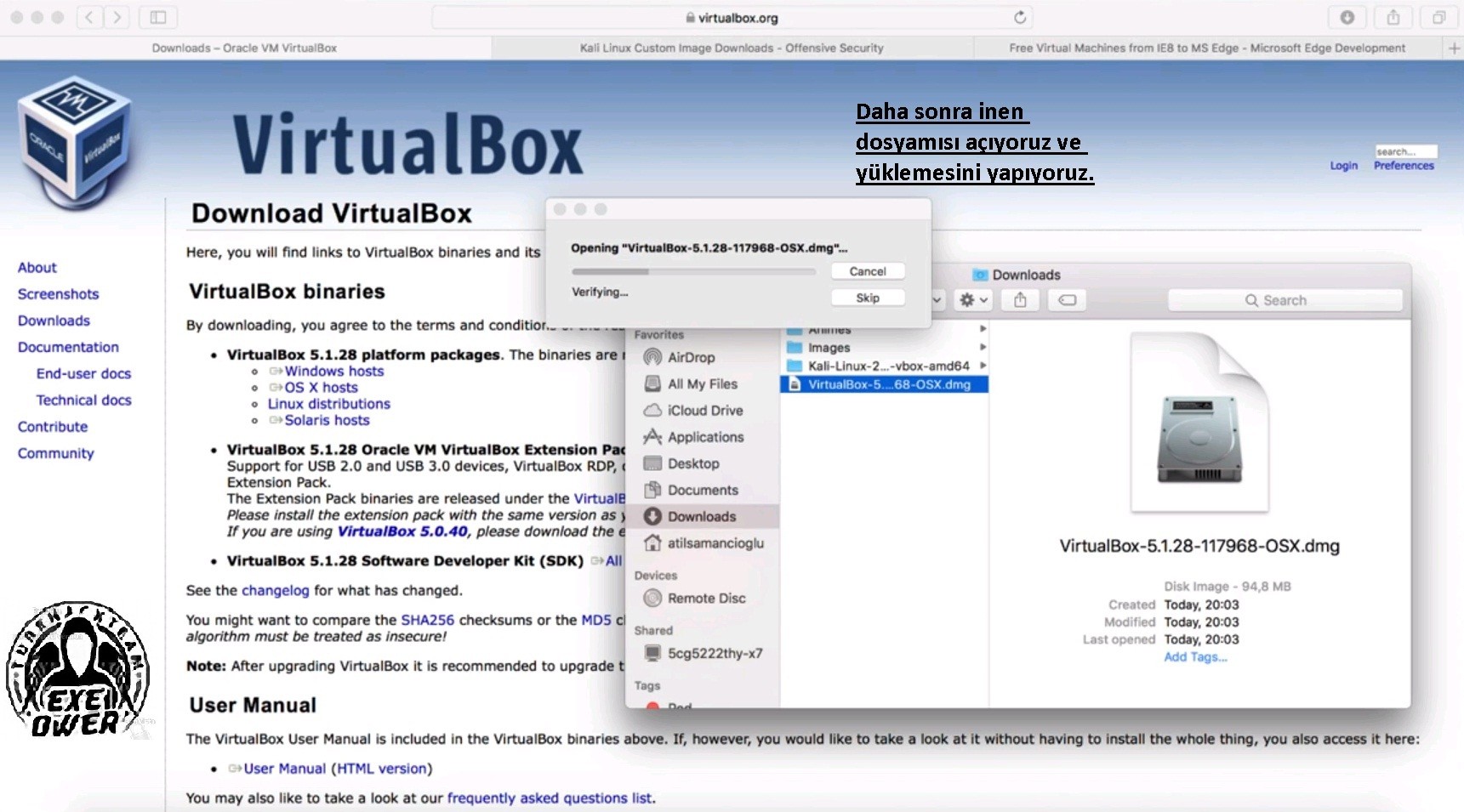
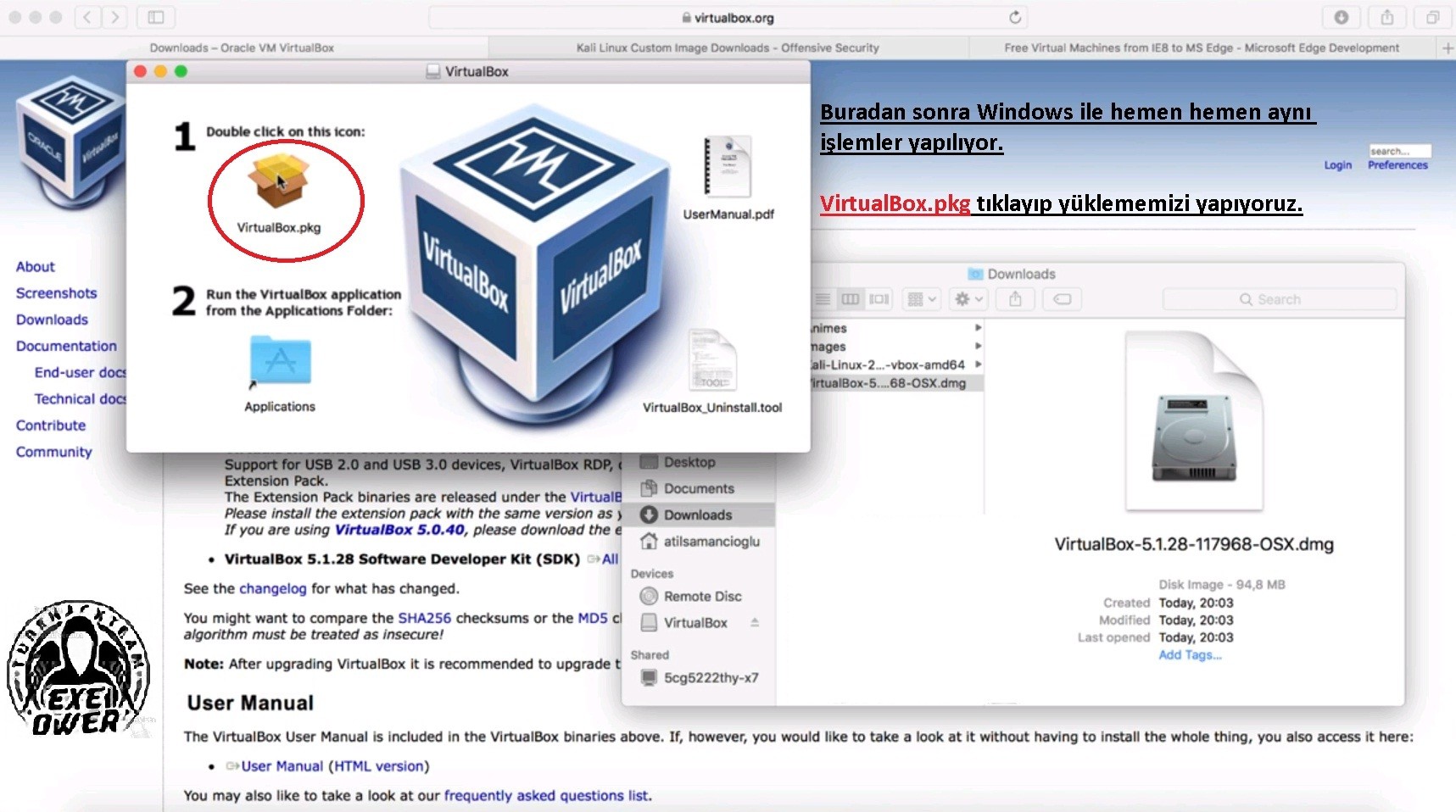
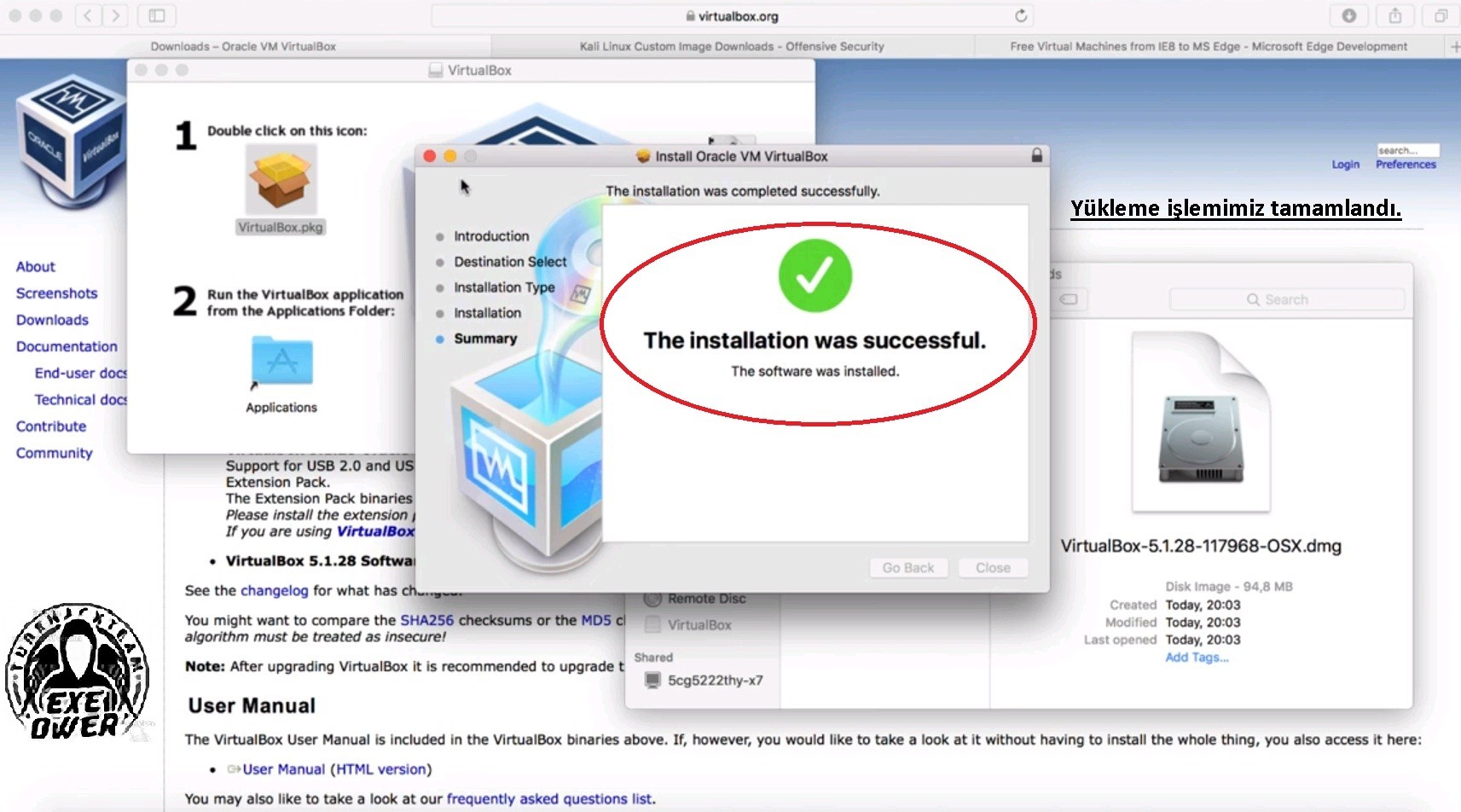
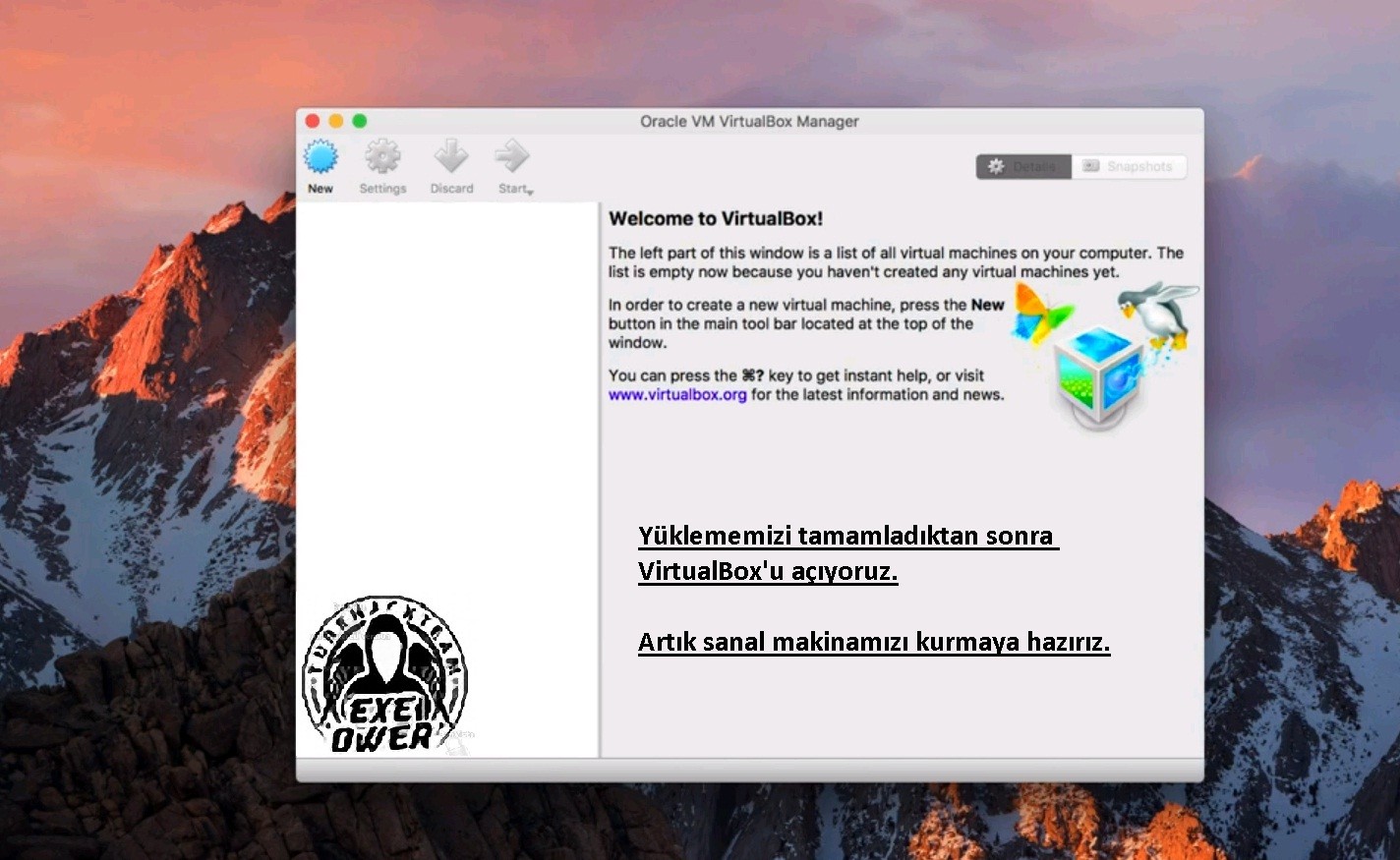
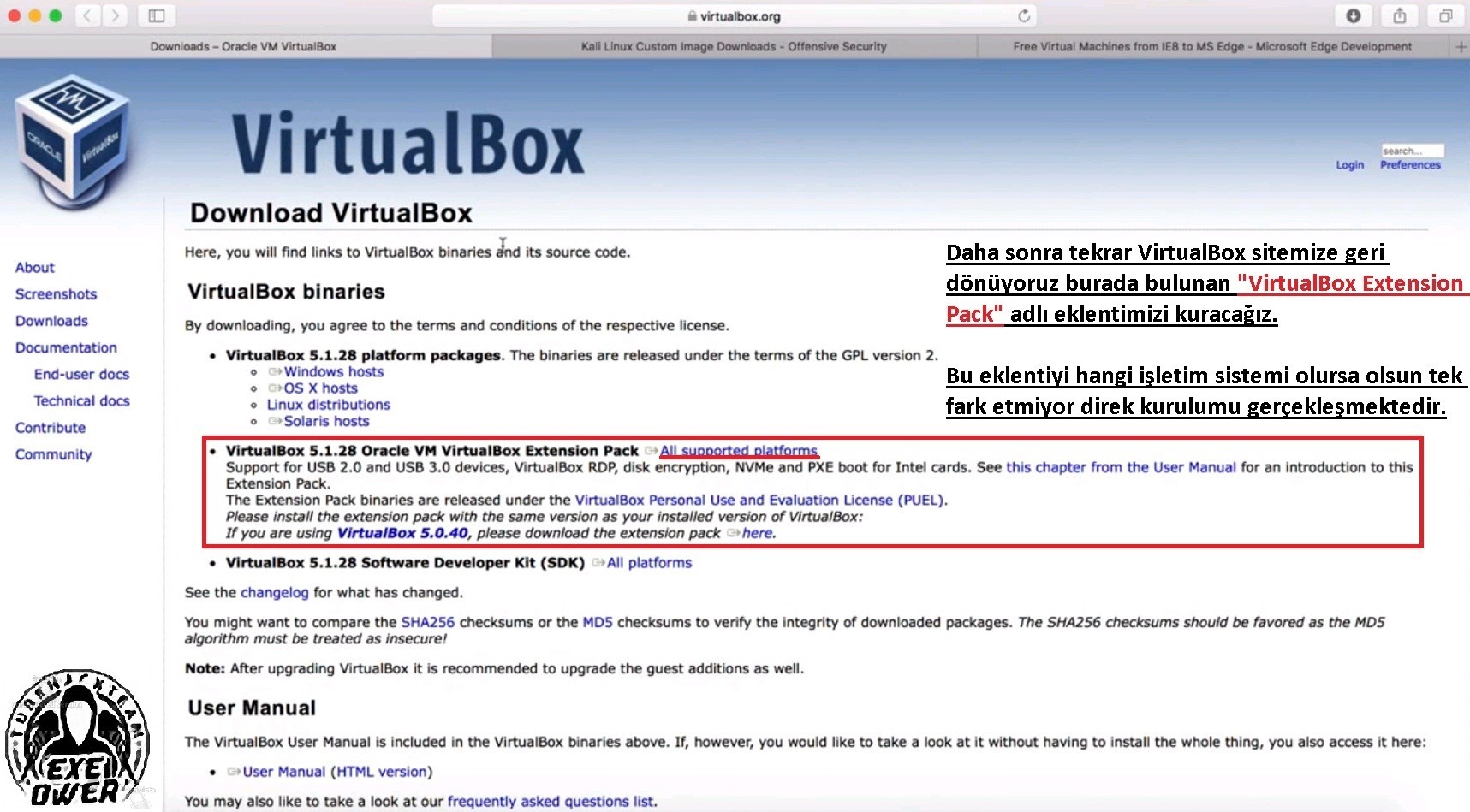
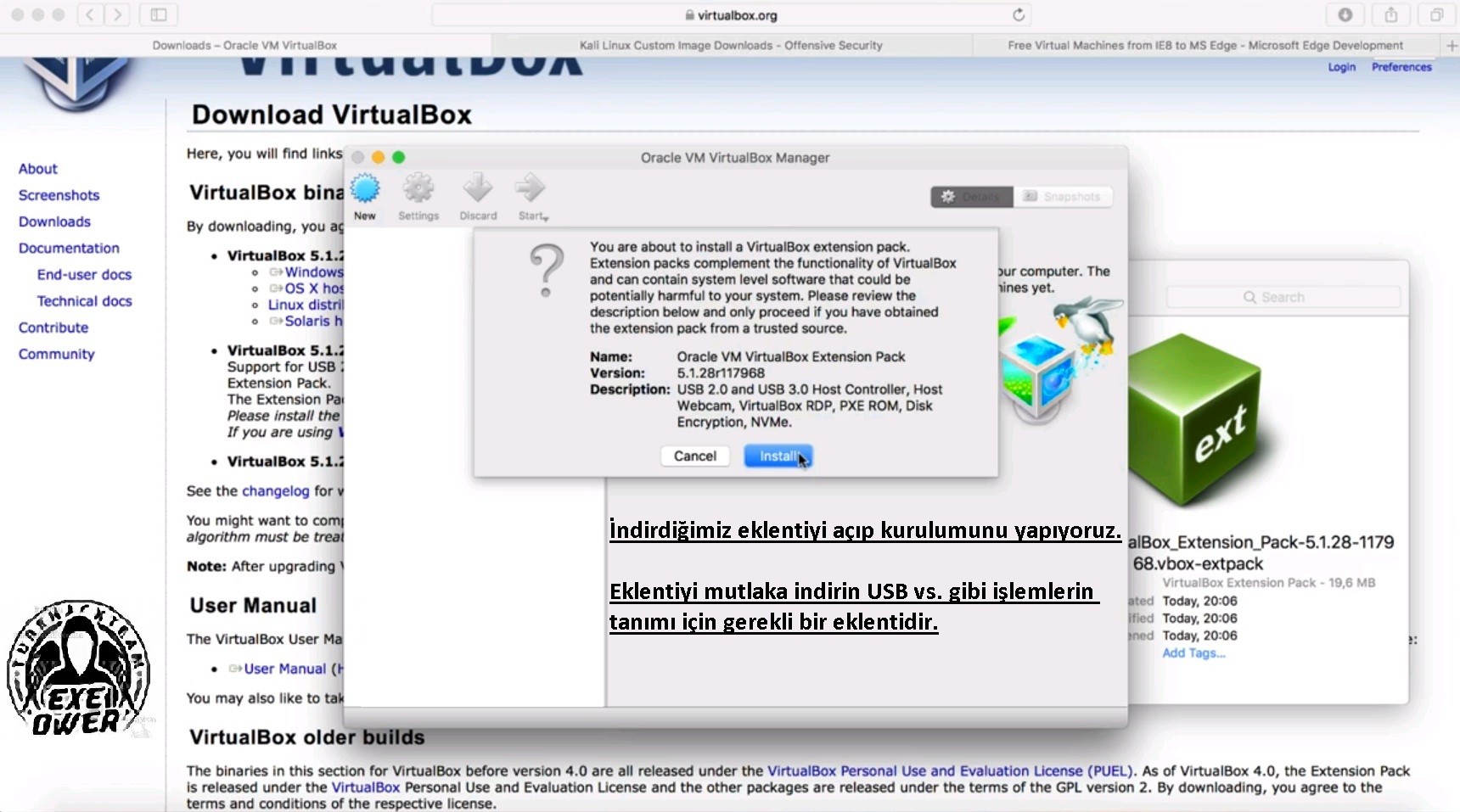
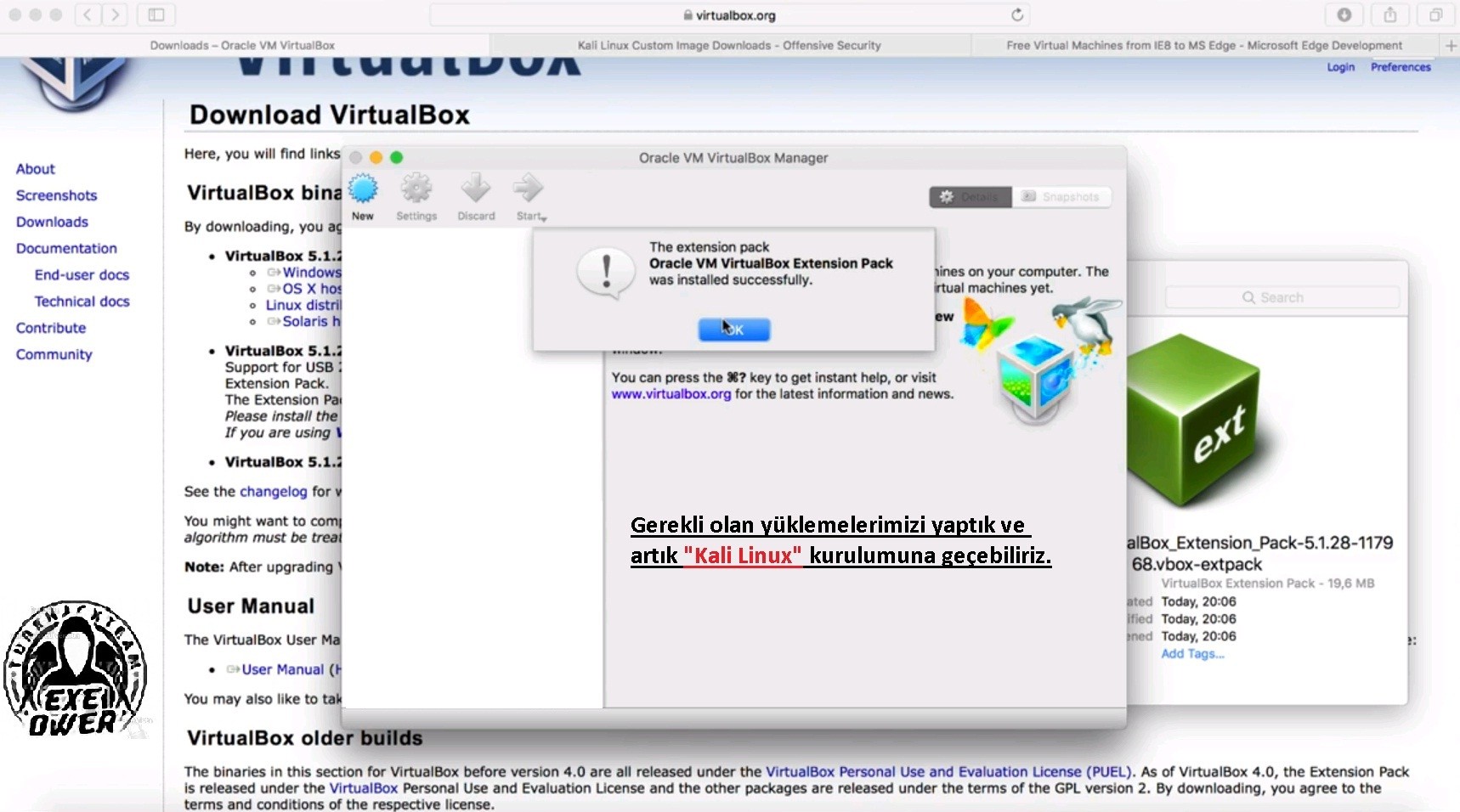
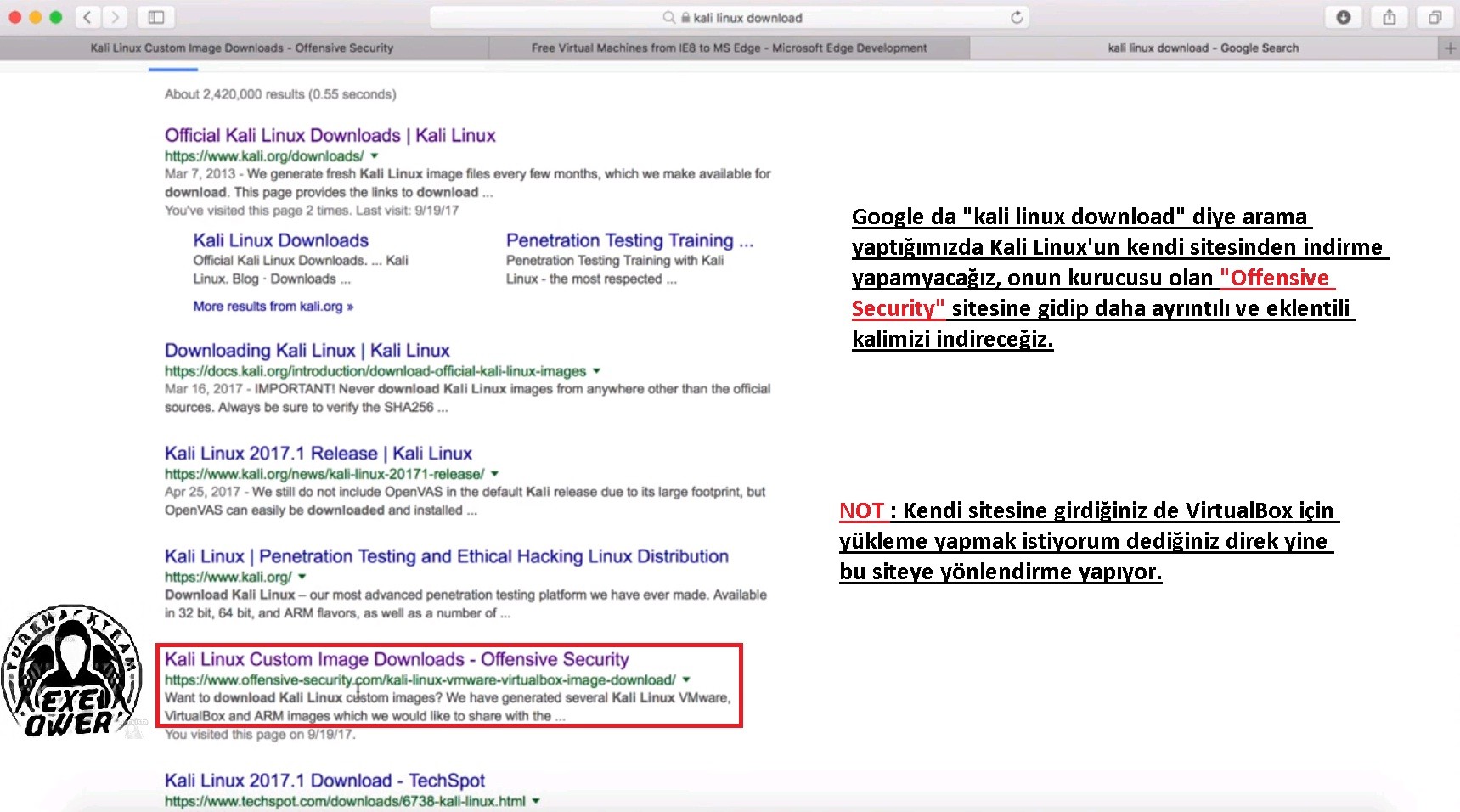
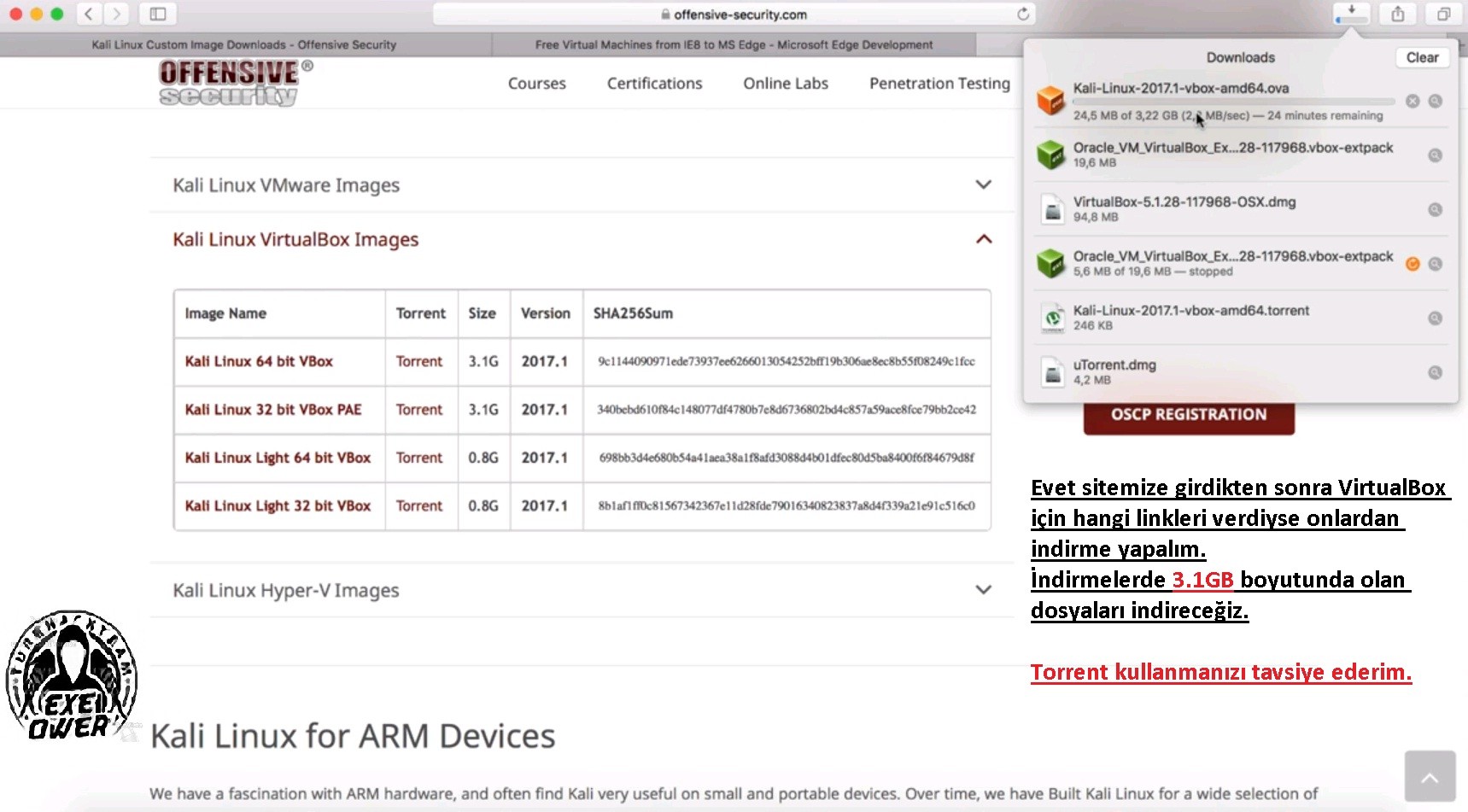
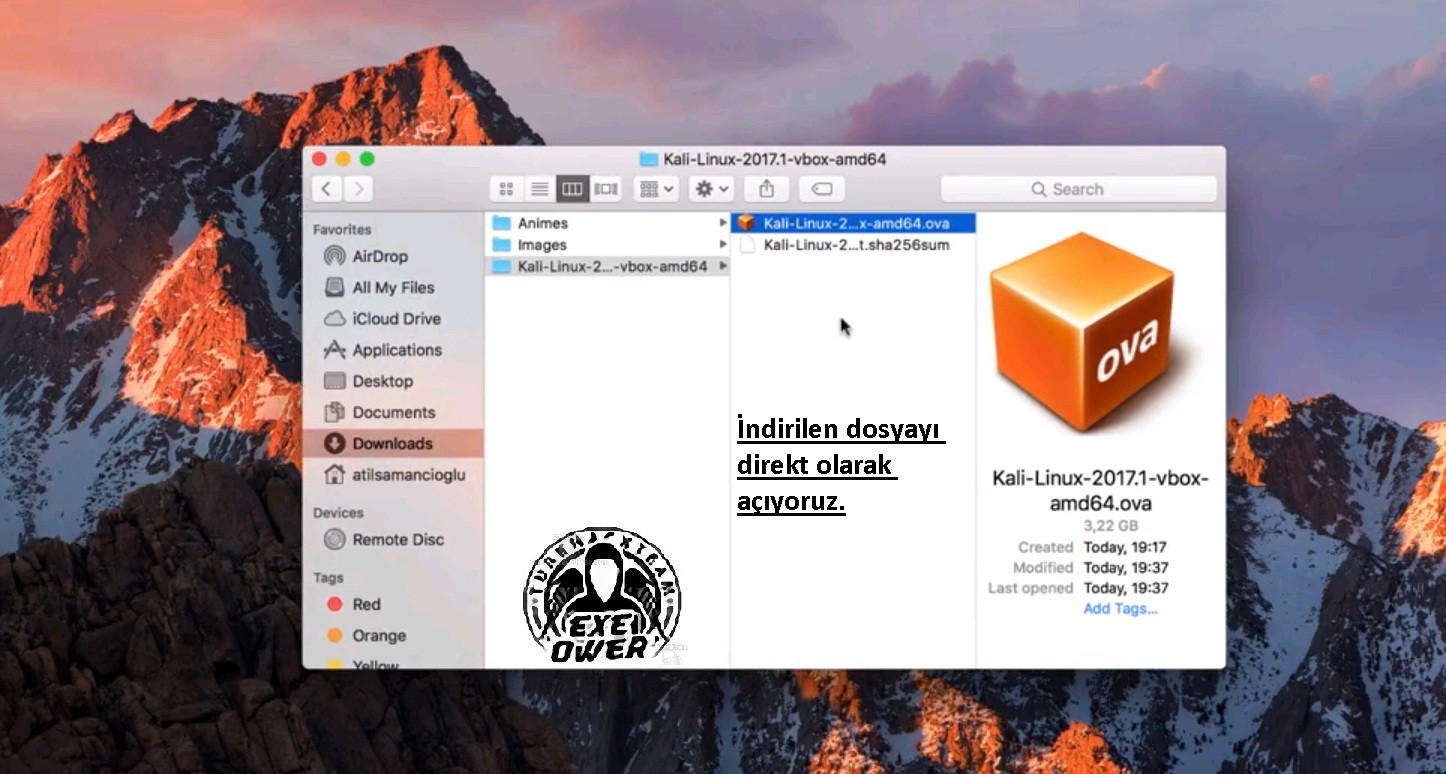
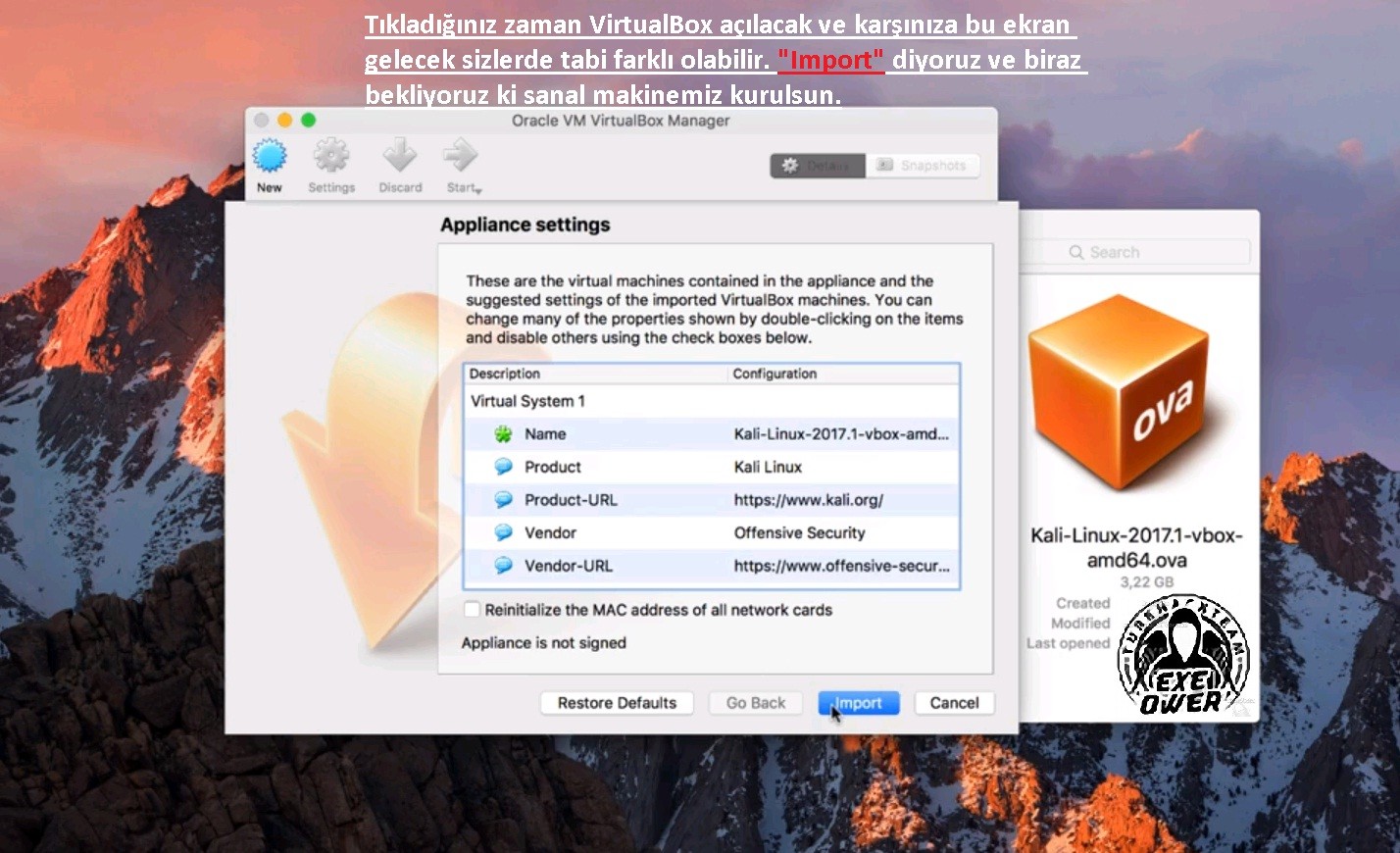
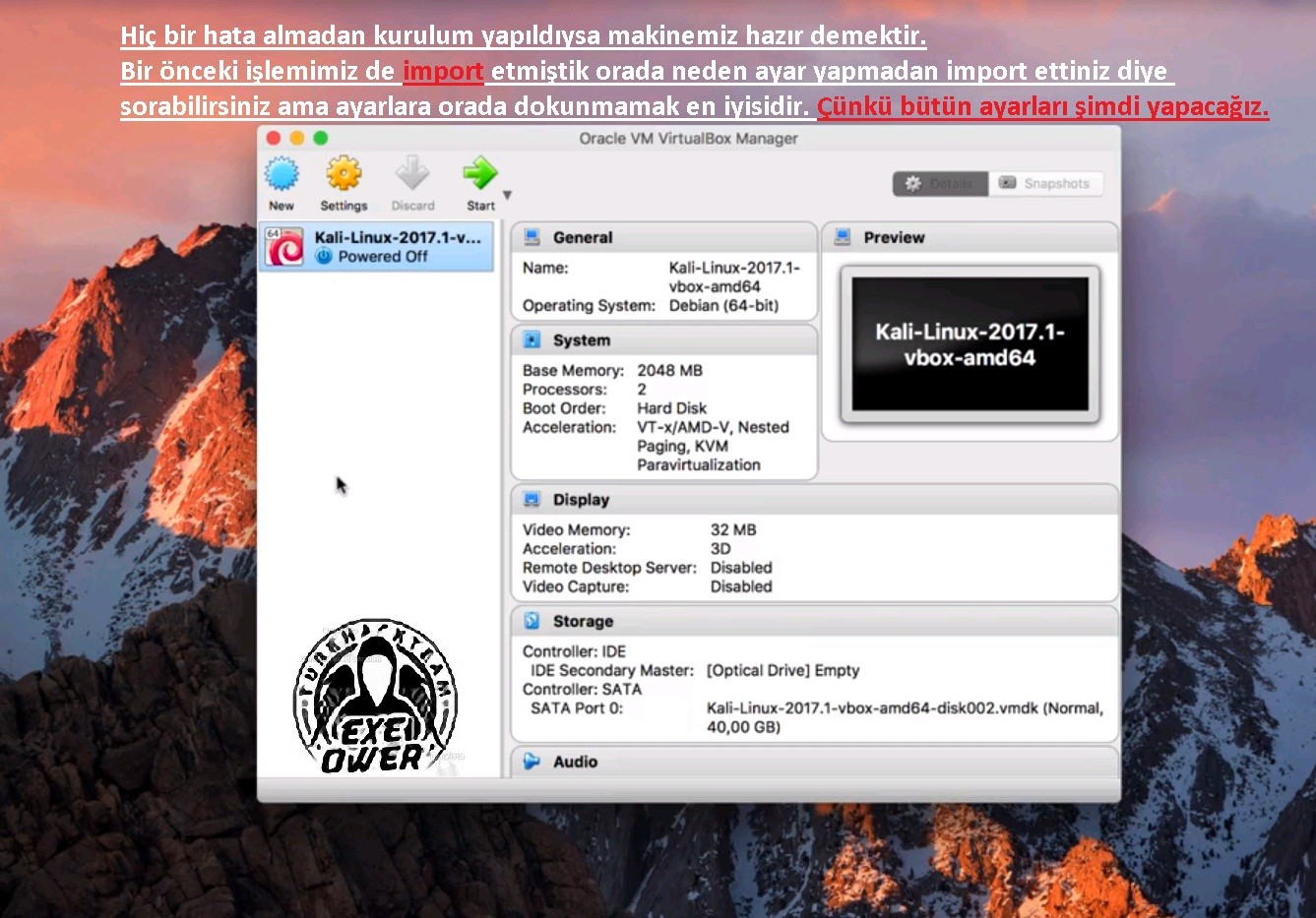
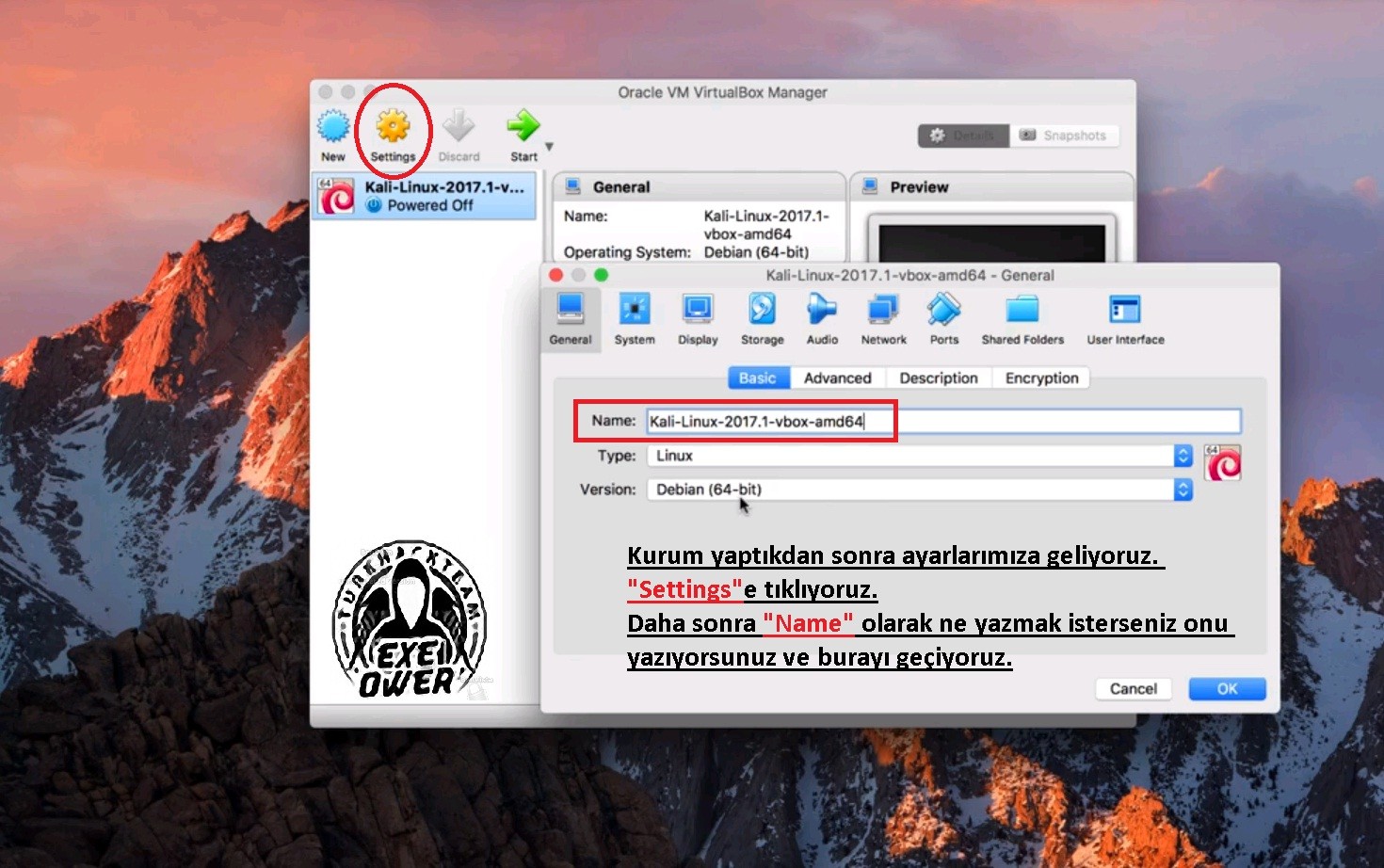
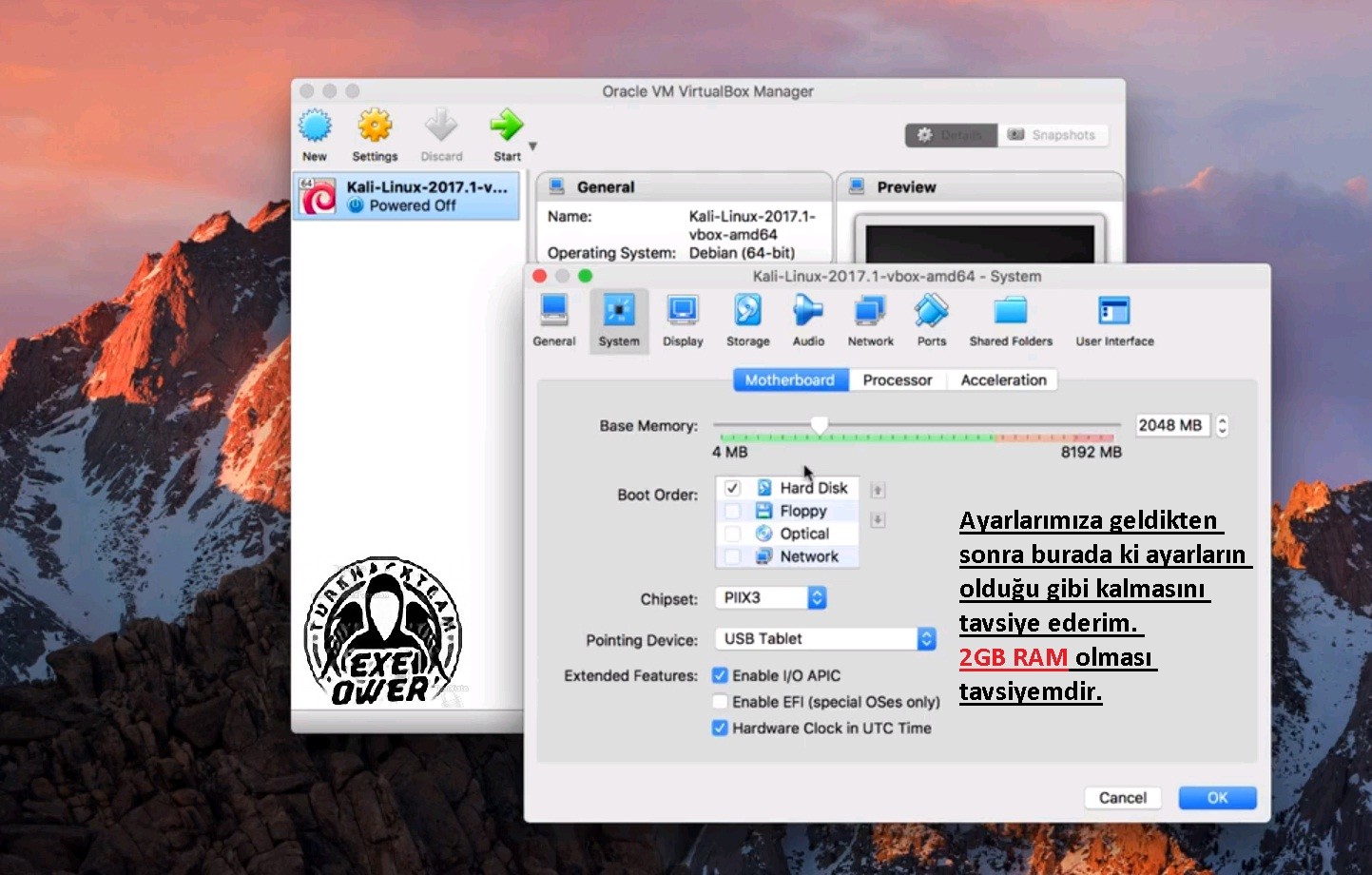
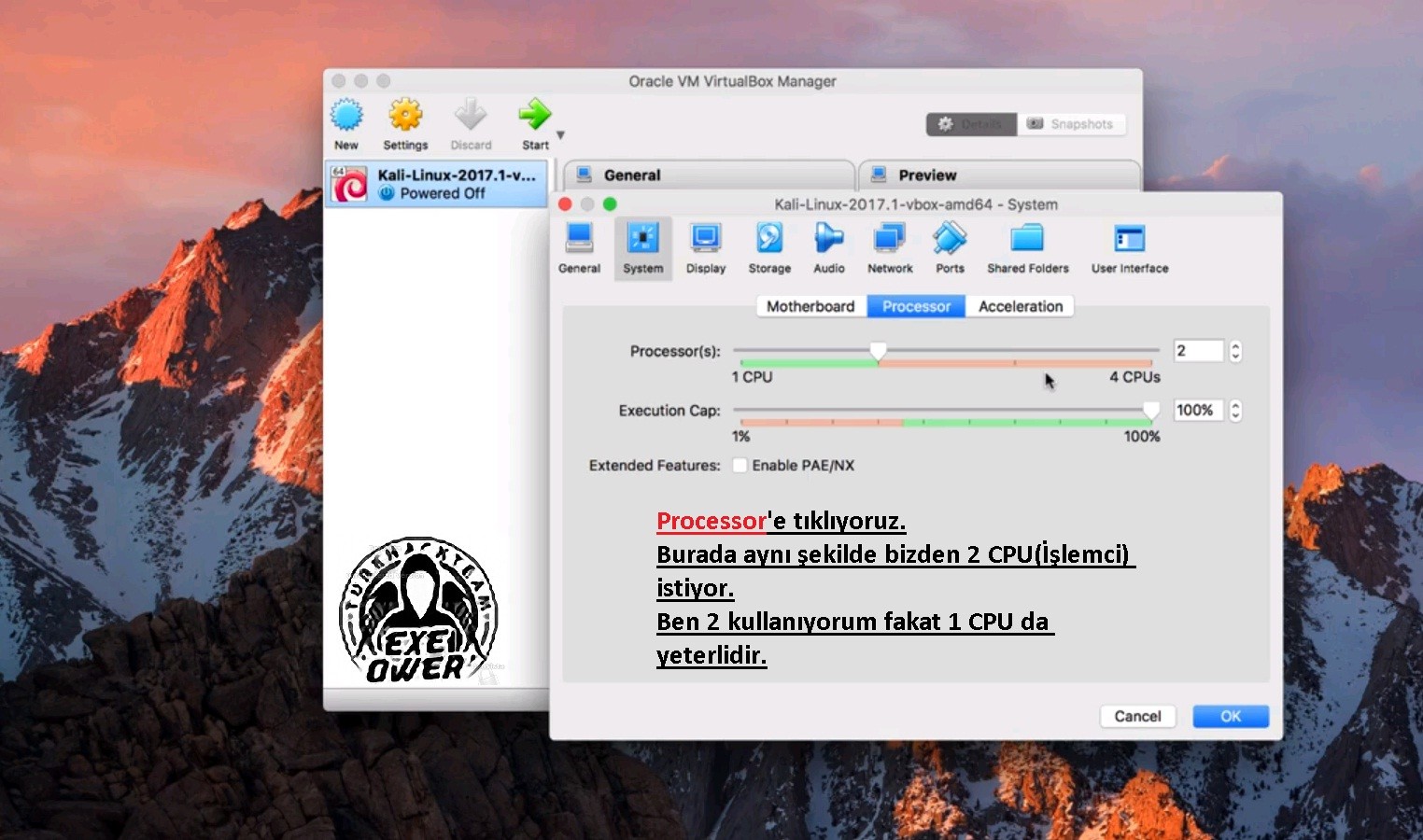
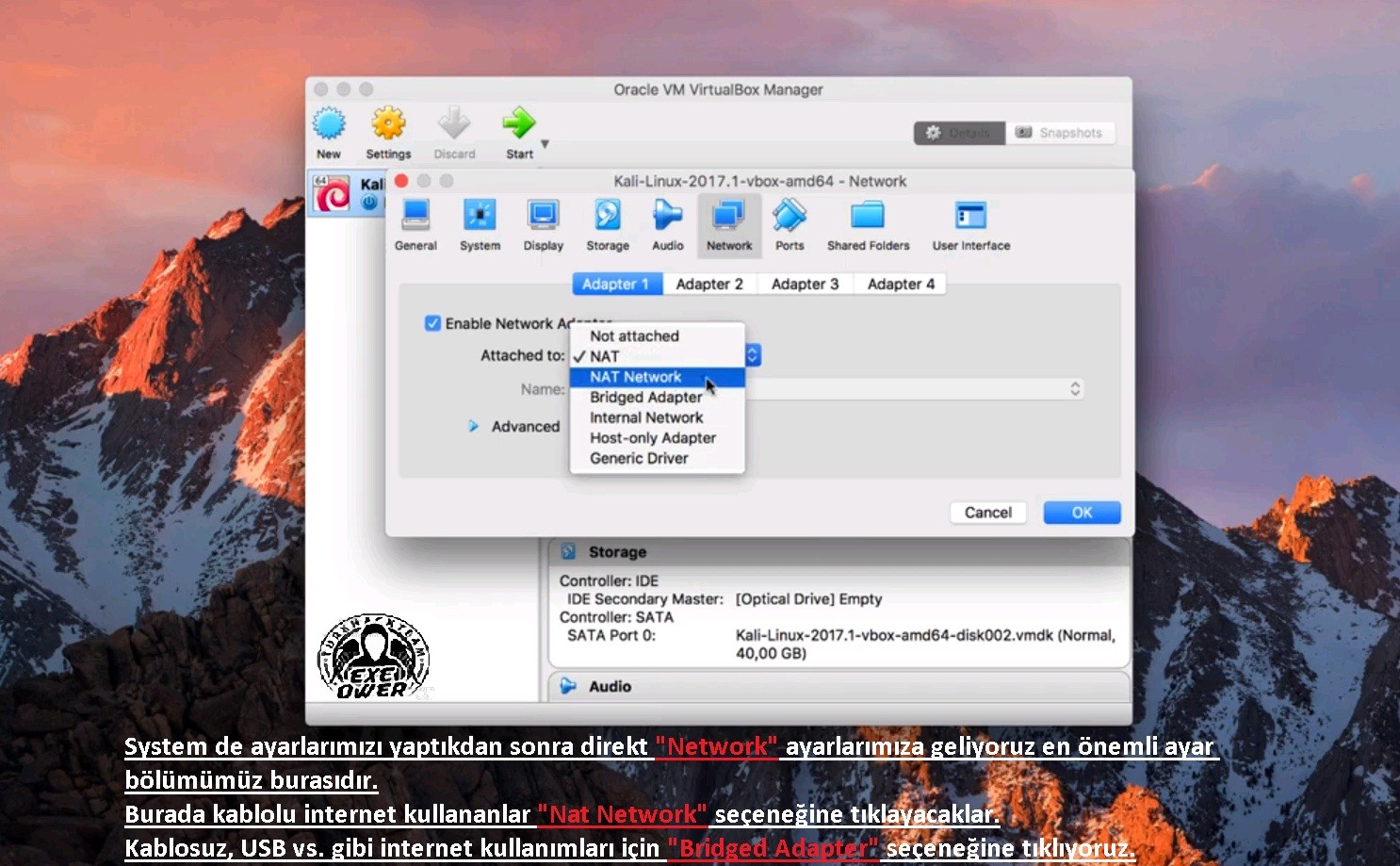
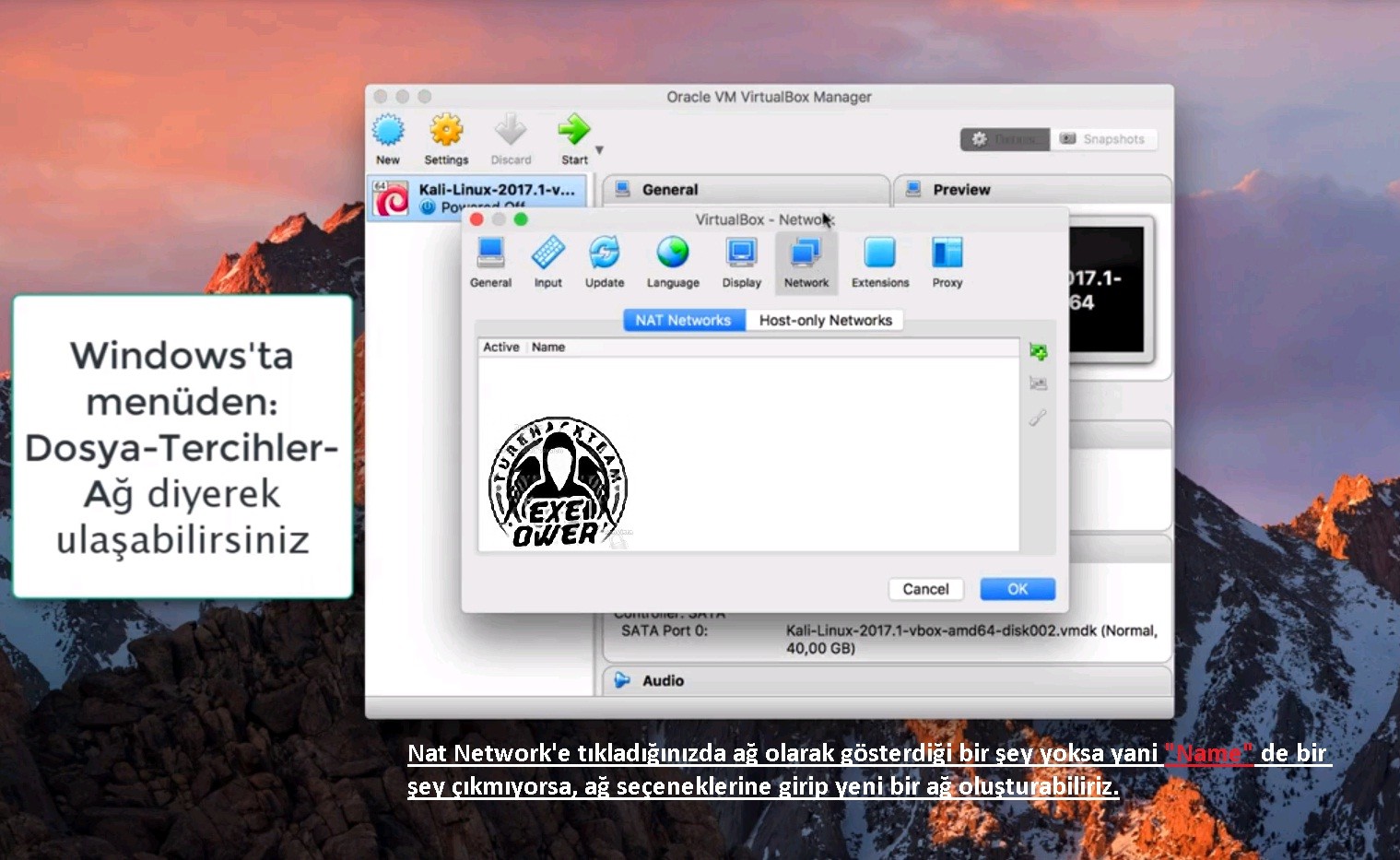
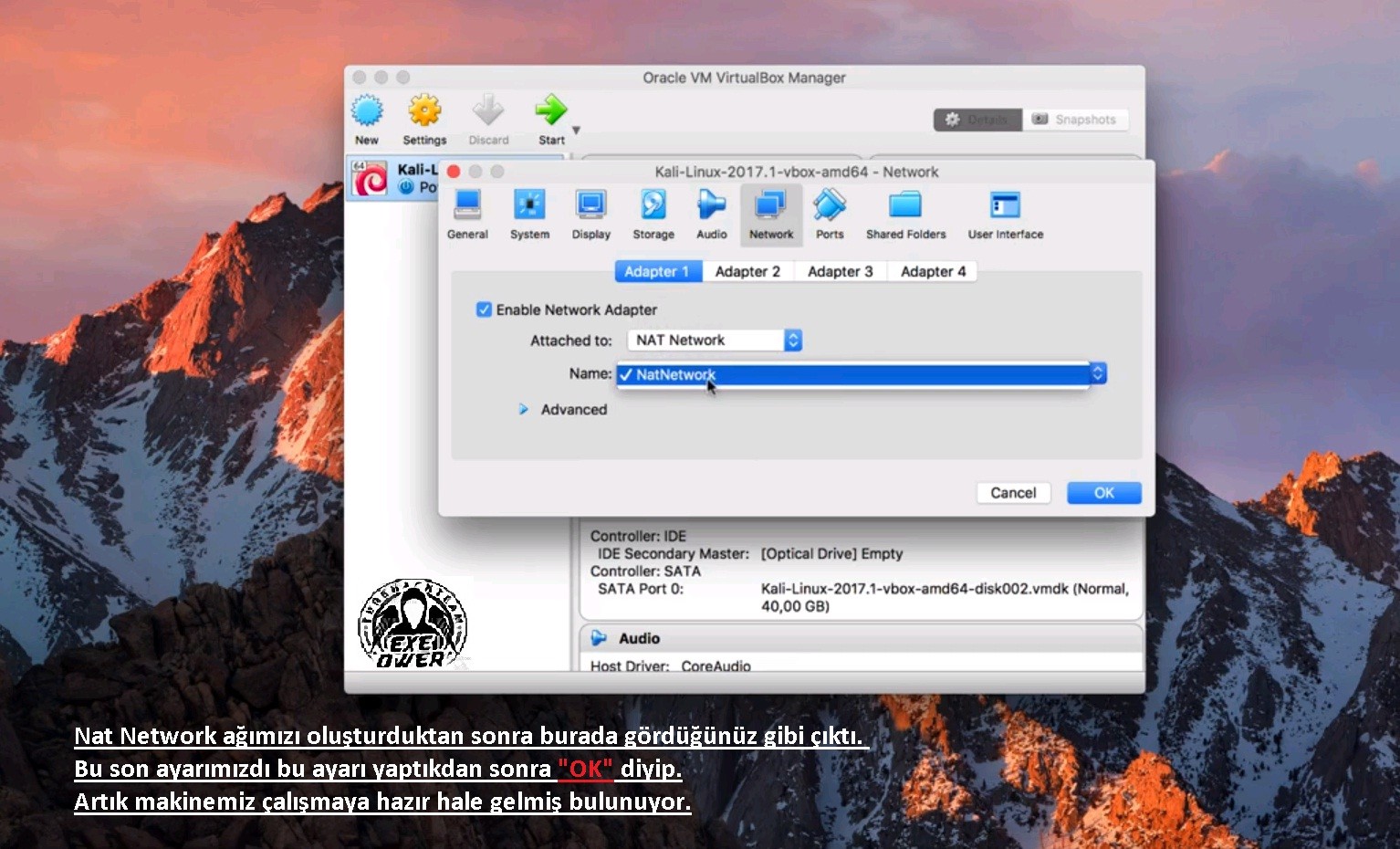

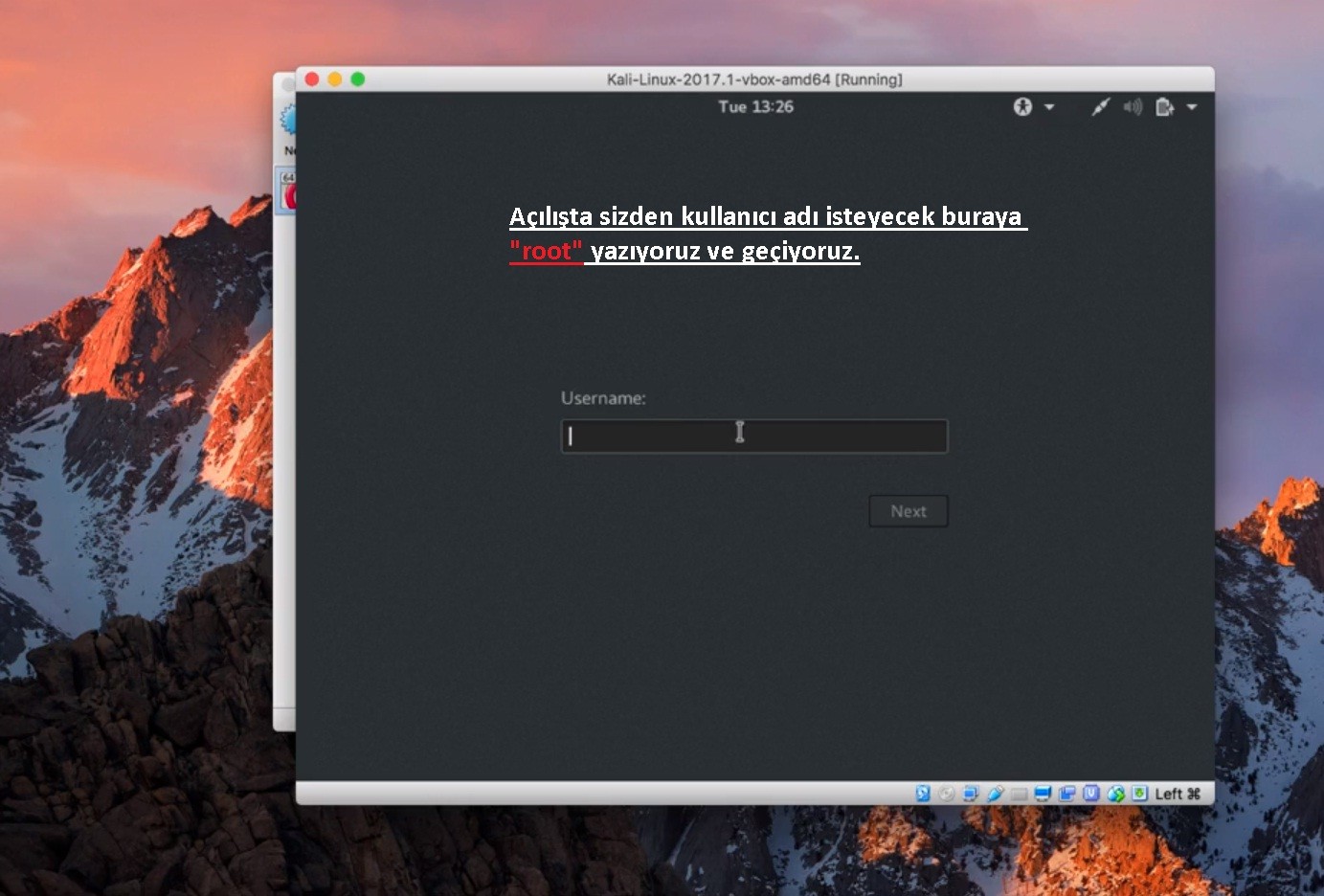
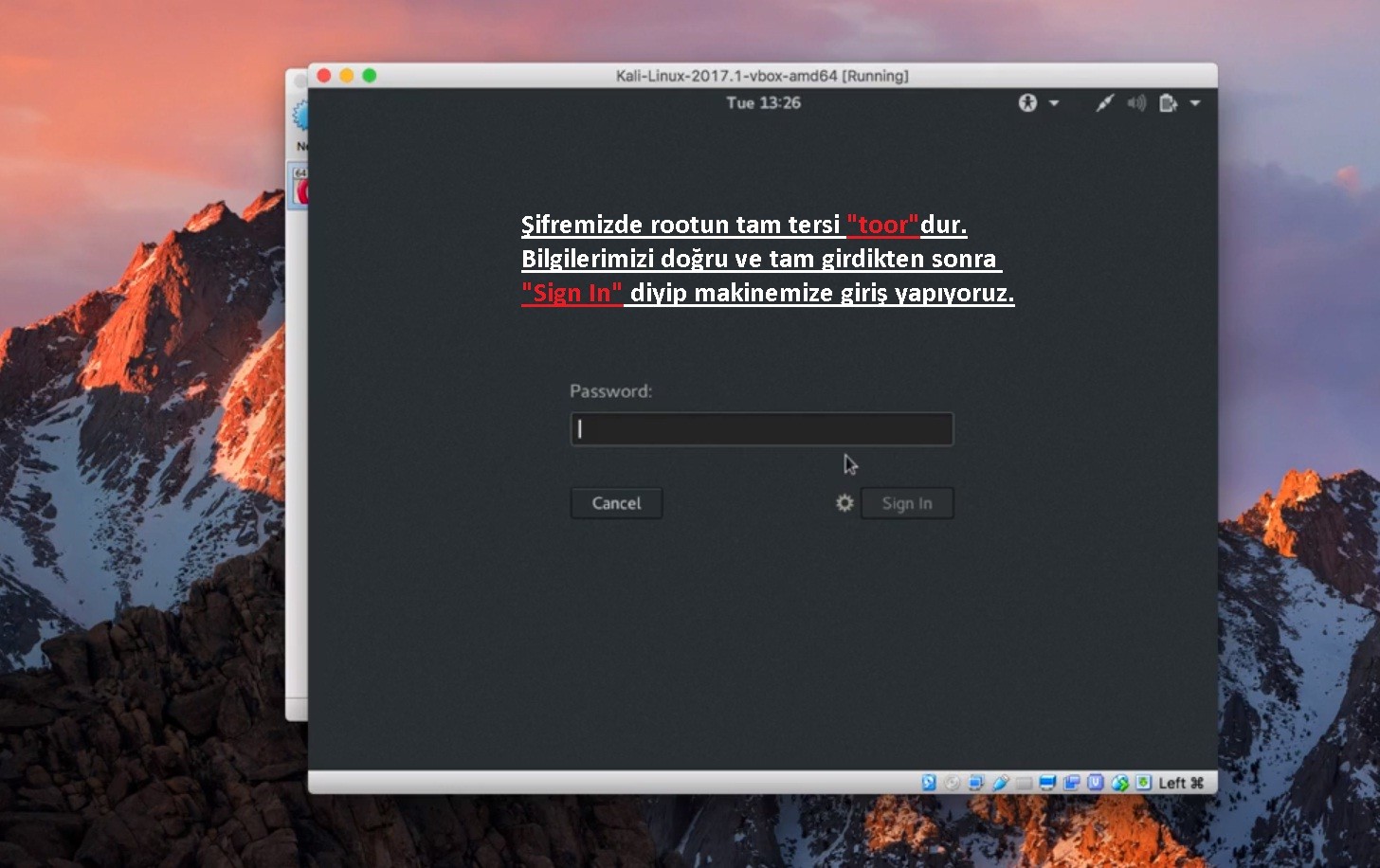
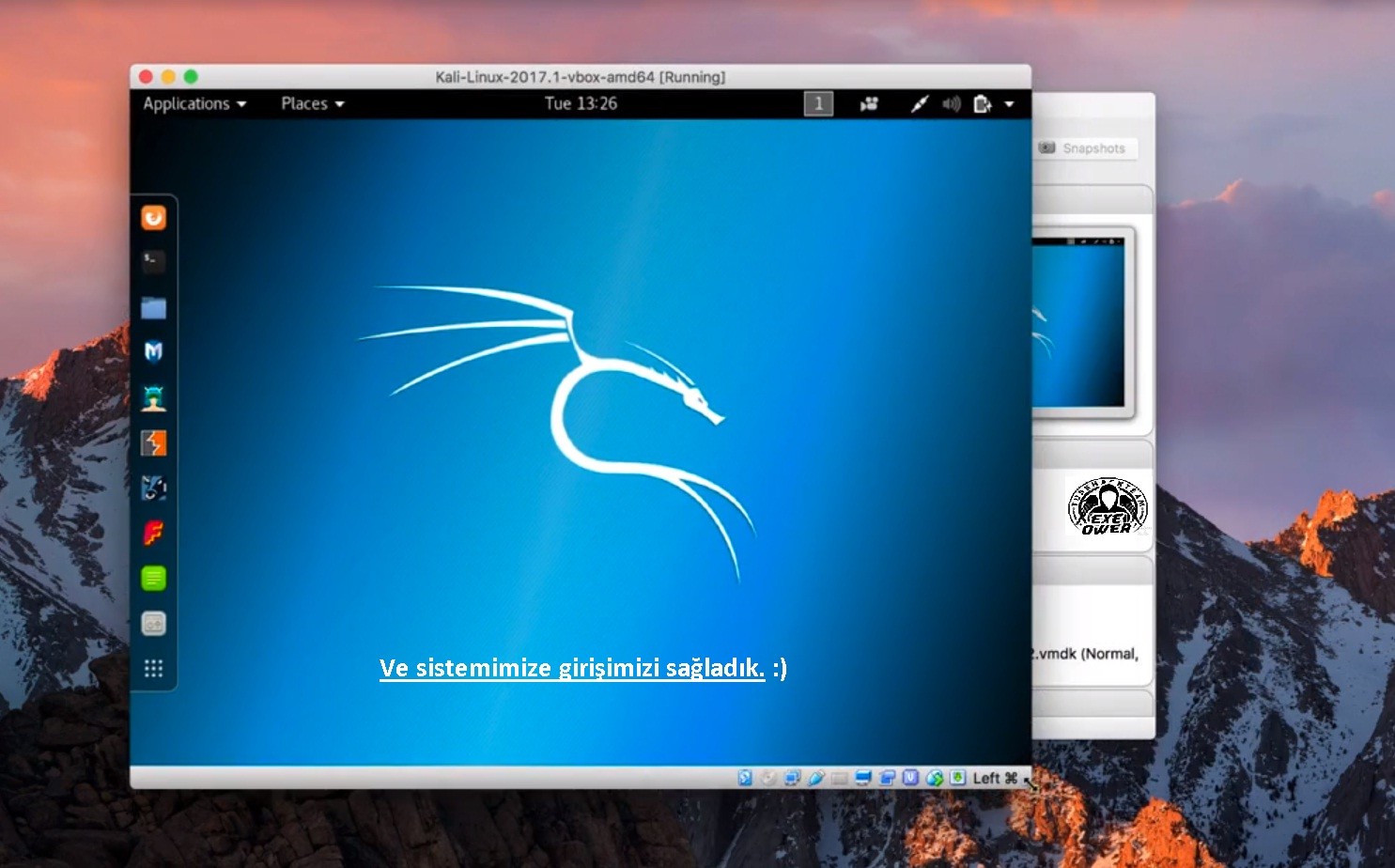
There are some known issues that arise, although not all systems related to installation. I would like to mention a few mistakes here. Keep in mind that i could not find the download link in this post, i downloaded 64 bits, there are many solutions such as 32 bits showing. If you have a problem during the installation phase, i recommend you to read here to solve it quickly.
1) I installed Virtualbox, I ran Kali, but a black screen appears (It also applies to V-tx disable error.)
The first check should be this:
Is Linux and Debian 64 bit selected in Kali settings?
If the 64-bit option does not come out in any way or if it gives vt-x disabled error directly:
When opening Windows, you need to press F12, delete or whatever key shown and then enter the BIOS screen. There must be a setting related to virtualization, interl virtual technology, vtx, smv or virtualization on the BIOS screen. It usually happens below advanced. Find this screen, after enabling this setting, you have to log out and try again.
My BIOS screen is old, I couldn't find the settings:
Learn how to update the BIOS by clicking this link and try again: https://tik.lat/heKJb
2) Why do I get a Usb 2.0 Not Found error?
Watch this:
[ame="https://www.youtube.com/watch?v=Sh44I4uB4Es"]https://www.youtube.com/watch?v=Sh44I4uB4Es[/ame]
3) I clicked the .ova files, but it didn't import Kali. Why is Virtualbox just waiting to open?
You can do this by choosing the file you downloaded by saying import file.
4) Linux Fatal: No Bootable Medium Found error
Watch this:
[ame="https://www.youtube.com/watch?v=h90BWSYgL5Q"]https://www.youtube.com/watch?v=h90BWSYgL5Q[/ame]
5) Kali Linux did not work in Virtualbox. What should I do?
Download the iso file and try to install Kali manually: https://tik.lat/g0uEr
To download the .iso file, download the first file here: https://tik.lat/p272m
6) How do I find the Virtualbox Image link?
Reach here: https://tik.lat/0THYb
Translator: Secret Person
Subject source: https://www.turkhackteam.org/linux/1771167-kali-linux-serisi-1-sifirdan-kurulum-exeower.html



