Staying Anonymous on Instagram! Ways to Hide from Everyone!

Complete privacy on the Internet is impossible. However, you can increase your privacy to the highest level with the measures you take. So today I'm going to show you how to maximize your privacy on Instagram and stay as anonymous as possible.

Table of contents
1) Make Your Instagram Account a "Secret Account"!
2)Don't Choose Your Profile Photo and Biography About Yourself!
3)Delete Your Instagram Connected Accounts!
4) Turn off contacts sync!
5)Turn Off Apps or Sites That Access Instagram!
6)Turn Off Instagram Similar Account Suggestions!
7)Be a Qualifier in Incoming Follower Requests!
8)Remember that the accounts you follow provide information about you!
9)Be careful when commenting and liking posts!
10)Do Not Give Your Real Information When Opening an Account!
Bonus
11)Ways to Protect Yourself from Postregraf-Style Applications!

1) Make Your Instagram Account a "Secret Account"!
It is the simplest and most familiar option. If you choose this option, your shares will only be visible to your followers.
2) Don't Choose Your Profile Photo and Biography About Yourself!
If your profile is as follows
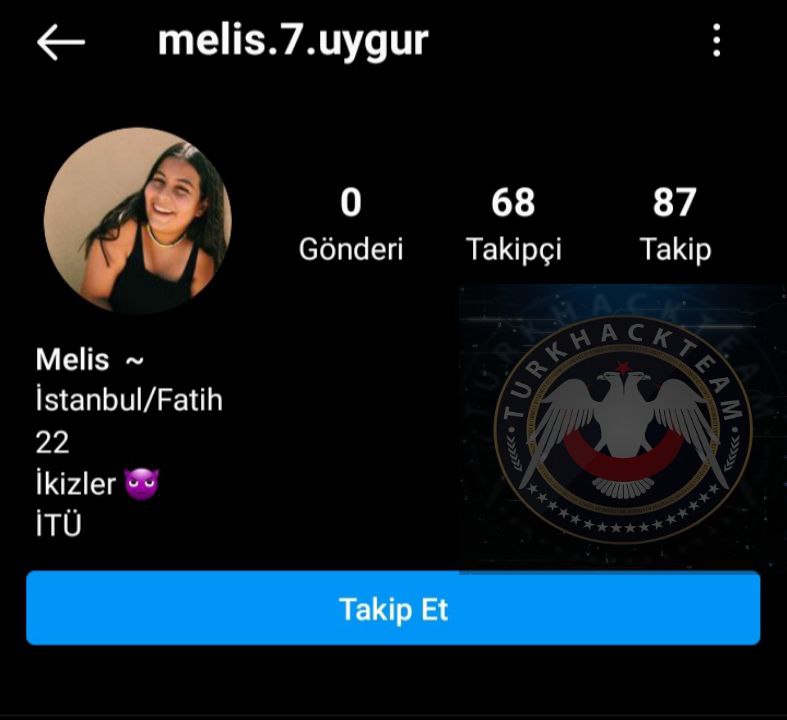
Don't be surprised if they find it all the way to your address
If you care about your privacy, don't write the name of the school you attended, your age, or the city you live in in your biography. Don't use a profile photo.

3) Delete Your Instagram Connected Accounts!
There is a feature that allows you to share what you share on Instagram to other media as well. It is in your best interest to turn it off. Follow these steps in order:
"Sharing Settings > Account > Other Apps"
Once you get here, click on each media and hit the "Unlink" option.
4) Turn off contacts sync!
People who register your number can find you on Instagram. That won't work either. So turn this off by following the steps below.
"Settings > Account > Contacts Sync"
Come here and turn off the "Link Your Contacts" option.

5) Turn Off Apps or Sites That Access Instagram!
Some apps and sites ask for permission to access your Instagram account. You can follow the path below to remove them.
"Settings > Security > Apps & Websites"
You can uninstall apps or sites from here.
6) Turn Off Instagram Similar Account Suggestions!
Instagram can suggest accounts to you. You can be recommended in the same way. To avoid this, log into Instagram from the website. Then click Edit Profile. At the bottom of the page, turn off Similar Account Suggestions.

7) Be a Qualifier in Incoming Follower Requests!
Restrict, remove or block accounts you deem suspicious. So you'll stay safer.
8) Remember that the accounts you follow provide information about you!
The accounts you follow are yours, your friends, or your interests. For example, you follow 100 people. If there are accounts such as "Istanbul Landscapes, Üsküdar Municipality" among the accounts you follow, an outsider can understand your location and even find the school you study and the workplace you work by examining the accounts of the friends you follow. If you act with this carefully, it will be more beneficial for your privacy.

9) Be careful when commenting and liking posts!
Every thing you click on social media is the mark you leave. For example, you liked a post by Fenerbahçe. You are probably from Fenerbahce and this information can be understood by someone who examines you in detail. Or you wrote "Hadise" in a question and answer post "Who is your favorite artist?" This is also information. As I said, every step of yours informs the other party.
10) Do Not Give Your Real Information When Opening an Account!
Do not give your own information when opening an Instagram account. For example, shake your name, your age. Sign up with a single-use email or phone number.

Bonus
11) Ways to Protect Yourself from Postregraf-Style Applications!
If you are among your followers using Postegro or similar apps get past. You're caught!
Anyone who uses these apps is putting their own account and the accounts they follow at risk. So how can we prevent this?
To do this, you must tell them to delete their information from their system. Search the Internet for "Postegro Unlist". Fill out and submit the Unlist form.
You can find the right sites by searching for "(App Name) Unlist" for this type of application.

We have come to the end of this issue. Is it possible to stay private on Instagram, to be anonymous, what are the ways to be private? I answered their questions. If you like the location or it worked for you, you can like it and share it with your friends... Have a nice day
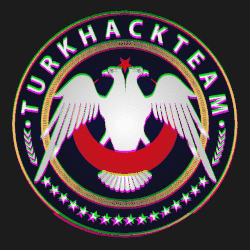

Translator: @ByFelez
Subject Author: @'Aspect
Subject: https://www.turkhackteam.org/konula...kalmak-herkesten-gizlenmenin-yollari.2009511/

Complete privacy on the Internet is impossible. However, you can increase your privacy to the highest level with the measures you take. So today I'm going to show you how to maximize your privacy on Instagram and stay as anonymous as possible.

Table of contents
1) Make Your Instagram Account a "Secret Account"!
2)Don't Choose Your Profile Photo and Biography About Yourself!
3)Delete Your Instagram Connected Accounts!
4) Turn off contacts sync!
5)Turn Off Apps or Sites That Access Instagram!
6)Turn Off Instagram Similar Account Suggestions!
7)Be a Qualifier in Incoming Follower Requests!
8)Remember that the accounts you follow provide information about you!
9)Be careful when commenting and liking posts!
10)Do Not Give Your Real Information When Opening an Account!
Bonus
11)Ways to Protect Yourself from Postregraf-Style Applications!

1) Make Your Instagram Account a "Secret Account"!
It is the simplest and most familiar option. If you choose this option, your shares will only be visible to your followers.
2) Don't Choose Your Profile Photo and Biography About Yourself!
If your profile is as follows
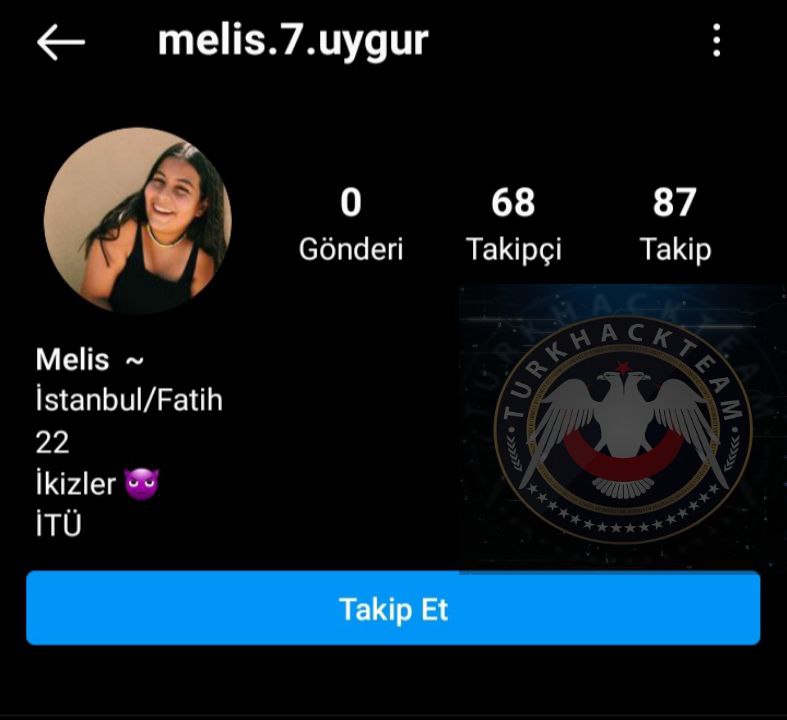
Don't be surprised if they find it all the way to your address
If you care about your privacy, don't write the name of the school you attended, your age, or the city you live in in your biography. Don't use a profile photo.

3) Delete Your Instagram Connected Accounts!
There is a feature that allows you to share what you share on Instagram to other media as well. It is in your best interest to turn it off. Follow these steps in order:
"Sharing Settings > Account > Other Apps"
Once you get here, click on each media and hit the "Unlink" option.
4) Turn off contacts sync!
People who register your number can find you on Instagram. That won't work either. So turn this off by following the steps below.
"Settings > Account > Contacts Sync"
Come here and turn off the "Link Your Contacts" option.

5) Turn Off Apps or Sites That Access Instagram!
Some apps and sites ask for permission to access your Instagram account. You can follow the path below to remove them.
"Settings > Security > Apps & Websites"
You can uninstall apps or sites from here.
6) Turn Off Instagram Similar Account Suggestions!
Instagram can suggest accounts to you. You can be recommended in the same way. To avoid this, log into Instagram from the website. Then click Edit Profile. At the bottom of the page, turn off Similar Account Suggestions.

7) Be a Qualifier in Incoming Follower Requests!
Restrict, remove or block accounts you deem suspicious. So you'll stay safer.
8) Remember that the accounts you follow provide information about you!
The accounts you follow are yours, your friends, or your interests. For example, you follow 100 people. If there are accounts such as "Istanbul Landscapes, Üsküdar Municipality" among the accounts you follow, an outsider can understand your location and even find the school you study and the workplace you work by examining the accounts of the friends you follow. If you act with this carefully, it will be more beneficial for your privacy.

9) Be careful when commenting and liking posts!
Every thing you click on social media is the mark you leave. For example, you liked a post by Fenerbahçe. You are probably from Fenerbahce and this information can be understood by someone who examines you in detail. Or you wrote "Hadise" in a question and answer post "Who is your favorite artist?" This is also information. As I said, every step of yours informs the other party.
10) Do Not Give Your Real Information When Opening an Account!
Do not give your own information when opening an Instagram account. For example, shake your name, your age. Sign up with a single-use email or phone number.

Bonus
11) Ways to Protect Yourself from Postregraf-Style Applications!
If you are among your followers using Postegro or similar apps get past. You're caught!
Anyone who uses these apps is putting their own account and the accounts they follow at risk. So how can we prevent this?
To do this, you must tell them to delete their information from their system. Search the Internet for "Postegro Unlist". Fill out and submit the Unlist form.
You can find the right sites by searching for "(App Name) Unlist" for this type of application.

We have come to the end of this issue. Is it possible to stay private on Instagram, to be anonymous, what are the ways to be private? I answered their questions. If you like the location or it worked for you, you can like it and share it with your friends... Have a nice day
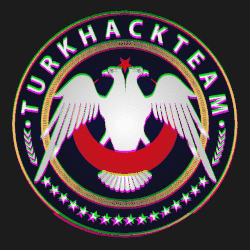

Translator: @ByFelez
Subject Author: @'Aspect
Subject: https://www.turkhackteam.org/konula...kalmak-herkesten-gizlenmenin-yollari.2009511/







