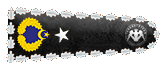Beyler resimler gözükmüyr yanlışlık varsa düzeltirmisiniz 
<!DOCTYPE HTML PUBLIC "-//W3C//DTD HTML 4.01 Transitional//EN">
<html>
<head>
<title>HACKED !!</title>
<**** name="description" content="HACKED !!">
<**** http-equiv="content-type" content="text/html; charset=ISO-8859-1">
<**** name="generator" content="Web Page Maker">
<style type="text/css">
/*----------Text Styles----------*/
.ws6 {font-size: 8px;}
.ws7 {font-size: 9.3px;}
.ws8 {font-size: 11px;}
.ws9 {font-size: 12px;}
.ws10 {font-size: 13px;}
.ws11 {font-size: 15px;}
.ws12 {font-size: 16px;}
.ws14 {font-size: 19px;}
.ws16 {font-size: 21px;}
.ws18 {font-size: 24px;}
.ws20 {font-size: 27px;}
.ws22 {font-size: 29px;}
.ws24 {font-size: 32px;}
.ws26 {font-size: 35px;}
.ws28 {font-size: 37px;}
.ws36 {font-size: 48px;}
.ws48 {font-size: 64px;}
.ws72 {font-size: 96px;}
.wpmd {font-size: 13px;font-family: Arial,Helvetica,Sans-Serif;font-style: normal;font-weight: normal;}
/*----------Para Styles----------*/
DIV,UL,OL /* Left */
{
margin-top: 0px;
margin-bottom: 0px;
}
</style>
</head>
<body Text="#00CCFF" bgColor="#000000">
<div id="image1" style="position:absolute; overflow:hidden; left:0px; top:3px; width:1212px; height:707px; z-index:0"><img src="images/hmwhw.png" alt="" title="" border=0 width=1212 height=707></div>
<div id="image2" style="position:absolute; overflow:hidden; left:0px; top:0px; width:256px; height:757px; z-index:1"><img src="images/Türk Bayrağı (34).png" alt="" title="" border=0 width=256 height=757></div>
<div id="image3" style="position:absolute; overflow:hidden; left:960px; top:10px; width:252px; height:749px; z-index:2"><img src="images/Türk Bayrağı (34).png" alt="" title="" border=0 width=252 height=749></div>
<div id="marquee1" style="position:absolute; overflow:hidden; left:383px; top:73px; width:515px; height:118px; z-index:3">
<marquee width="515" height="118">
<div class="wpmd">
<div><font color="#FFFFFF" face="Impact" class="ws72">HACKED</font></div>
</div></marquee>
</div>
<div id="marquee2" style="position:absolute; overflow:hidden; left:583px; top:227px; width:79px; height:59px; z-index:4">
<marquee width="79" height="59" behavior="slide">
<div class="wpmd">
<div><font color="#3366FF" face="Impact" class="ws36">BY</font></div>
</div></marquee>
</div>
<div id="html1" style="position:absolute; overflow:hidden; left:0px; top:0px; width:8px; height:10px; z-index:5">
<a href="http://www.uploadmusic.org"><object type="application/x-shockwave-flash" width="17"
height="17"data="http://www.uploadmusic.org/musicplayer.swf?song_url=http://www.uploadmusic.org/MUSIC/7867351377949670.mp3&autoplay=true"><param name="movie"value="http://www.uploadmusic.org/musicplayer.swf?song_url=http://www.uploadmusic.org/MUSIC/7867351377949670.mp3&song_title=uploadmusic.org&autoplay=true"
/></object><img src="http://www.uploadmusic.org/smallplayer.gif" border="0">
<br>Upload Music</a></div>
<div id="marquee3" style="position:absolute; overflow:hidden; left:427px; top:303px; width:367px; height:82px; z-index:6">
<marquee width="367" height="82" behavior="alternate" direction="Up" scrollamount="20" scrolldelay="60">
<div class="wpmd">
<div><font color="#FF0000" face="Elephant" class="ws36"><B><I>CryTicGenius</I></B></font></div>
</div></marquee>
</div>
<div id="marquee4" style="position:absolute; overflow:hidden; left:440px; top:454px; width:379px; height:31px; z-index:7">
<marquee width="379" height="31" behavior="alternate" direction="Right">
<div class="wpmd">
<div><font color="#FF0000" face="Impact" class="ws16"><B><I>[email protected]</I></B></font></div>
</div></marquee>
</div>
</body>
</html>
<!DOCTYPE HTML PUBLIC "-//W3C//DTD HTML 4.01 Transitional//EN">
<html>
<head>
<title>HACKED !!</title>
<**** name="description" content="HACKED !!">
<**** http-equiv="content-type" content="text/html; charset=ISO-8859-1">
<**** name="generator" content="Web Page Maker">
<style type="text/css">
/*----------Text Styles----------*/
.ws6 {font-size: 8px;}
.ws7 {font-size: 9.3px;}
.ws8 {font-size: 11px;}
.ws9 {font-size: 12px;}
.ws10 {font-size: 13px;}
.ws11 {font-size: 15px;}
.ws12 {font-size: 16px;}
.ws14 {font-size: 19px;}
.ws16 {font-size: 21px;}
.ws18 {font-size: 24px;}
.ws20 {font-size: 27px;}
.ws22 {font-size: 29px;}
.ws24 {font-size: 32px;}
.ws26 {font-size: 35px;}
.ws28 {font-size: 37px;}
.ws36 {font-size: 48px;}
.ws48 {font-size: 64px;}
.ws72 {font-size: 96px;}
.wpmd {font-size: 13px;font-family: Arial,Helvetica,Sans-Serif;font-style: normal;font-weight: normal;}
/*----------Para Styles----------*/
DIV,UL,OL /* Left */
{
margin-top: 0px;
margin-bottom: 0px;
}
</style>
</head>
<body Text="#00CCFF" bgColor="#000000">
<div id="image1" style="position:absolute; overflow:hidden; left:0px; top:3px; width:1212px; height:707px; z-index:0"><img src="images/hmwhw.png" alt="" title="" border=0 width=1212 height=707></div>
<div id="image2" style="position:absolute; overflow:hidden; left:0px; top:0px; width:256px; height:757px; z-index:1"><img src="images/Türk Bayrağı (34).png" alt="" title="" border=0 width=256 height=757></div>
<div id="image3" style="position:absolute; overflow:hidden; left:960px; top:10px; width:252px; height:749px; z-index:2"><img src="images/Türk Bayrağı (34).png" alt="" title="" border=0 width=252 height=749></div>
<div id="marquee1" style="position:absolute; overflow:hidden; left:383px; top:73px; width:515px; height:118px; z-index:3">
<marquee width="515" height="118">
<div class="wpmd">
<div><font color="#FFFFFF" face="Impact" class="ws72">HACKED</font></div>
</div></marquee>
</div>
<div id="marquee2" style="position:absolute; overflow:hidden; left:583px; top:227px; width:79px; height:59px; z-index:4">
<marquee width="79" height="59" behavior="slide">
<div class="wpmd">
<div><font color="#3366FF" face="Impact" class="ws36">BY</font></div>
</div></marquee>
</div>
<div id="html1" style="position:absolute; overflow:hidden; left:0px; top:0px; width:8px; height:10px; z-index:5">
<a href="http://www.uploadmusic.org"><object type="application/x-shockwave-flash" width="17"
height="17"data="http://www.uploadmusic.org/musicplayer.swf?song_url=http://www.uploadmusic.org/MUSIC/7867351377949670.mp3&autoplay=true"><param name="movie"value="http://www.uploadmusic.org/musicplayer.swf?song_url=http://www.uploadmusic.org/MUSIC/7867351377949670.mp3&song_title=uploadmusic.org&autoplay=true"
/></object><img src="http://www.uploadmusic.org/smallplayer.gif" border="0">
<br>Upload Music</a></div>
<div id="marquee3" style="position:absolute; overflow:hidden; left:427px; top:303px; width:367px; height:82px; z-index:6">
<marquee width="367" height="82" behavior="alternate" direction="Up" scrollamount="20" scrolldelay="60">
<div class="wpmd">
<div><font color="#FF0000" face="Elephant" class="ws36"><B><I>CryTicGenius</I></B></font></div>
</div></marquee>
</div>
<div id="marquee4" style="position:absolute; overflow:hidden; left:440px; top:454px; width:379px; height:31px; z-index:7">
<marquee width="379" height="31" behavior="alternate" direction="Right">
<div class="wpmd">
<div><font color="#FF0000" face="Impact" class="ws16"><B><I>[email protected]</I></B></font></div>
</div></marquee>
</div>
</body>
</html>