- 21 Eki 2015
- 477
- 1


Firstly select the language you want.
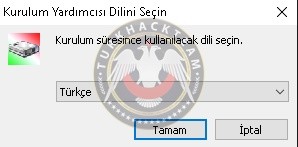

There are a few warning screen, you can read and skip all.
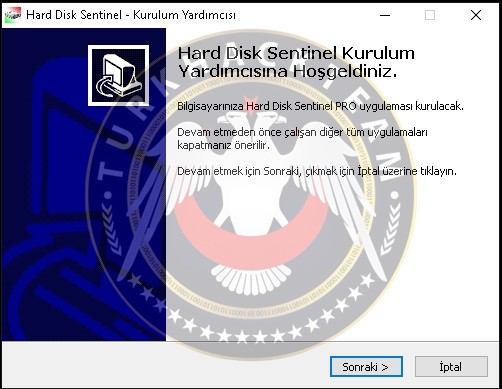

After that agree the License Agreement.
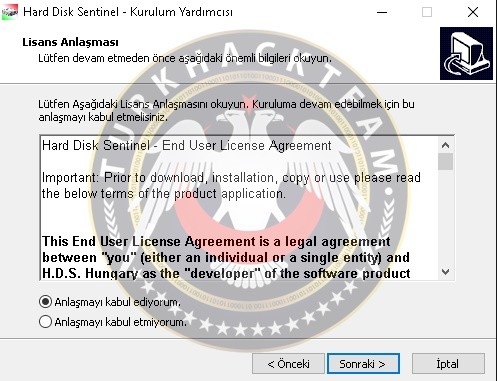

You can install the program in any disk you want. I'm going to install to C Disk. After that you can click "Continue".


In this screen the installation asking us the shortcut l0cation. You can select anywhere. Click "Continue" after that.
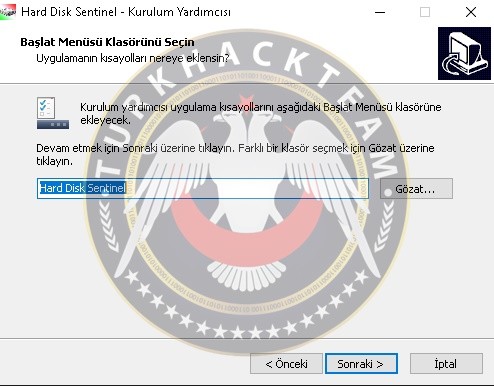

There are options to select shortcuts, you can select one or two of them. And click "Continue".
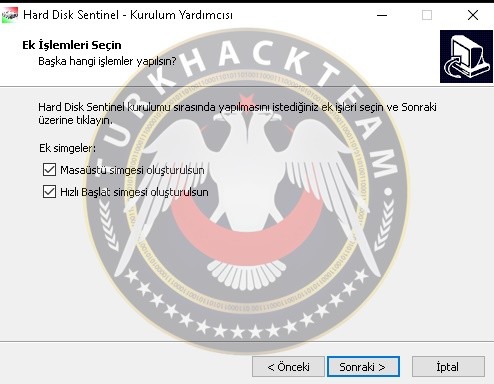

In this screen you can click "Install".
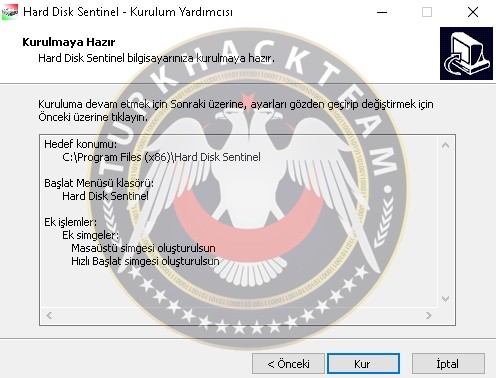
For the end of installation you can click "Finish". After all that we can skip the using.
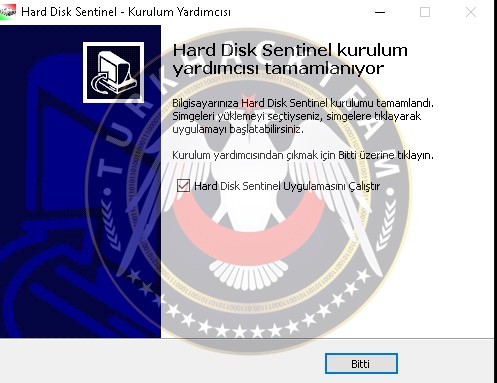

Open the program and you will see the "License Agreement" if you see that screen you can enter the License Key. If there isn't License Screen you can close the program and you can skip the application.
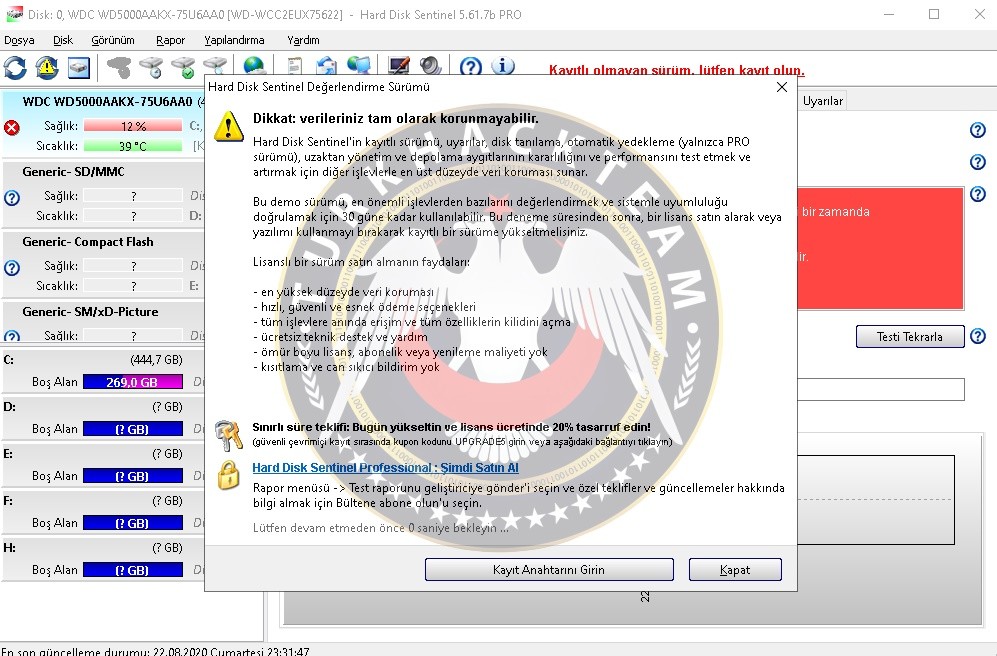

Our first window, the "Overview" section, also learns about the performance and remaining life of our disk. As you can see, my disk's health is pretty bad I need to get a new one here in addition to the forecast
it also shows the remaining time of his life.
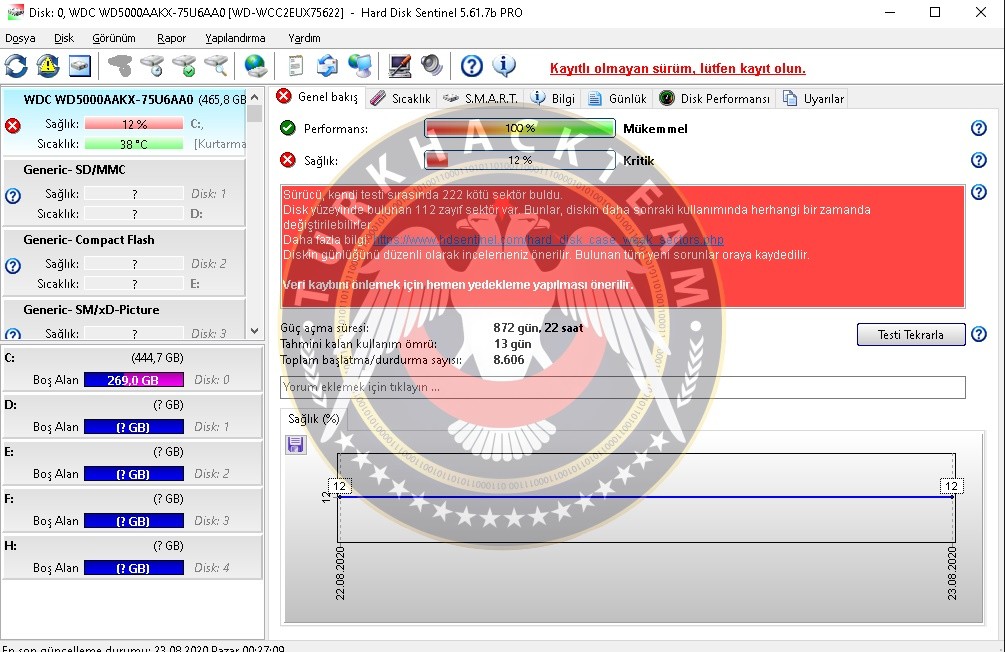

In the second window we can see the daily temperature.
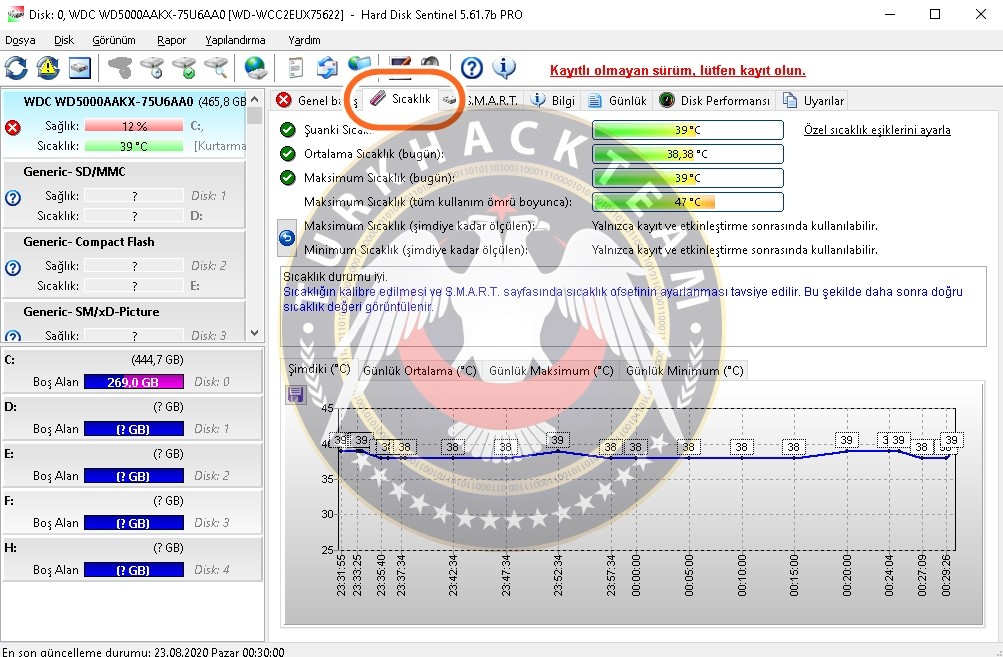

In the third screen we can get information deep knowledge about disk.
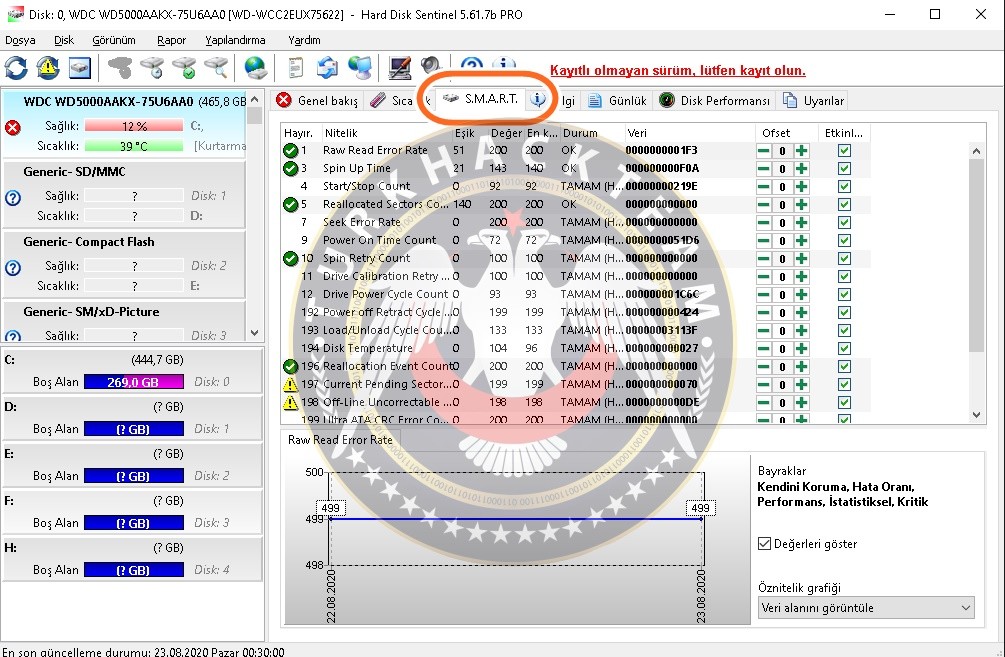

In the fourth screen we can learn our Hard Disk's Name and Disk GB.
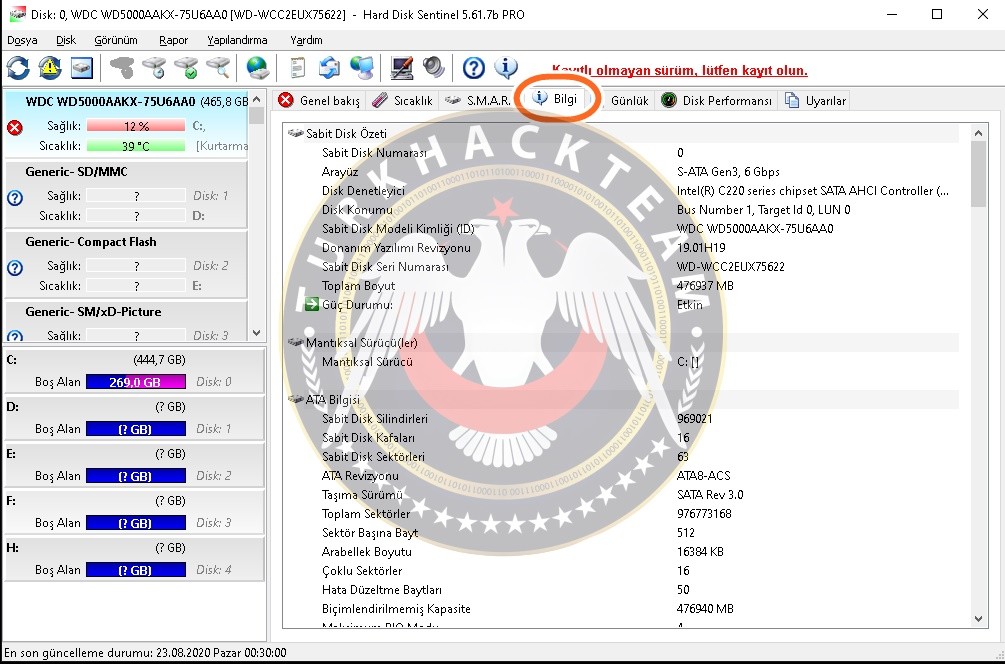

In the five screen we can learn the Disk Performance. We can see the transfer rate of our disk, the data read rate,and the average data read written for the day.
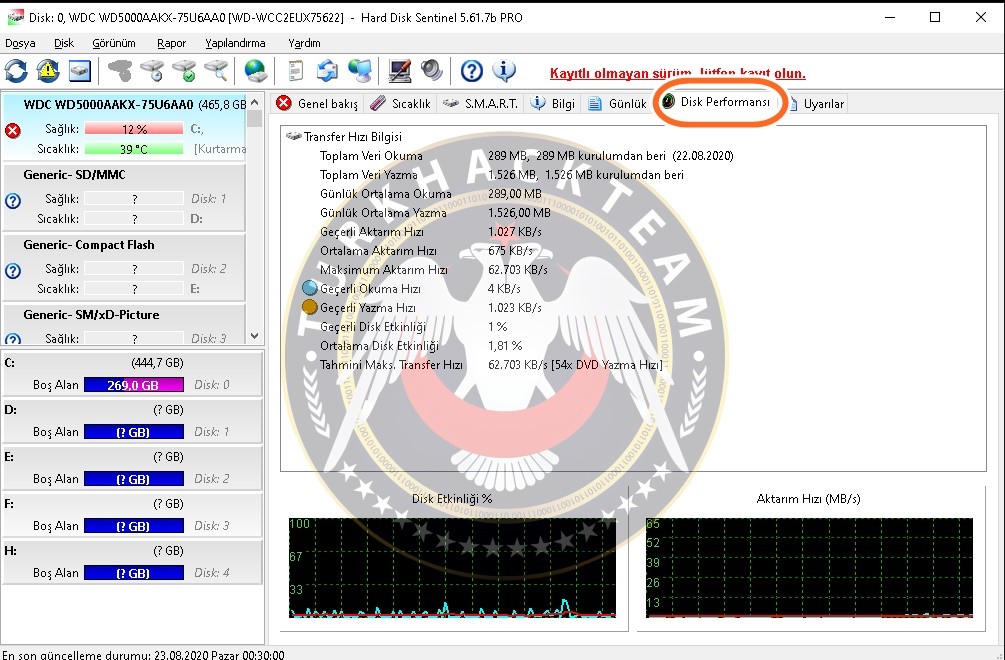

We click on the fifth button at the top left, which is the "Random Search Test" section, where the test is
we can see the temperature degrees that our hard drive reaches during data transfer within milliseconds.
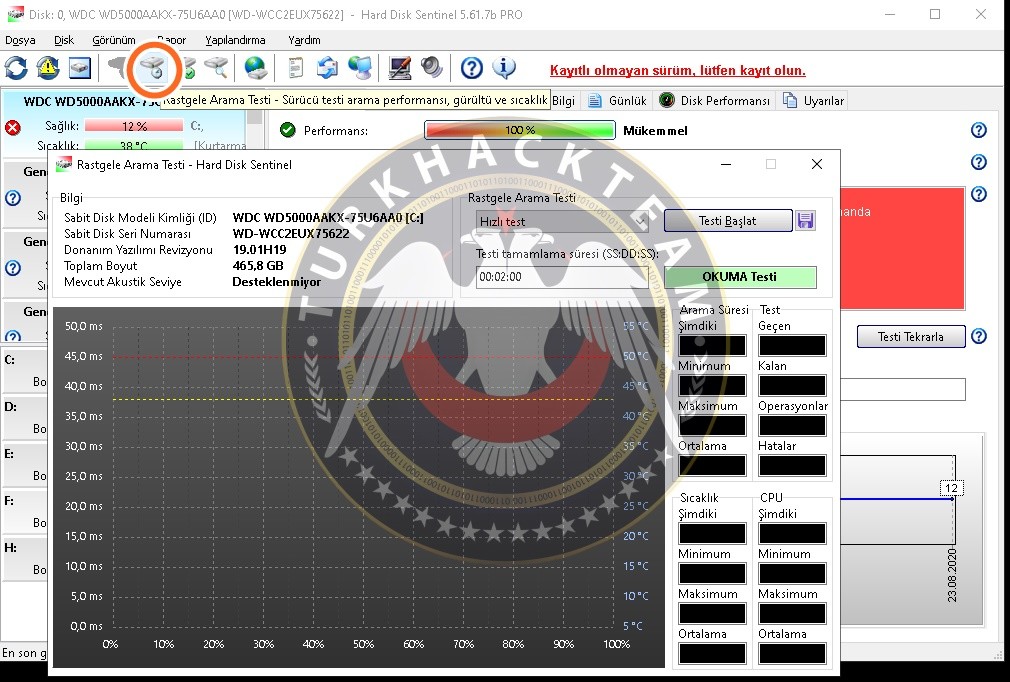

We click on the "start Test" button on the right side, and as you can see, we can see the millisecond speeds and temperature status of the operations performed at the test stage in this figure.
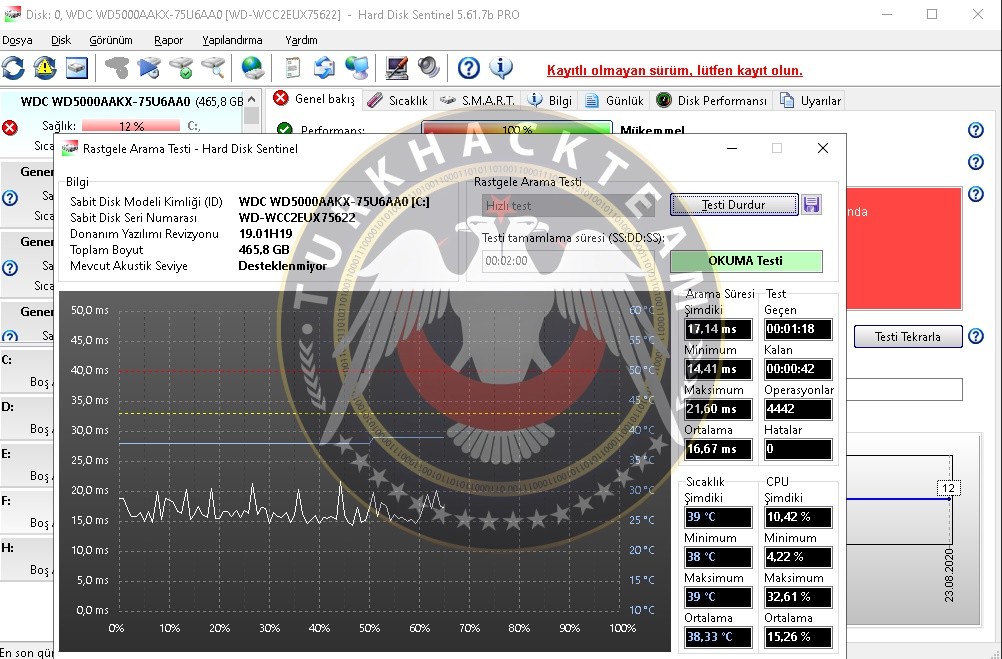

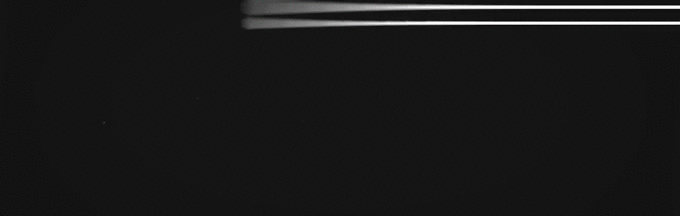
-----------------------------------------------------------------
Source: https://www.turkhackteam.org/resiml...-ile-harddiski-taniyalim-resimli-anlatim.html
Translator: Xowly
Translator: Xowly





