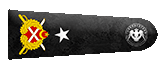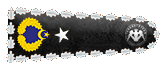Merhaba, ben DisserF. Bu uygulamanın ismi Pomodoro. İsmini tabiki de Pomodoro Tekniğinden alıyor peki bu Pomodoro tekniği ne? Pomodoro tekniği 1980'lerin sonunda Francesco Cirillo tarafından geliştirilen bir zaman yönetimi yöntemidir. Teknikte, iş geleneksel olarak 25 dakika uzunluğunda, kısa molalarla ayrılır. Bu kod yazıldı mı bilmiyorum ama yine de paylaşıyorum. Umarım çalışırken size yardımcı olur, icon ve arka görseli THT üyeleri için hazırladım. Bol çalışmalar 
Görsel :

Görseller: https://dosya.co/xvo9lx66wcw8/Görseller.rar.html
Dosyanın tam hali : pomodoro.rar dosyasını indir - download
Py dosyasını dönüştürüp uygulamayı exe olarak kullanmak istiyorsanız eğer CMD konsolunu açıp dosyanın bulunduğu konuma gitmelisiniz, gittikten sonra "pyinstaller --onefile --noconsole pom1.py" yapmanız yeterli olacaktır.
Virus Total: VirusTotal
Yapamayan arkadaşlara yardımcı olurum, forumla kalın
Python:
import time
import threading
import tkinter as tk
from tkinter import ttk
from PIL import Image, ImageTk
def start_timer_thread():
t = threading.Thread(target=start_timer)
t.start()
#root.start_button.config(state="disabled")
def start_timer():
root.stopped = False
root.skipped = False
timer_id = root.tabs.index(root.tabs.select()) + 1
if timer_id == 1:
countdown(25*60, root.pomodoro_timer_label)
elif timer_id == 2:
countdown(5*60, root.short_break_timer_label)
elif timer_id == 3:
countdown(15*60, root.long_break_timer_label)
def reset_clock():
root.stopped = True
timer_id = root.tabs.index(root.tabs.select()) + 1
if timer_id == 1:
root.pomodoro_timer_label.configure(text="25:00")
elif timer_id == 2:
root.short_break_timer_label.configure(text="05:00")
elif timer_id == 3:
root.long_break_timer_label.configure(text="15:00")
def stop_clock():
root.stopped = True
root.skip_button.configure(text="Devam Et", command=resume_clock)
def resume_clock():
root.stopped = False
root.skip_button.configure(text="Durdur", command=stop_clock)
decrement_time()
def decrement_time():
if not root.stopped:
timer_id = root.tabs.index(root.tabs.select()) + 1
if timer_id == 1:
label = root.pomodoro_timer_label
elif timer_id == 2:
label = root.short_break_timer_label
elif timer_id == 3:
label = root.long_break_timer_label
current_time = label["text"]
minutes, seconds = map(int, current_time.split(":"))
total_seconds = minutes * 60 + seconds
if total_seconds > 0:
total_seconds -= 1
minutes = total_seconds // 60
seconds = total_seconds % 60
label.configure(text=f"{minutes:02d}:{seconds:02d}")
root.after(1000, decrement_time)
else:
if timer_id == 1:
root.pomodoros += 1
root.pomodoro_counter_label.configure(text=f"Pomodoros: {root.pomodoros}")
def format_time(seconds):
minutes = seconds // 60
seconds = seconds % 60
return f"{minutes:02d}:{seconds:02d}"
def countdown(seconds, label):
while seconds > 0:
if root.stopped:
return
if root.skipped:
label.configure(text="00:00")
return
label.configure(text=format_time(seconds))
time.sleep(1)
seconds -= 1
label.configure(text="00:00")
if root.tabs.index(root.tabs.select()) == 0:
root.pomodoros += 1
root.pomodoro_counter_label.configure(text=f"Pomodoros: {root.pomodoros}")
root = tk.Tk()
root.geometry("920x736")
root.title("THT - Pomodoro")
root.iconbitmap("D:\codes/pomodoro/tht1.ico")
root.s = ttk.Style()
root.s.configure("TNotebook.Tab", font=("Ubuntu", 16))
root.s.configure("TButton", font=("Ubuntu", 16))
root.tabs = ttk.Notebook(root)
root.tabs.pack(fill="both", pady=10, expand=True)
root.tab1 = ttk.Frame(root.tabs, width=600, height=100)
root.tab2 = ttk.Frame(root.tabs, width=600, height=100)
root.tab3 = ttk.Frame(root.tabs, width=600, height=100)
background_image = Image.open("D:\codes/pomodoro/tht.png")
background_photo = ImageTk.PhotoImage(background_image)
background_label = tk.Label(root, image=background_photo)
background_label.place(x=250, y=180, width=425, height=363)
root.pomodoro_timer_label = ttk.Label(root.tab1, text="25:00", font=("Ubuntu", 48))
root.pomodoro_timer_label.pack(pady=20)
root.short_break_timer_label = ttk.Label(root.tab2, text="05:00", font=("Ubuntu", 48))
root.short_break_timer_label.pack(pady=20)
root.long_break_timer_label = ttk.Label(root.tab3, text="15:00", font=("Ubuntu", 48))
root.long_break_timer_label.pack(pady=20)
root.grid_layout = ttk.Frame(root)
root.grid_layout.pack(pady=10)
root.start_button = ttk.Button(root.grid_layout, text="Başla", command=start_timer_thread)
root.start_button.grid(row=0, column=0)
root.skip_button = ttk.Button(root.grid_layout, text="Durdur", command=stop_clock)
root.skip_button.grid(row=0, column=1)
root.reset_button = ttk.Button(root.grid_layout, text="Sıfırla", command=reset_clock)
root.reset_button.grid(row=0, column=2)
root.pomodoro_counter_label = ttk.Label(root.grid_layout, text="Pomodoros: 0", font=("Ubuntu", 16))
root.pomodoro_counter_label.grid(row=1, column=0, columnspan=3, pady=10)
root.pomodoros = 0
root.skipped = False
root.stopped = False
root.tabs.add(root.tab1, text="Pomodoro")
root.tabs.add(root.tab2, text="Kısa ara")
root.tabs.add(root.tab3, text="Uzun ara")
root.mainloop()Görsel :

Görseller: https://dosya.co/xvo9lx66wcw8/Görseller.rar.html
Dosyanın tam hali : pomodoro.rar dosyasını indir - download
Py dosyasını dönüştürüp uygulamayı exe olarak kullanmak istiyorsanız eğer CMD konsolunu açıp dosyanın bulunduğu konuma gitmelisiniz, gittikten sonra "pyinstaller --onefile --noconsole pom1.py" yapmanız yeterli olacaktır.
Virus Total: VirusTotal
Yapamayan arkadaşlara yardımcı olurum, forumla kalın
Son düzenleme: