- 31 May 2023
- 17
- 3
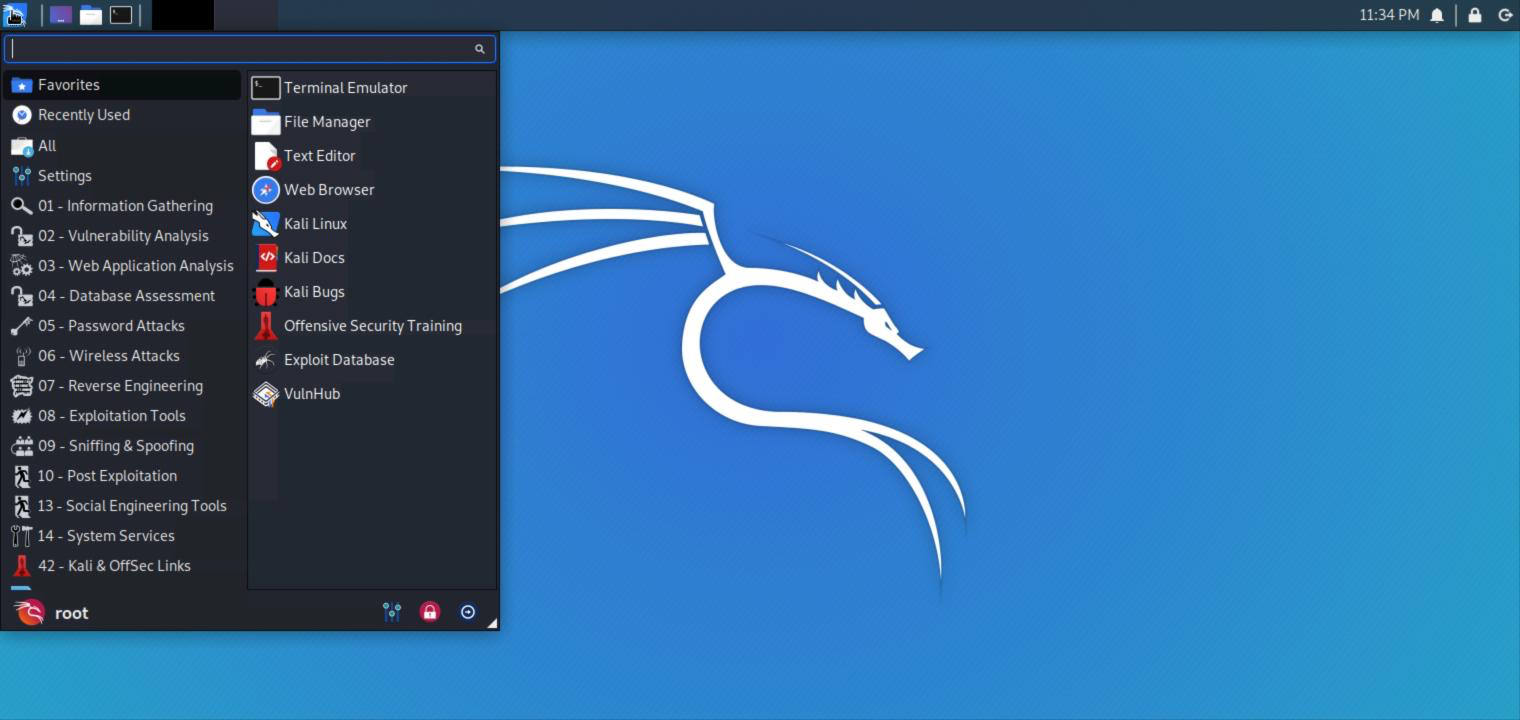
Merhaba arkadaşlar, bu gün sizlere Rootsuz Android'e Kali Linux kurmak için önerilen bilgileri paylaşıyorum.
Öncelikle Android Cihazınıza Termux, NetHunter KeX ve Hacker's Keyboard yüklemeniz gerekiyor.
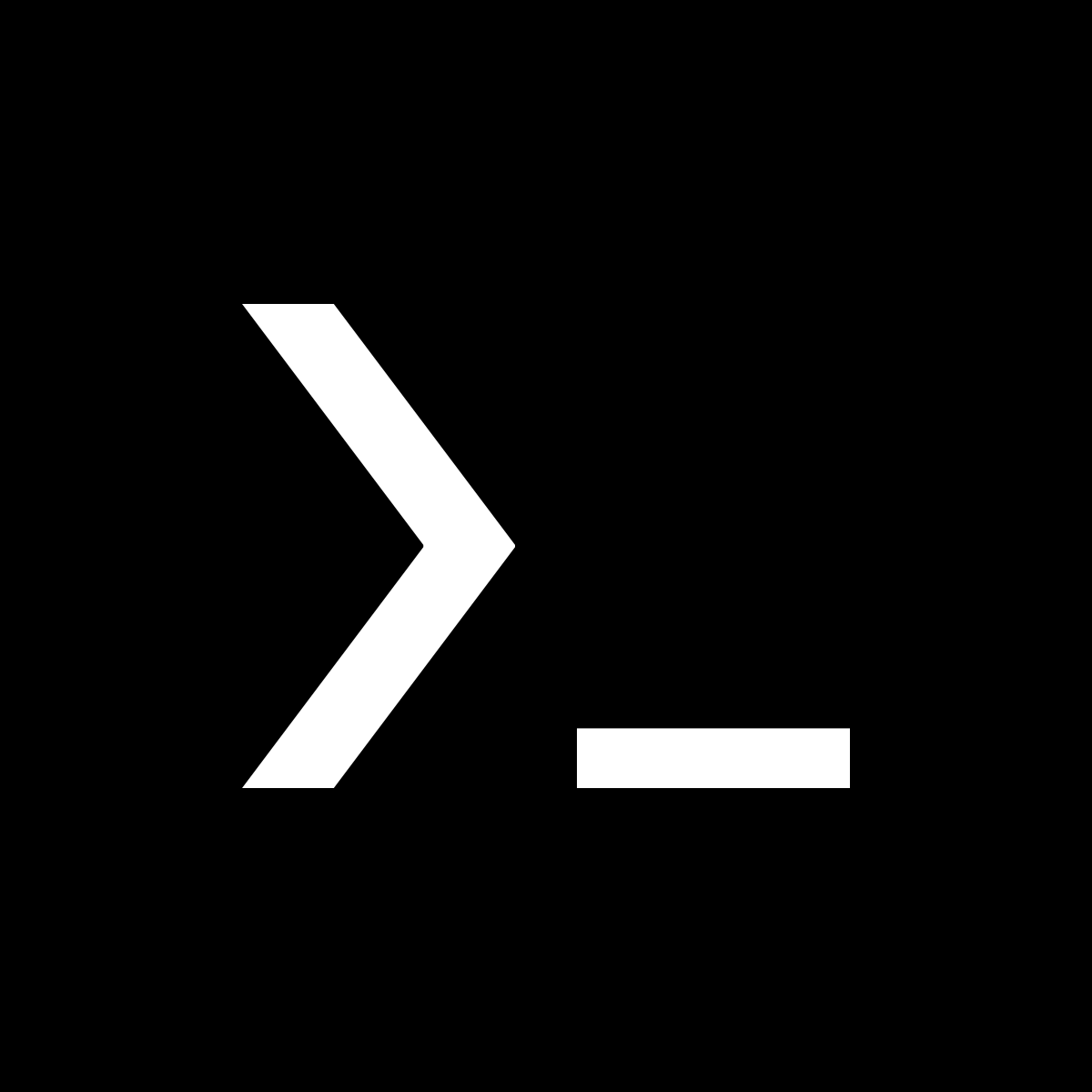
Termux
Download
Termux - Apps on Google Play

NetHunter KeX
Download
NetHunter KeX | Kali NetHunter App Store - Android App Repository for Penetraton Testing and Forensics
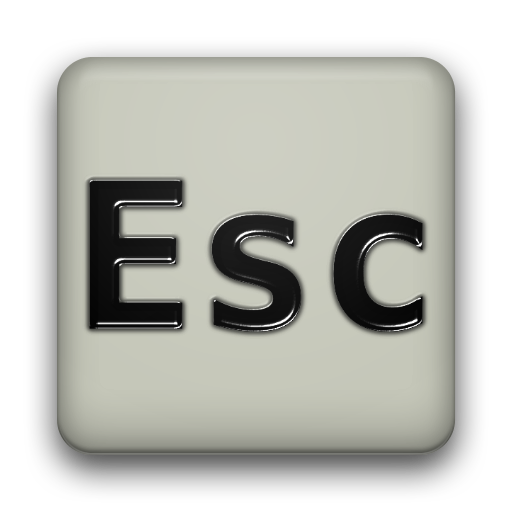
Hacker’s Keyboard
Download
Hacker's Keyboard - Apps on Google Play
İlk olarak, Termux sistemi şu şekilde güncelleyin ve yükseltin:
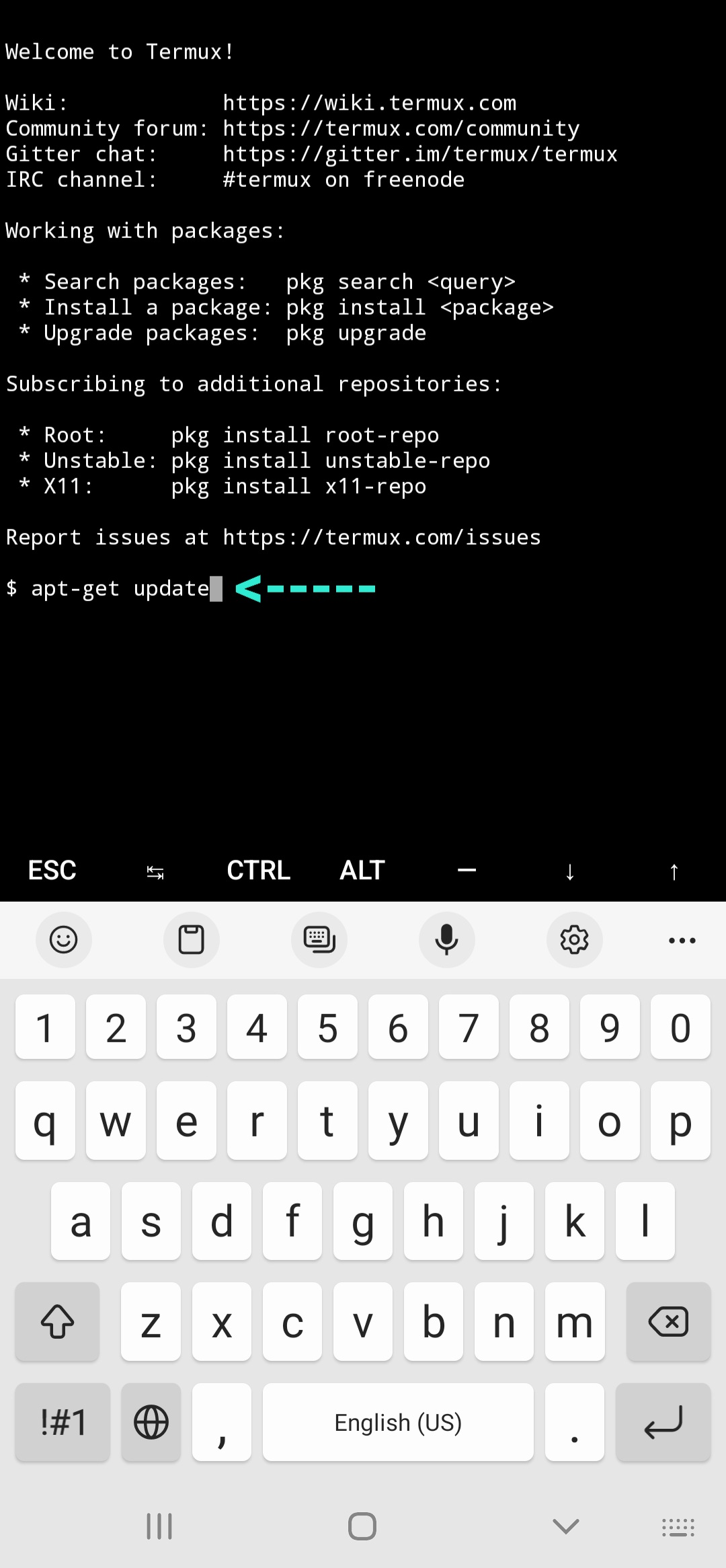
Kod:apt-get update
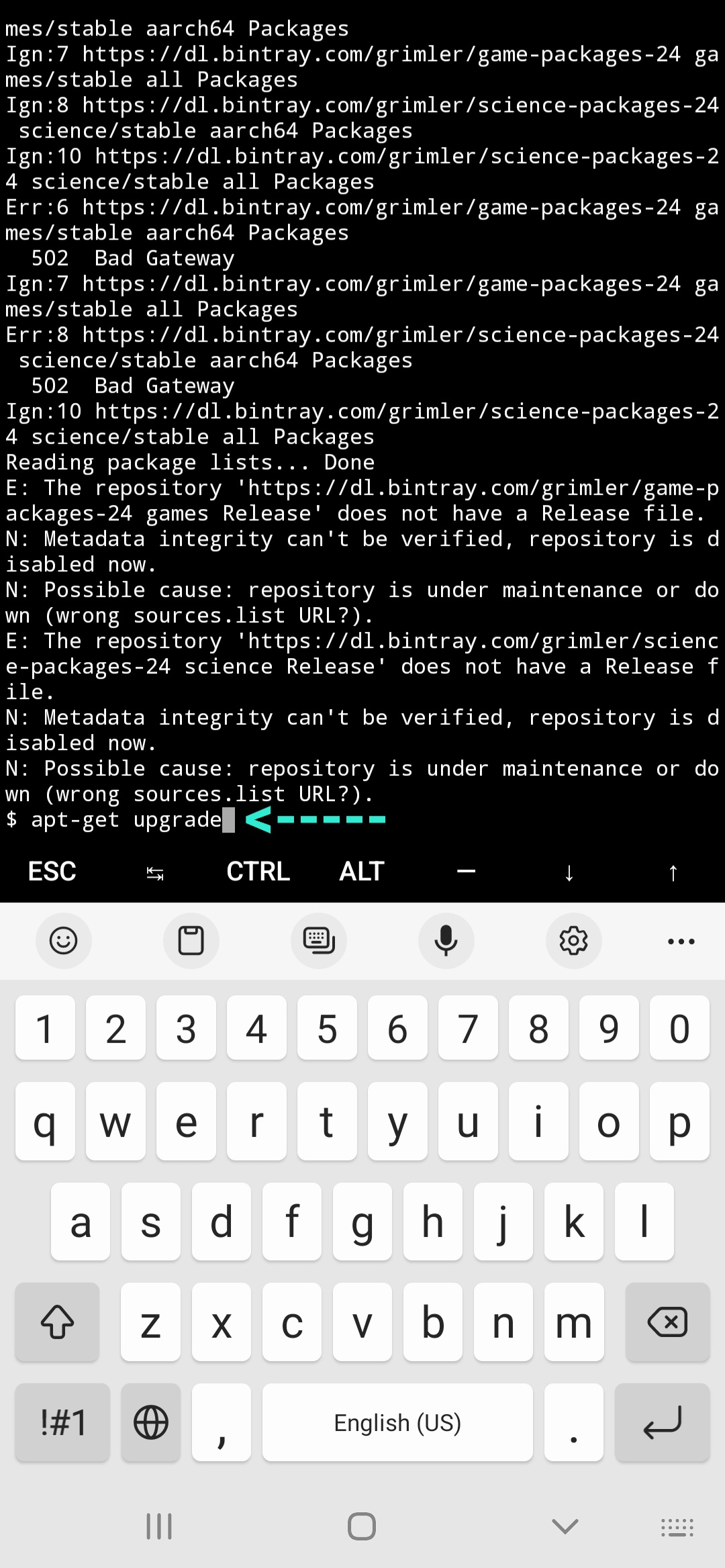
Kod:apt-get upgrade
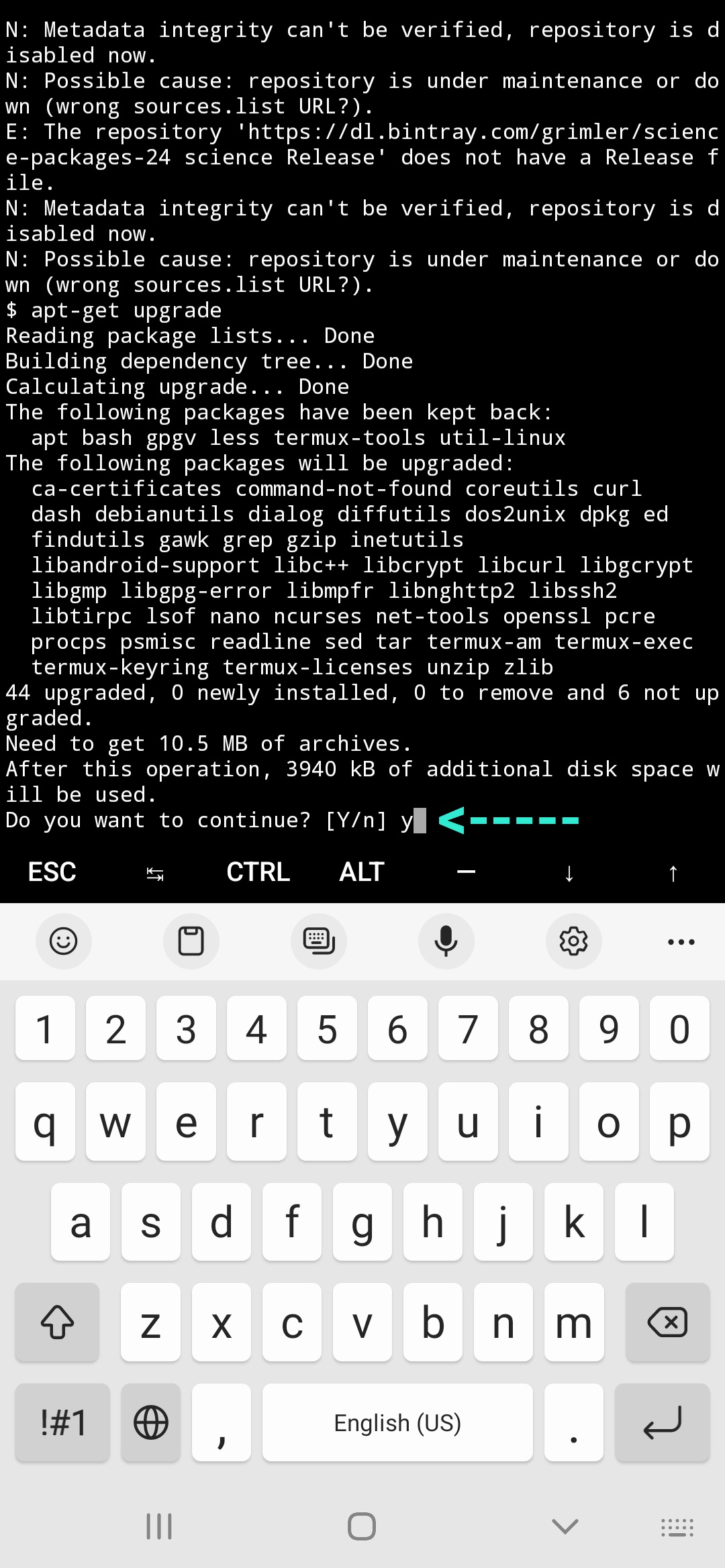
Y ile devam et [Y/n] y
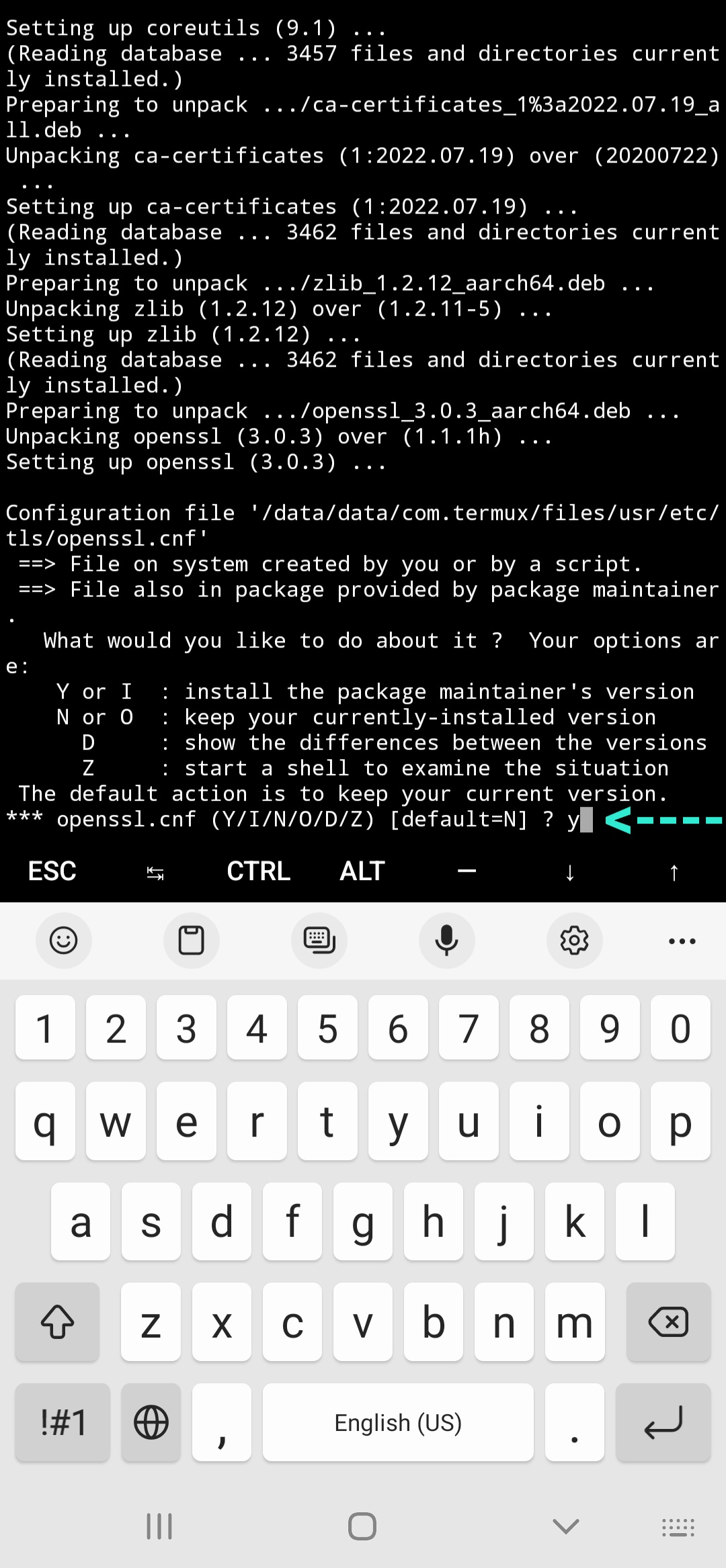
Y ile devam et [default=N] ? y
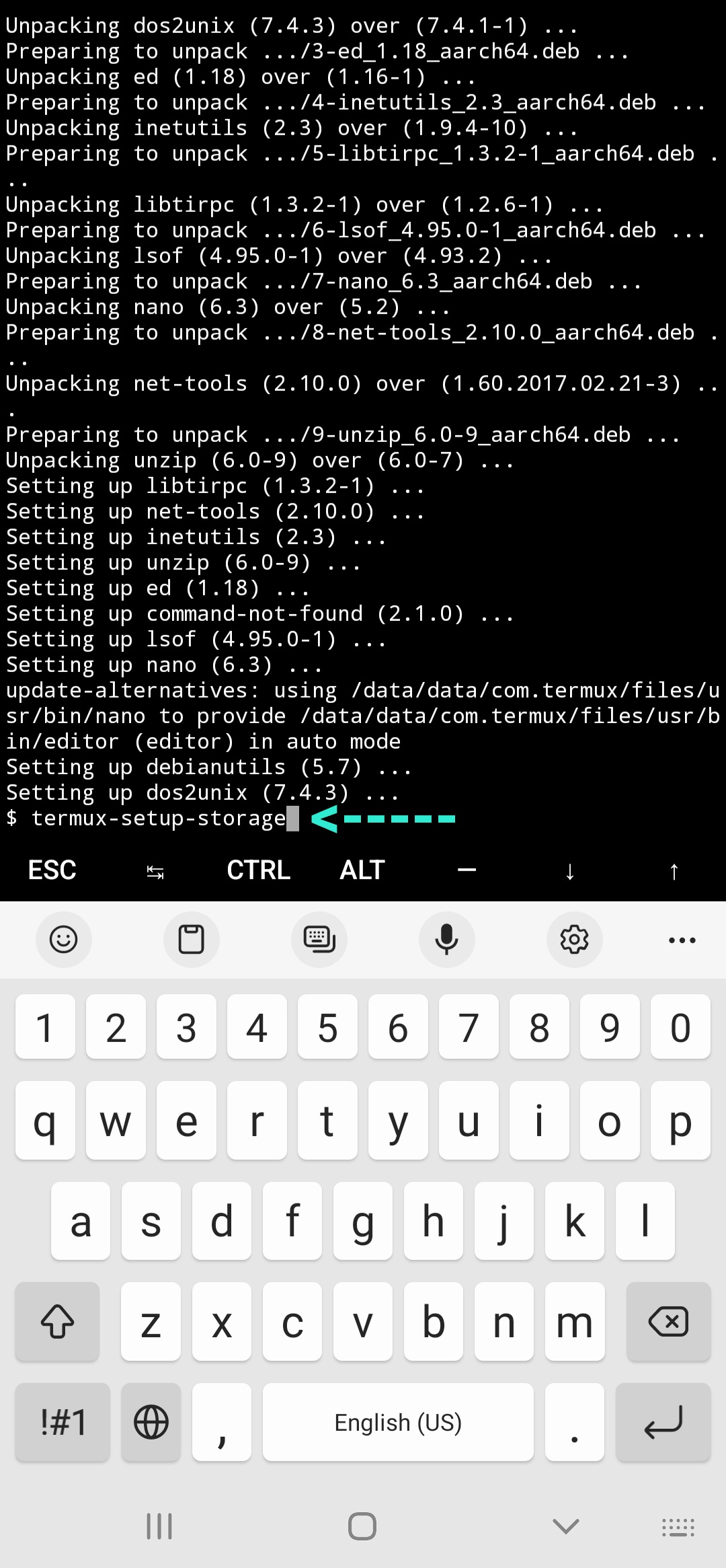
Kod:termux-setup-storage
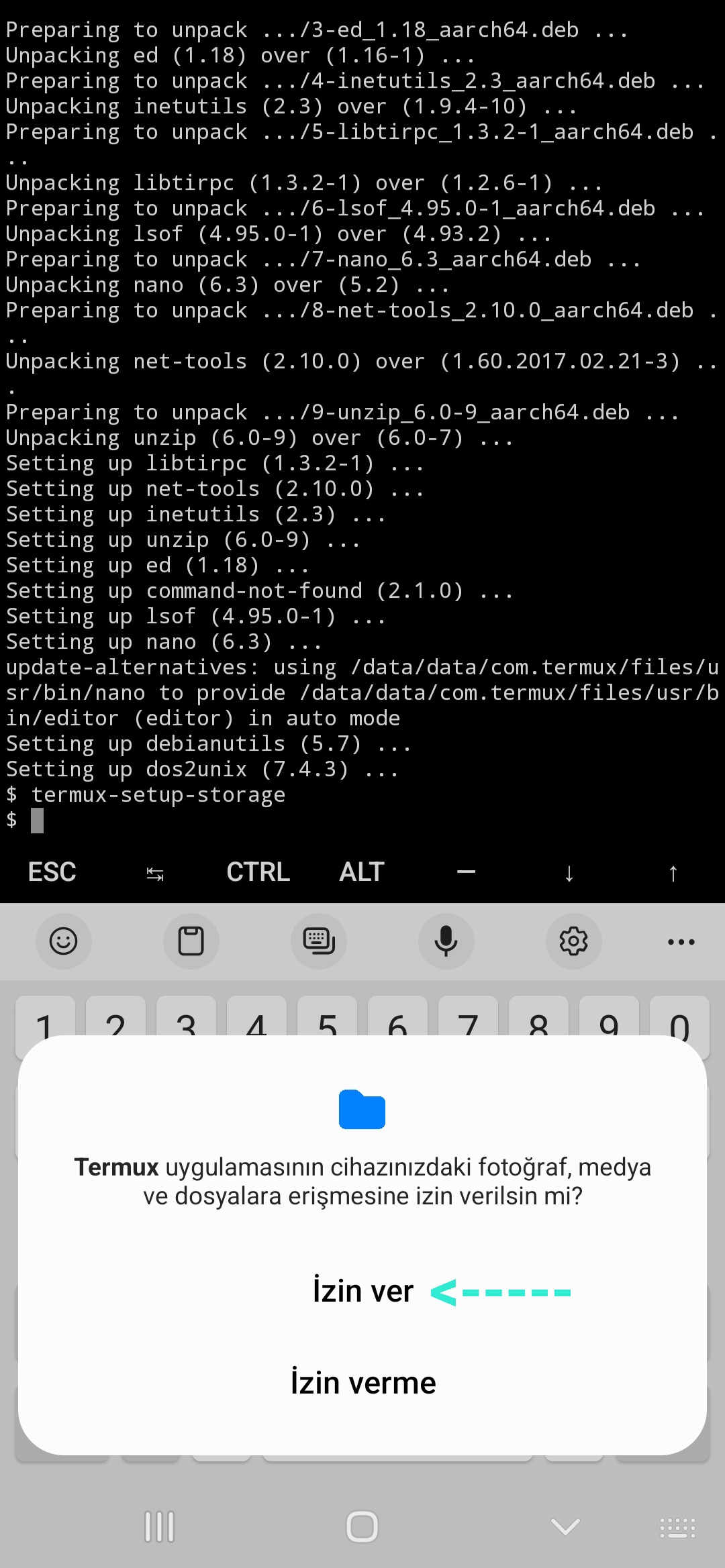
Termux uygulamasının cihazındaki fotoğraf, medya ve dosyalara erişmesine izin verilsin mi? İzin ver
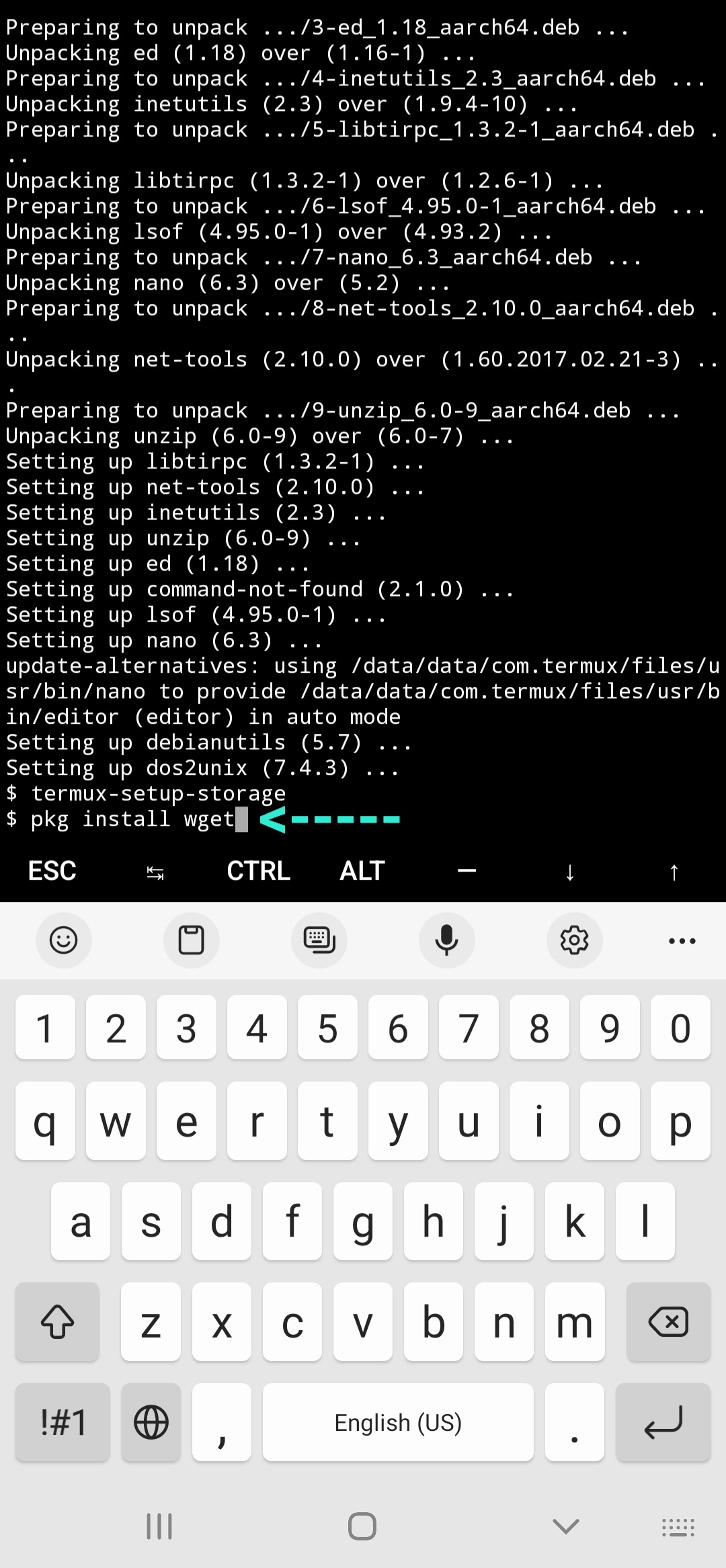
Kod:pkg install wget
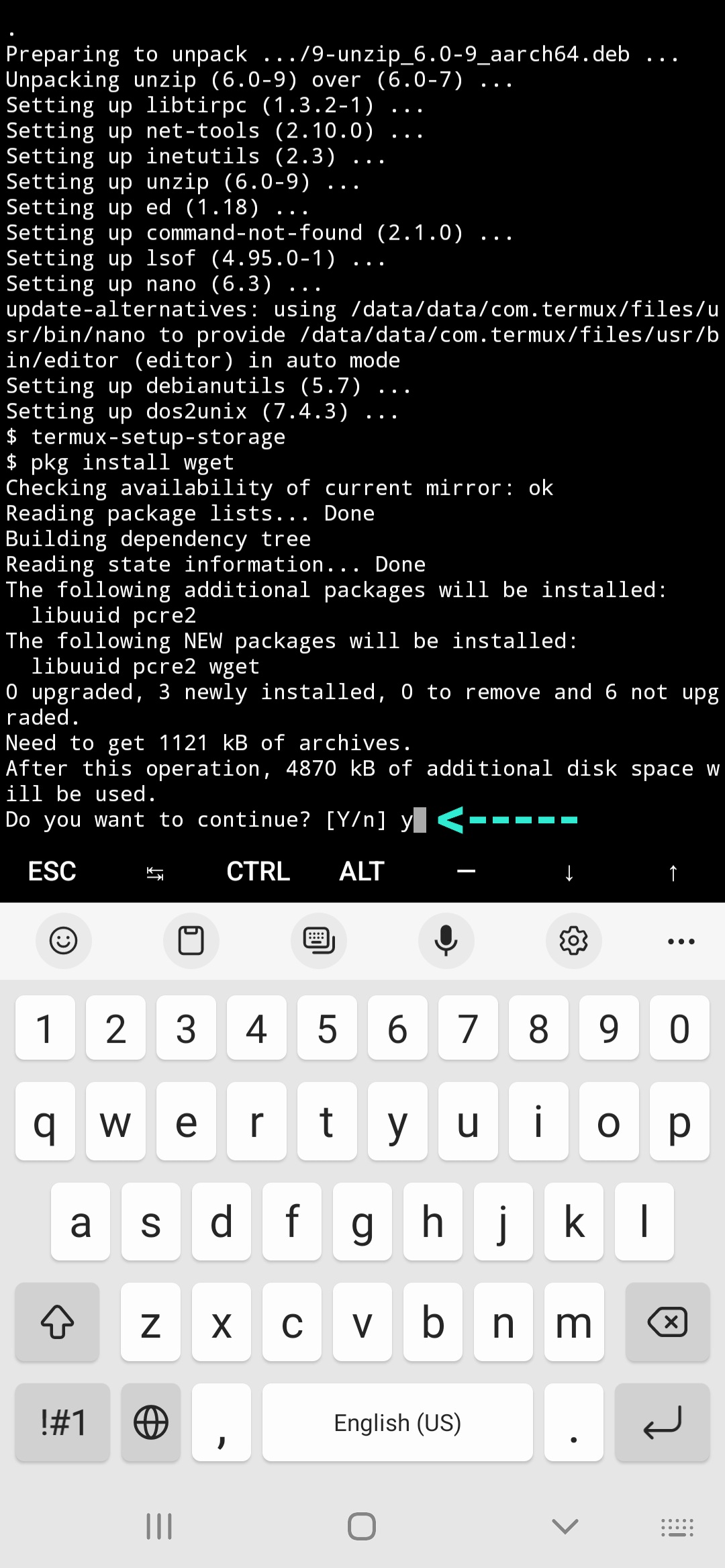
Y ile devam et [Y/n] y
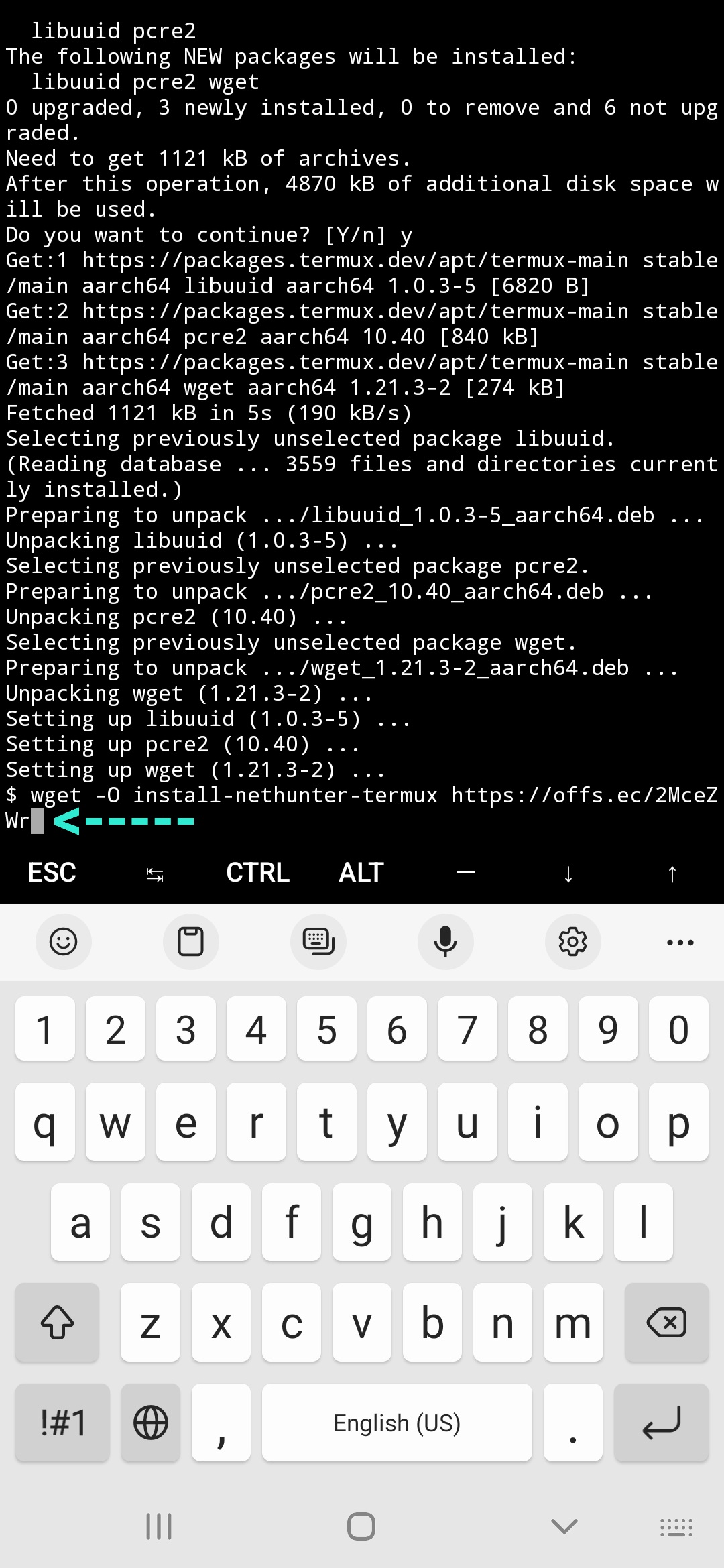
Kod:wget -O install-nethunter-termux https://offs.ec/2MceZWr
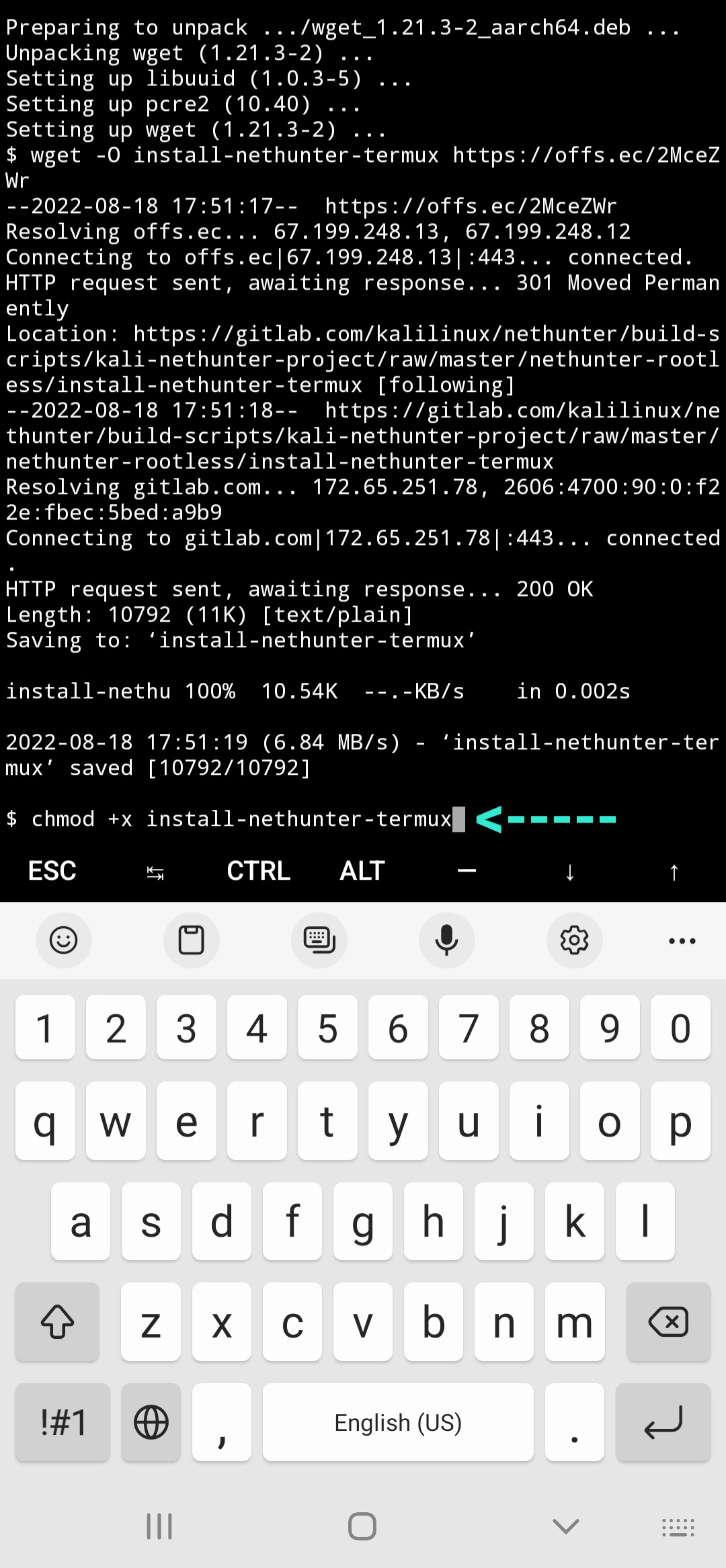
Kod:chmod +x install-nethunter-termux
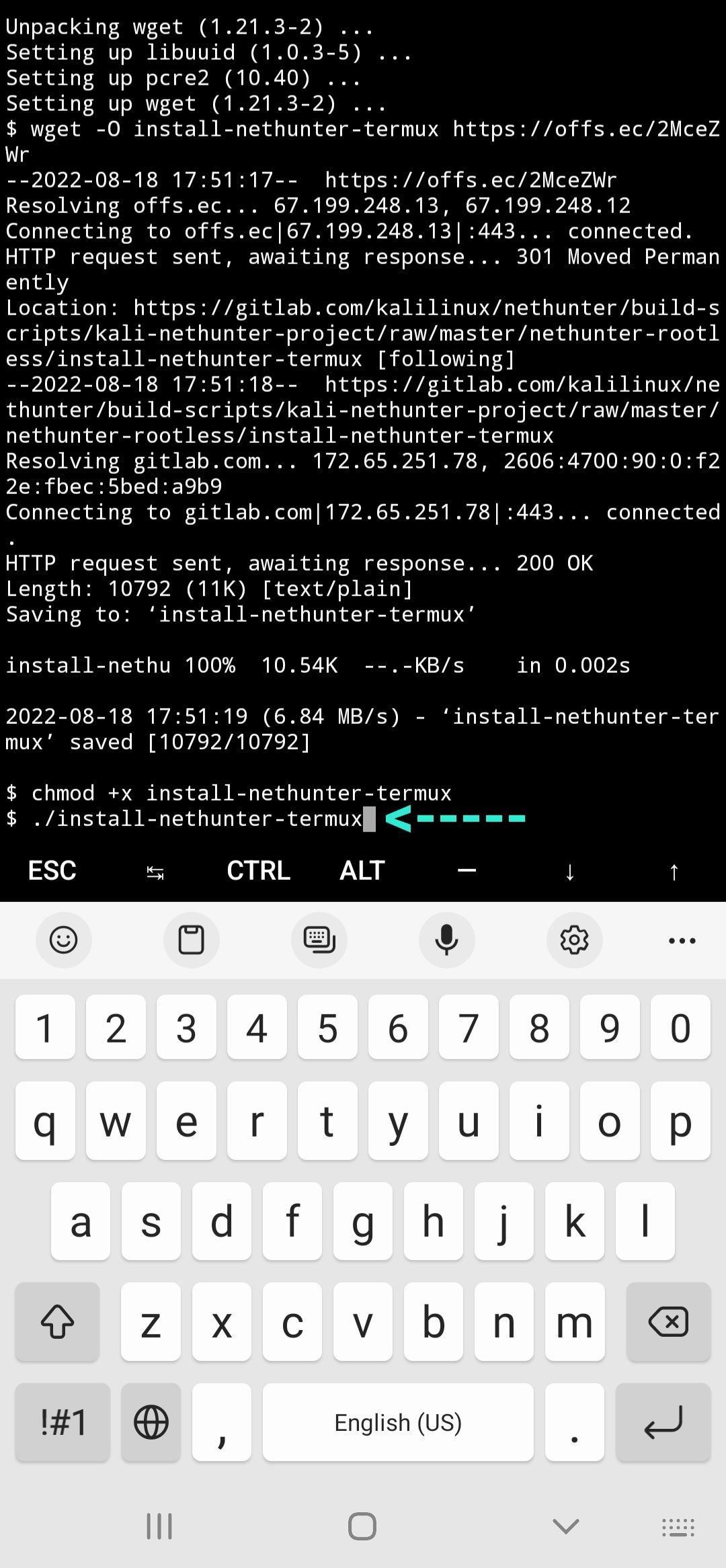
Kod:./install-nethunter-termux
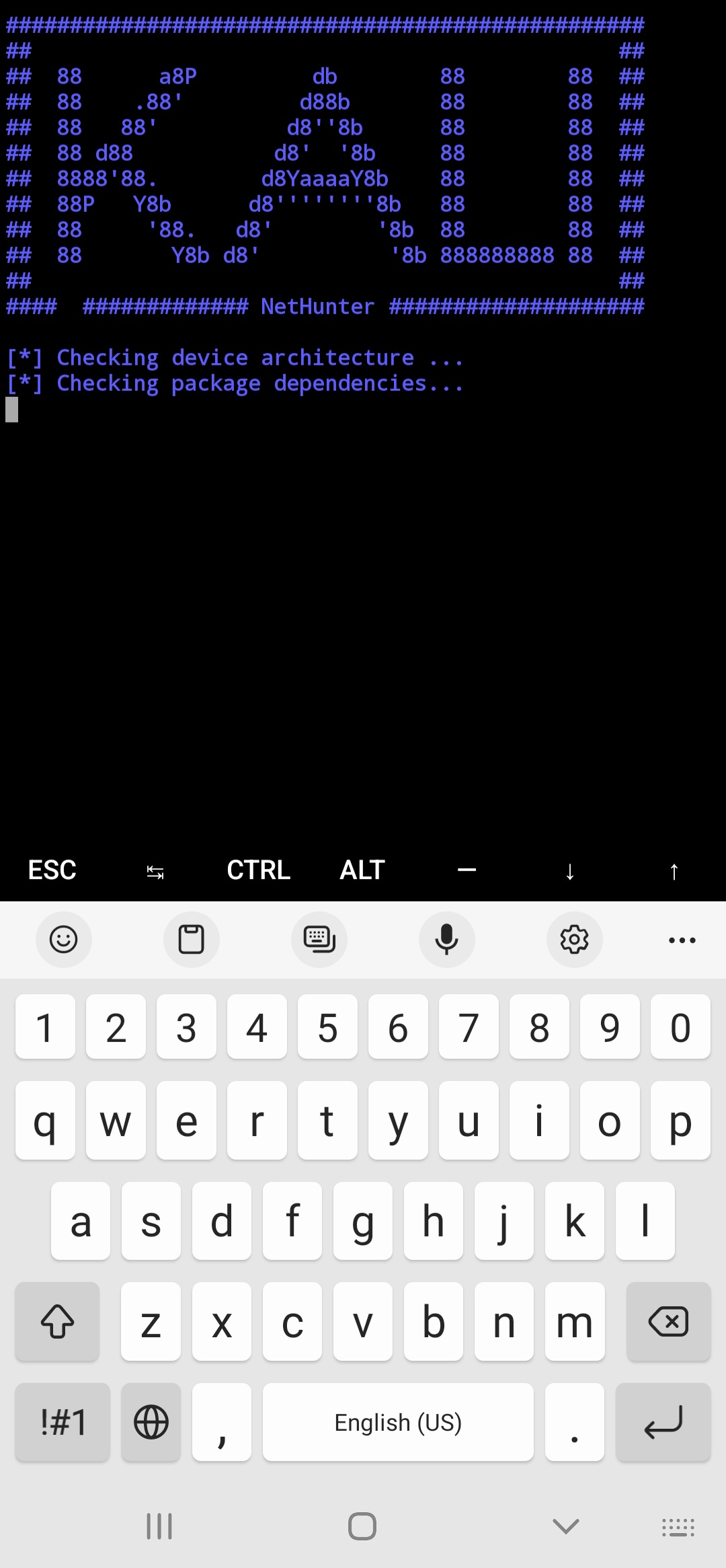
Bekleyin, indirme başlayacak, işlem sırasında herhangi bir tuşa basmayın.
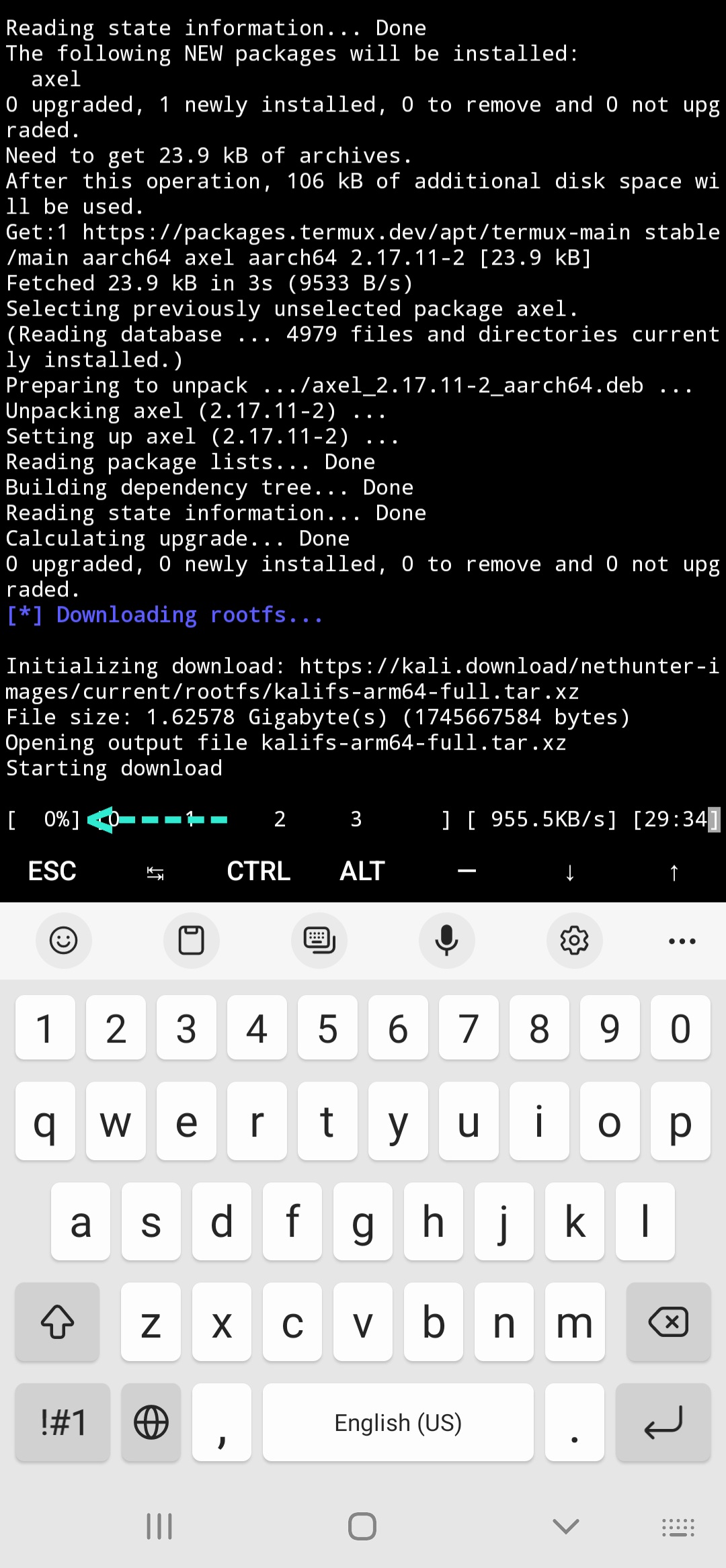
İnternet hızınız [955.5KB/s] ise indirme işlemi [28:34] dakika içinde tamamlanacaktır.
Tamamladıktan sonra Delete and download a new one? [y/N], n ile devam et Delete downloaded rootfs file? [Y/n] n ile devam et. Sonra aşağıda gördüğünüz komutları yazarak. Kali Linu'a giriş yapabilirsiniz.









