Greetings Turkish Hack Team members, we do not have root authority in some directories in Kali Linux OS and we cannot create a folder, also for example, we cannot delete or paste a copied file. You will see the solution to this in this topic.
It'll be a short topic
Content;
Being Root In Directory Command
Explaining With Images
Being Root In Directory Command
Firstly, now let us choice a directory. Let's determine which directory we want to be admin (root). For example, we want to be root in /directory. So how will we be?
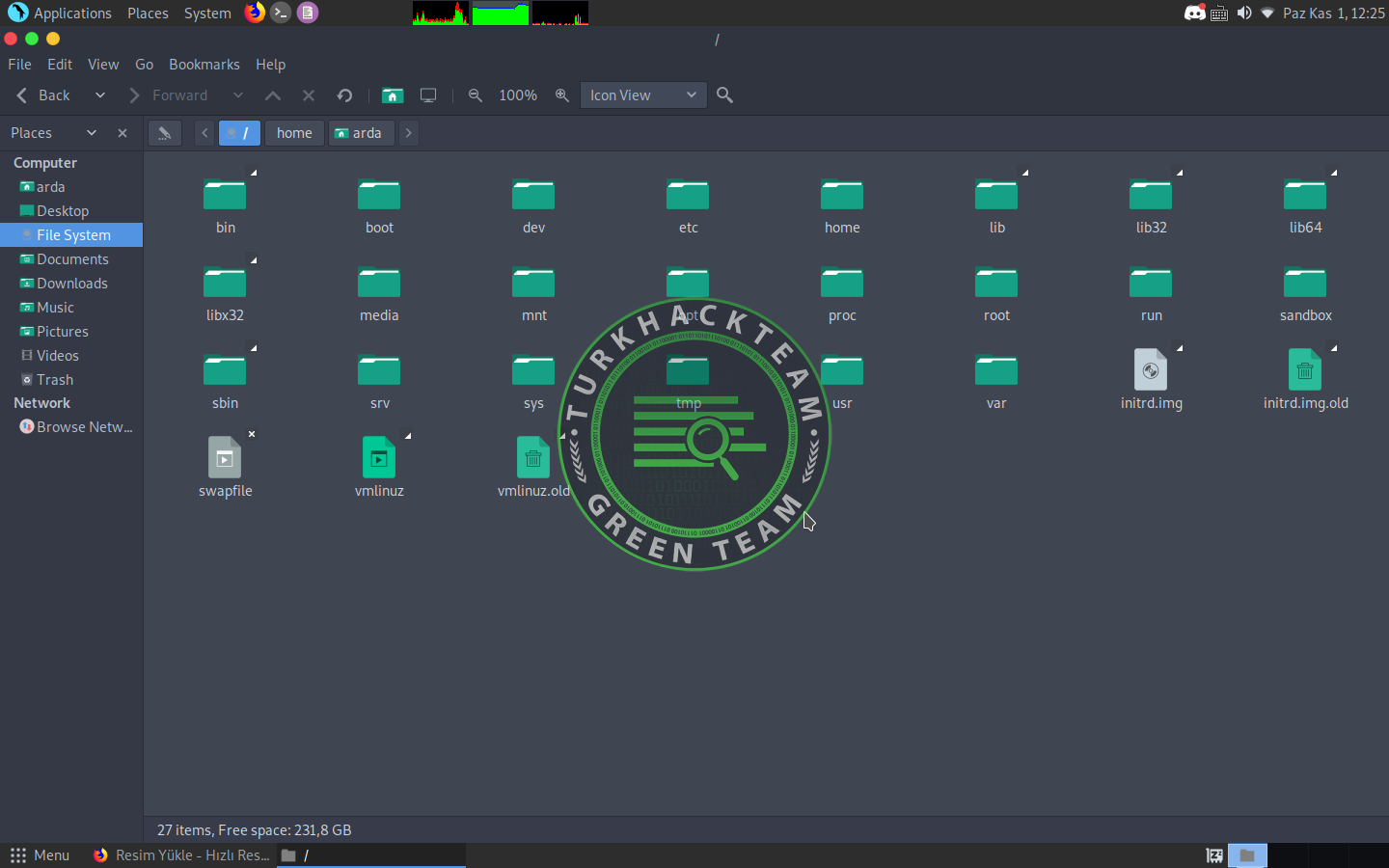
This is /directory here. If you are not root, the create new folder option won't appear when you right click. To solve this, we open the terminal and we have a simple code like this.
Given above. Your machine user name will appear in the user section. To learn this name, do sudo su and switch to the root. It will be what comes after home/. Anyway, let's run this command in terminal.
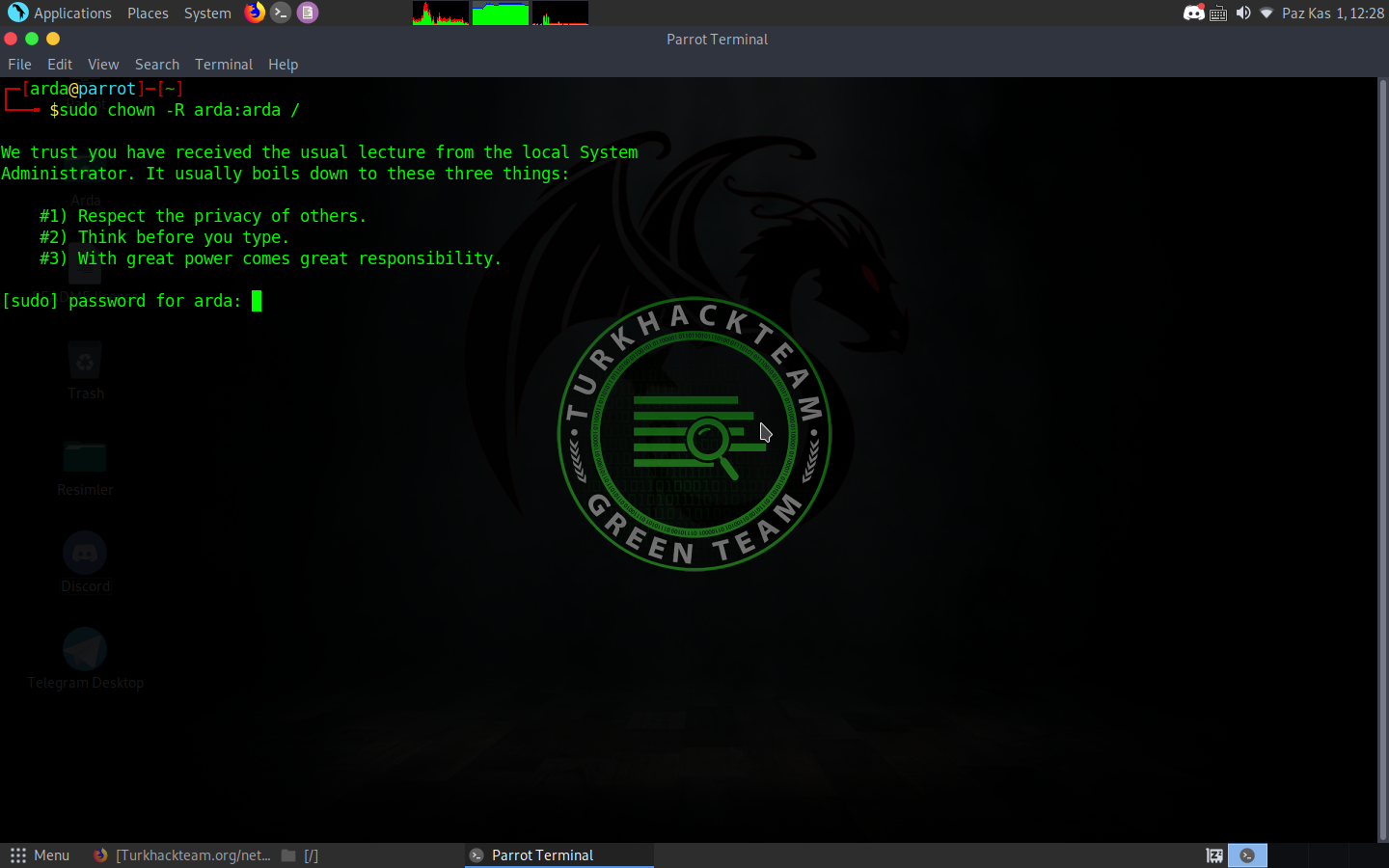
The machine has asked for your password, you will enter it. Since my user name is arda, I've entered there as arda.
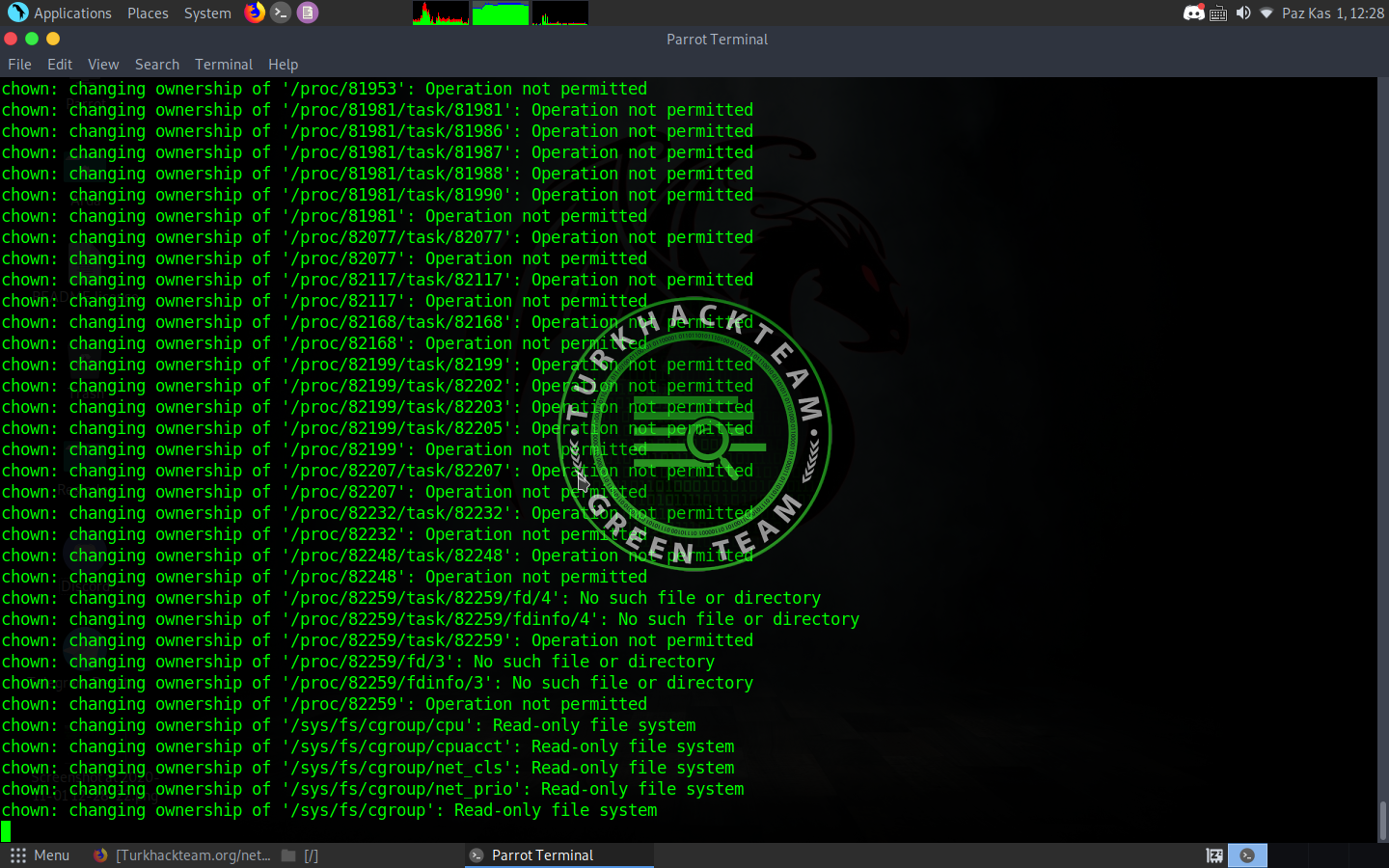
It is currently making us root in the /directory.
Once done, close the terminal and close the /directory as well, wait a moment and enter the /directory. And now we can create a file, delete something or paste something. Such options are now available.
What Does This Do?
Those who have already had this problem will understand this question. For example, you have created a backdoor. You will open a folder called Backdoor into www html and put your backdoor there. If you were not rooted, you would not be able to do these operations.
NOTE: I don't think so, but the same command is still valid if you are not root in a directory in any /in. For example, you will be root in the var directory.
Note: I do not recommend being Root in the / directory. Sometimes there occur errors and sudo su becomes inoperable. So you, for example, be root in /var. Do not be root in / directly.
If you write this command, you will be root as well.
The topic ends here. I hope to help my friends who encounter such a problem and search an answer on Google. Good forums.
Directly Translated From The Original Turkish Topic: https://www.turkhackteam.org/linux/1948509-kali-linux-dizinlerinde-root-olma-islemi.html#post9218329 baysiberbela
Swedish Version: https://www.turkhackteam.org/international-forum/1948582-konfigurera-rootkontot-i-specifika-kali-linux-kataloger.html
Dutch Version: https://www.turkhackteam.org/international-forum/1948583-het-root-account-instellen-op-specifieke-kali-linux-directorys.html
Translator: Dolyetyus
It'll be a short topic
Content;
Being Root In Directory Command
Explaining With Images
Being Root In Directory Command
Firstly, now let us choice a directory. Let's determine which directory we want to be admin (root). For example, we want to be root in /directory. So how will we be?
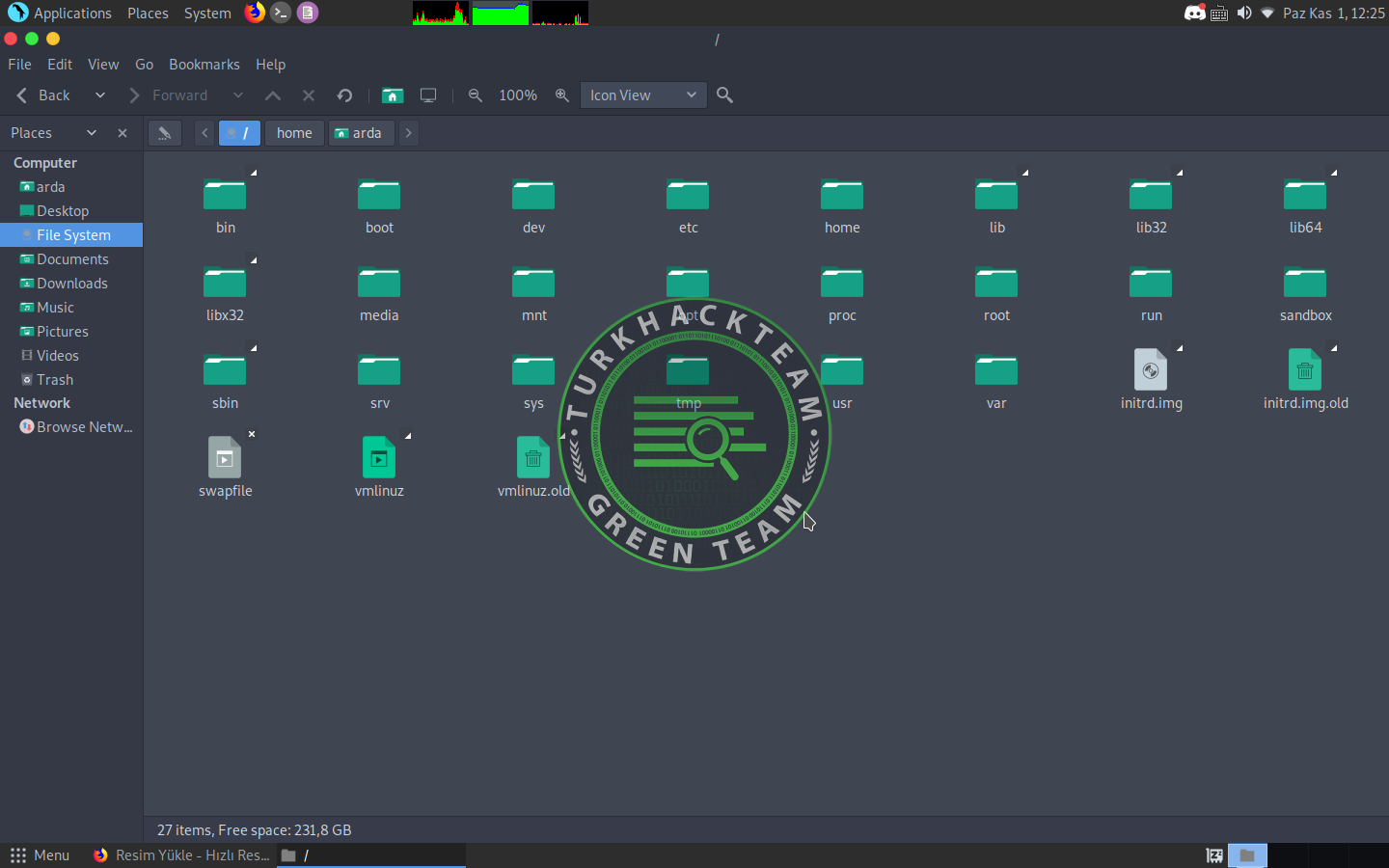
This is /directory here. If you are not root, the create new folder option won't appear when you right click. To solve this, we open the terminal and we have a simple code like this.
Kod:
sudo chown -R user:user /Given above. Your machine user name will appear in the user section. To learn this name, do sudo su and switch to the root. It will be what comes after home/. Anyway, let's run this command in terminal.
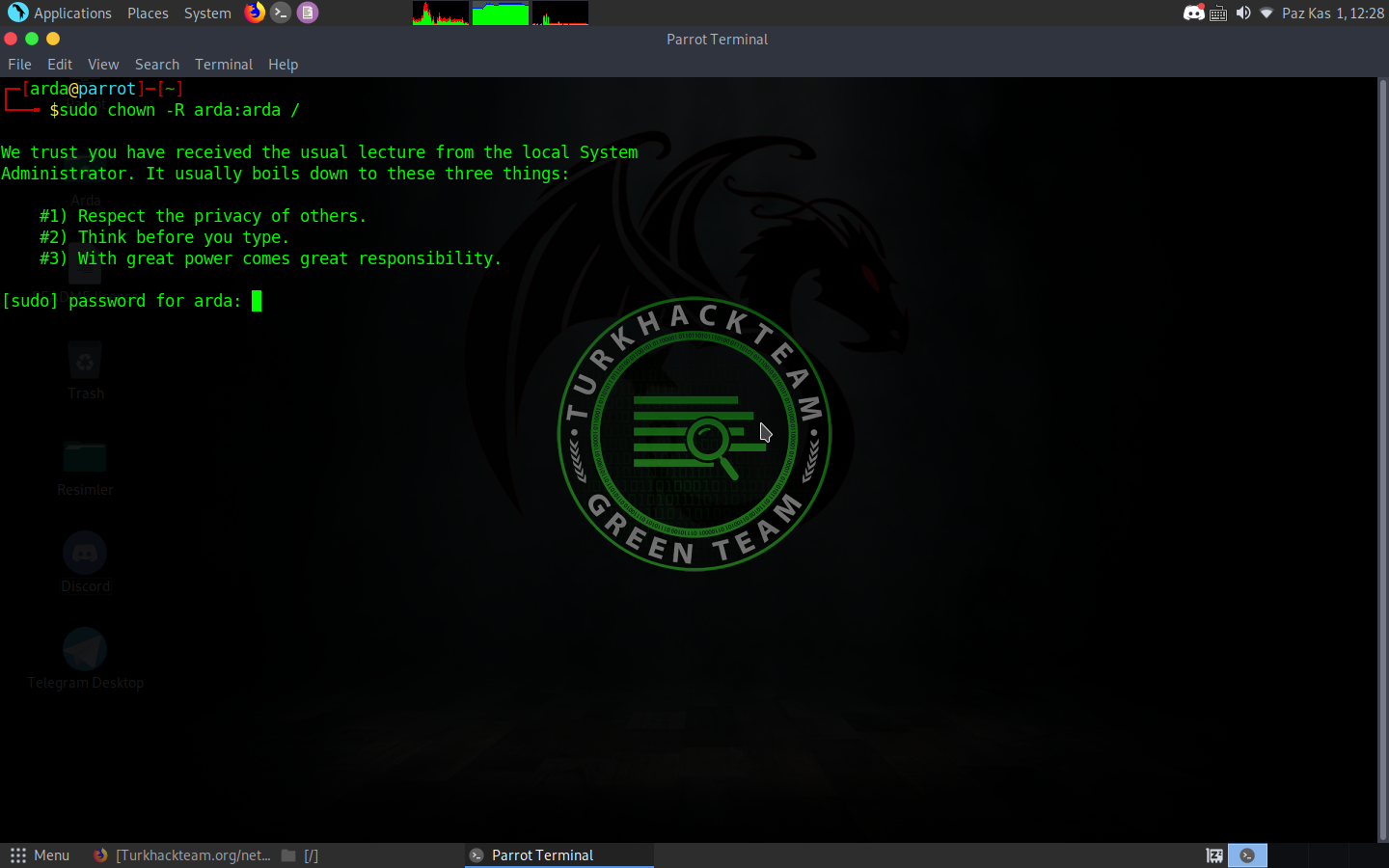
The machine has asked for your password, you will enter it. Since my user name is arda, I've entered there as arda.
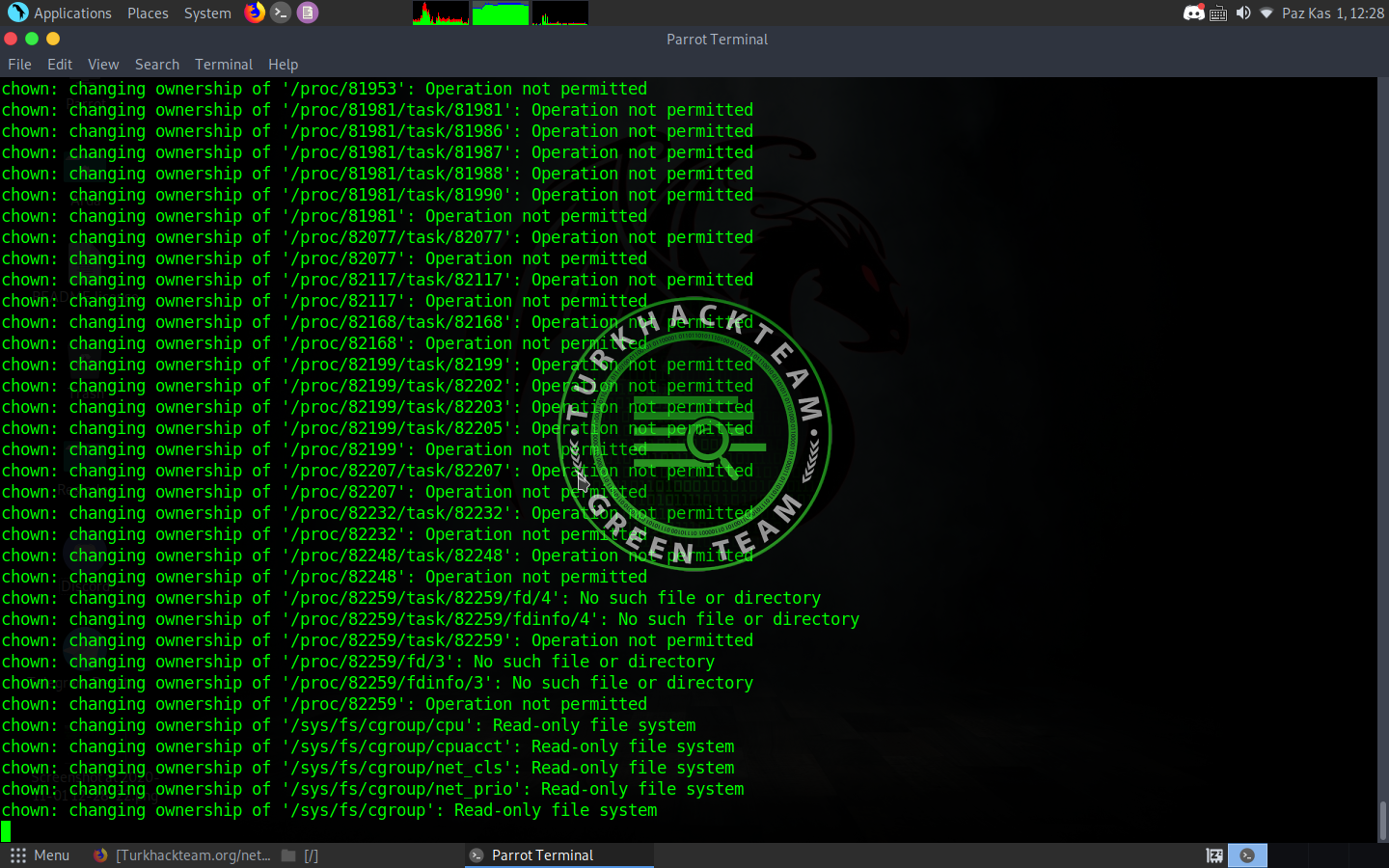
It is currently making us root in the /directory.
Once done, close the terminal and close the /directory as well, wait a moment and enter the /directory. And now we can create a file, delete something or paste something. Such options are now available.
What Does This Do?
Those who have already had this problem will understand this question. For example, you have created a backdoor. You will open a folder called Backdoor into www html and put your backdoor there. If you were not rooted, you would not be able to do these operations.
NOTE: I don't think so, but the same command is still valid if you are not root in a directory in any /in. For example, you will be root in the var directory.
Note: I do not recommend being Root in the / directory. Sometimes there occur errors and sudo su becomes inoperable. So you, for example, be root in /var. Do not be root in / directly.
Kod:
sudo chown -R user:user /varIf you write this command, you will be root as well.
The topic ends here. I hope to help my friends who encounter such a problem and search an answer on Google. Good forums.
Directly Translated From The Original Turkish Topic: https://www.turkhackteam.org/linux/1948509-kali-linux-dizinlerinde-root-olma-islemi.html#post9218329 baysiberbela
Swedish Version: https://www.turkhackteam.org/international-forum/1948582-konfigurera-rootkontot-i-specifika-kali-linux-kataloger.html
Dutch Version: https://www.turkhackteam.org/international-forum/1948583-het-root-account-instellen-op-specifieke-kali-linux-directorys.html
Translator: Dolyetyus
Son düzenleme:








