The "Matlab" program (named after the first three letters of the MATrix LABoratory) is a matrix and math-based complex program in which most of the engineering applications, calculations and simulations are performed.Since all kinds of graphical results can be obtained in the desired style, its usage area is very wide. In addition, MATLAB versions of at least 6.0 and above will be more useful in terms of up-to-date.
This section will explain the input commands, mathematical functions and matrix operators to start using the program. In addition, the most used matrix commands and functions are given in a table in the last part of the manual.
- Matrix Operators:
The following symbols are used in matrix operations:
+ Addition
-Extraction
*multiplication
^ Exponentiation
Receiving the conjugated transpose
- Logic and Relationship Operators:
<Smaller
<= Little equal
> Large
~ = Not equal
& And
~ Not
| Or
GRAPHIC AND CURVE DRAWINGS
- If x and y vectors are the same size, plot (x, y) command is used to draw these vectors on the screen.
Quotation:
A = [7.25];
B = [5.48];
plot (A, B);
grid
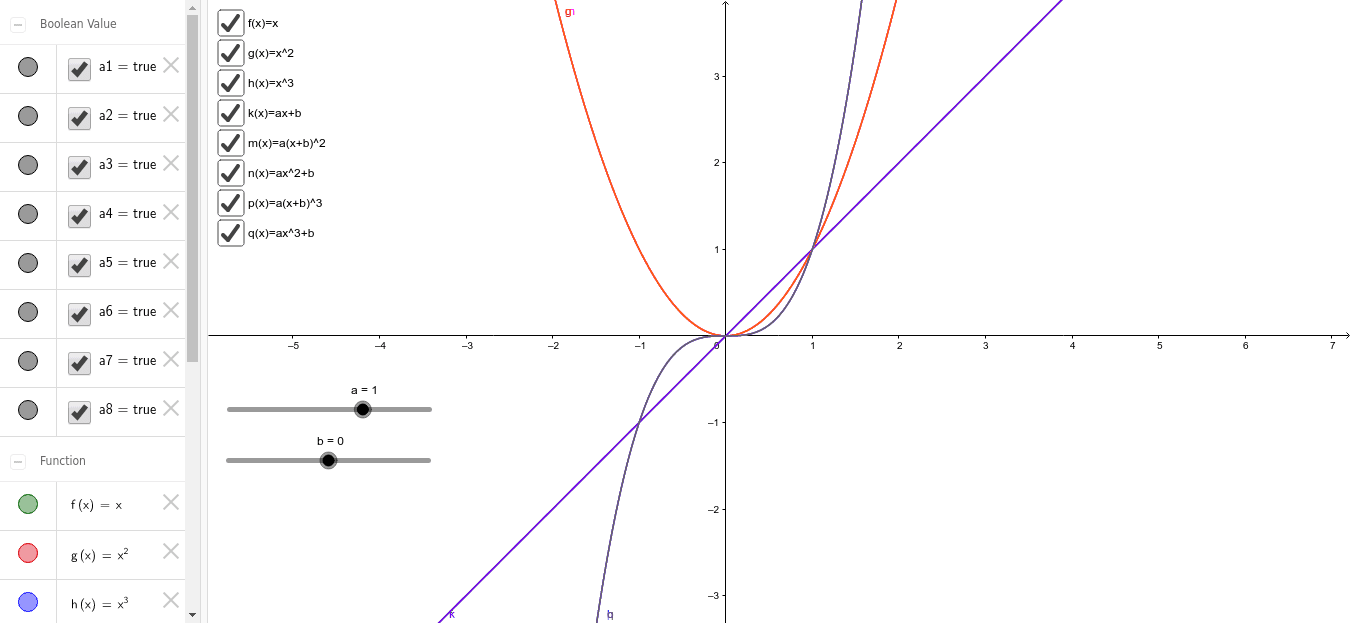
Some features related to graphic drawing are listed below:
EXERCISES
1- Plot the curves x = t3 -2t + 9, y = 6t5 -t, z = t2 +7 on a single graphic screen.
2- Plot A = [5 8 -2 6 4 0 7] input data on the bar graph screen.
3- Plot the surface z = 2x2 + y using the interval x = (-2,2) and y = (-2,2) with an increment of 0.2.
4- Draw the graph of z = e -2x + 4x3 at the interval of (2.50).
5- Plot the graphs of x = 9sin (t), y = 2 (3t) + cos (t) with an increment of 0.05 in the interval of (0,10).
source: https://www.turkhackteam.org/matlab/1941242-matlab-kullanimi-ve-matris-islemleri.html
çevirmen/translator: Captainyarimca
This section will explain the input commands, mathematical functions and matrix operators to start using the program. In addition, the most used matrix commands and functions are given in a table in the last part of the manual.
help 'function name'
By typing the command, detailed information about the desired function can be accessed.
help help
When it is written, information about how to use the help guide can be accessed online.
- Matrix Operators:
The following symbols are used in matrix operations:
+ Addition
-Extraction
*multiplication
^ Exponentiation
Receiving the conjugated transpose
- Logic and Relationship Operators:
<Smaller
<= Little equal
> Large
~ = Not equal
& And
~ Not
| Or
GRAPHIC AND CURVE DRAWINGS
- If x and y vectors are the same size, plot (x, y) command is used to draw these vectors on the screen.
Quotation:
A = [7.25];
B = [5.48];
plot (A, B);
grid
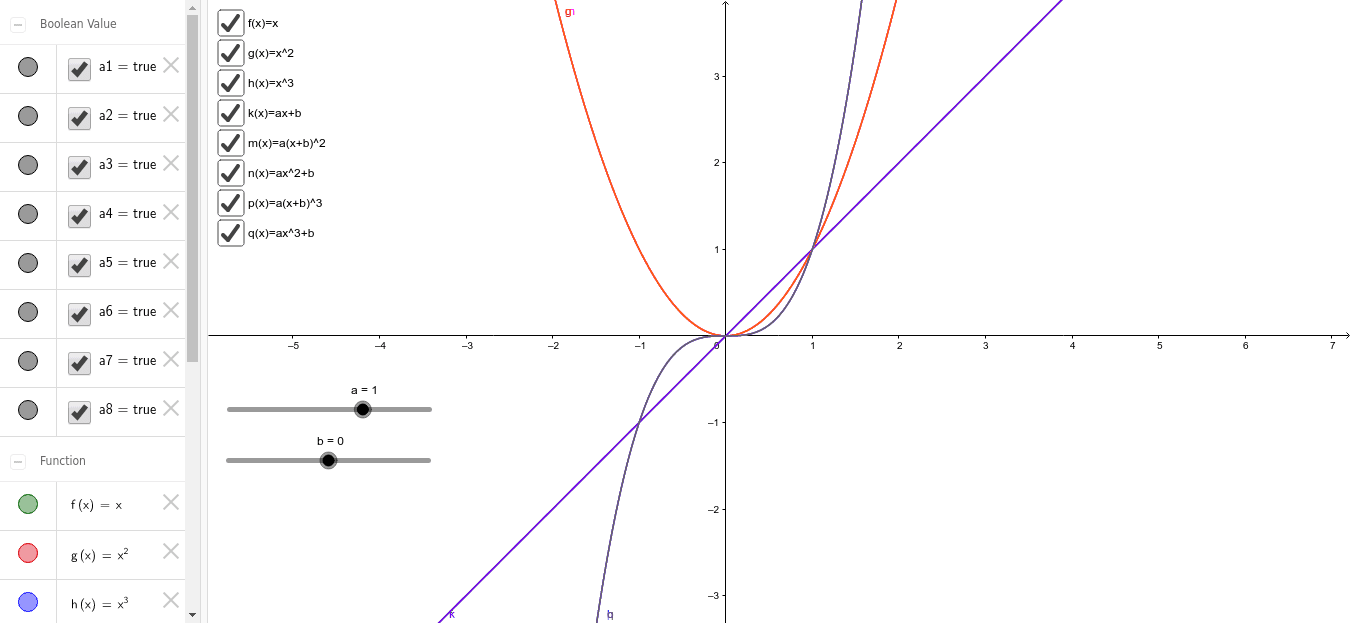
Some features related to graphic drawing are listed below:
x = 3: 0.5: 10
The boundaries of the curve that is planned to be drawn according to a selected parameter (here x parameter is selected) are written as above. 3 and 10 values show the range to be plotted, and the middle 0.5 shows the amount of increase.
grid
Allows the graphic back to be displayed in scale.
title ('...')
It is used to write a title on the drawn graphic.
xlabel ('...')
Used to write the desired description on the x-axis of the plotted graph.
ylabel(...)
EXERCISES
1- Plot the curves x = t3 -2t + 9, y = 6t5 -t, z = t2 +7 on a single graphic screen.
2- Plot A = [5 8 -2 6 4 0 7] input data on the bar graph screen.
3- Plot the surface z = 2x2 + y using the interval x = (-2,2) and y = (-2,2) with an increment of 0.2.
4- Draw the graph of z = e -2x + 4x3 at the interval of (2.50).
5- Plot the graphs of x = 9sin (t), y = 2 (3t) + cos (t) with an increment of 0.05 in the interval of (0,10).
source: https://www.turkhackteam.org/matlab/1941242-matlab-kullanimi-ve-matris-islemleri.html
çevirmen/translator: Captainyarimca
Moderatör tarafında düzenlendi:





