- 21 Eki 2015
- 477
- 1
VMware Workstation Pro Setup and Detailed Description
- SETUP -
Download the program and run it. After that wait the necessary files to be downloaded.
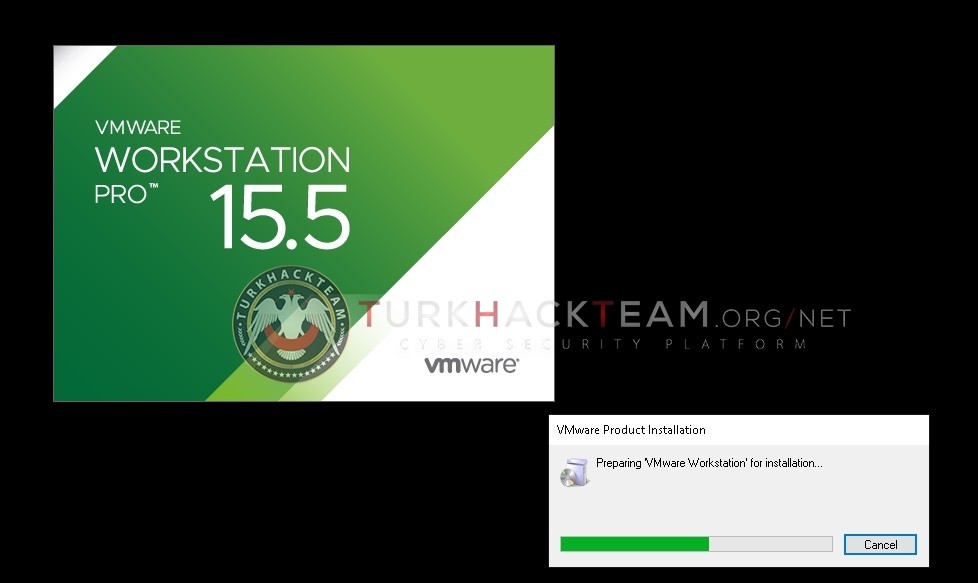
Click "Next" in the incoming screen.
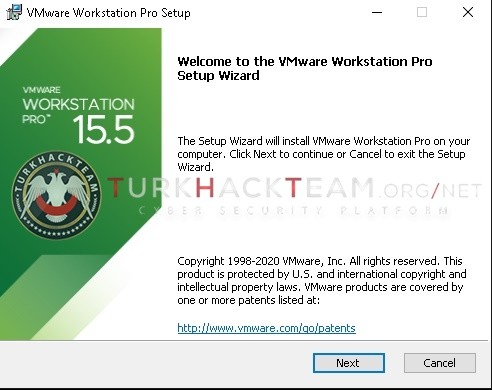
We are ticking incoming window and clicking "Next".
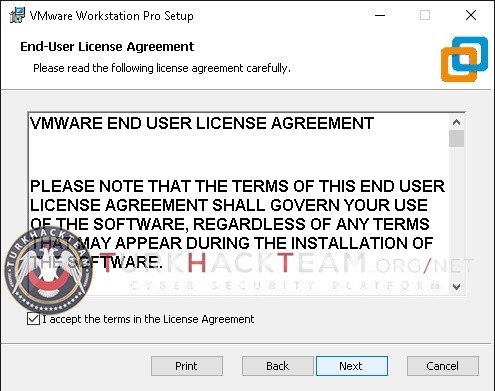
After that select the file the you wanted the install it. And click "Next".
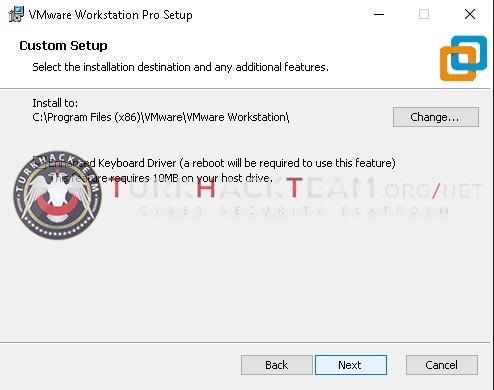
And say click "Install". After that we are finishing our installation.
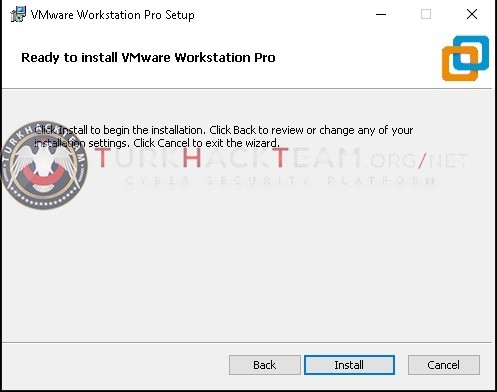
In the incoming screen setup wants the restart for setup. You can just click "Yes" for it.
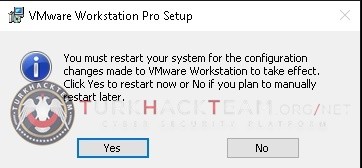
If you have an license key you can enter it or you can use the free trial for 30 day.
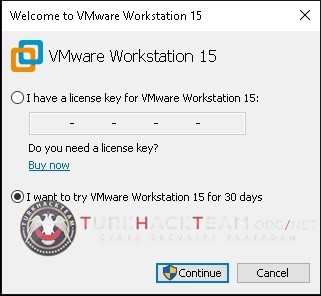
- EXPLANATION -
After the program opened there will be three option. For make any new machine you can select first one, for select your machines second one and you can select the option three for using your remote server.
We are selecting firstly the first one.
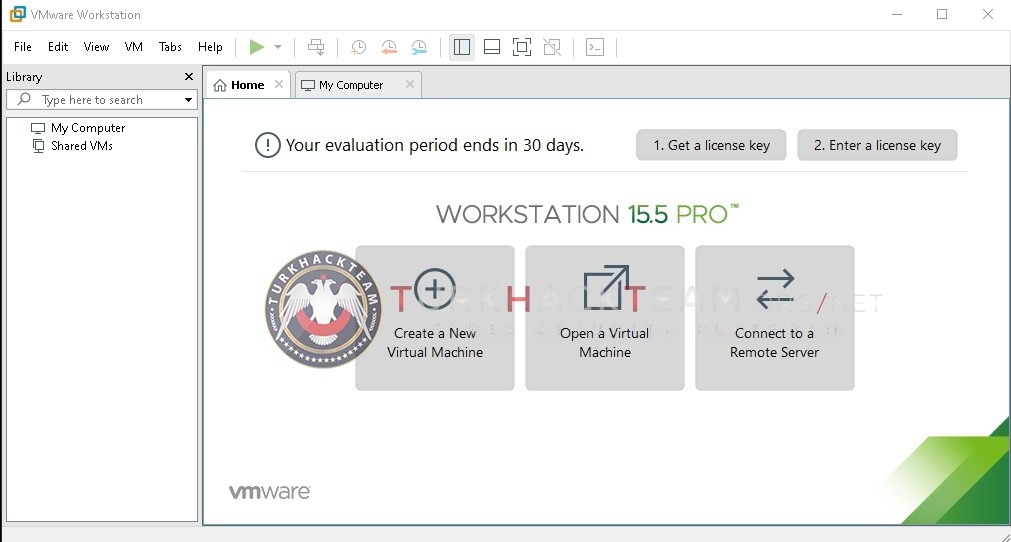
Click the "Create a New Virtual Machine" for create a new machine.
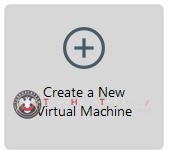
After that you can select the "Typical" option in the incoming screen and you can click "Next".

In the incoming window you can select third option or you can use an iso file by selecting other options.
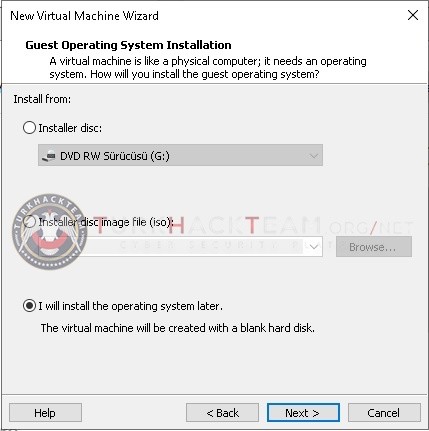
After that in the incoming window the VM wanting us the select our operation system for our machine.
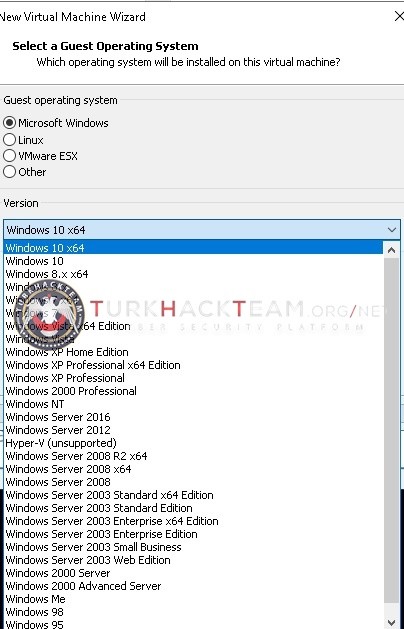
You can create names for your machine. Click "Next" after that.
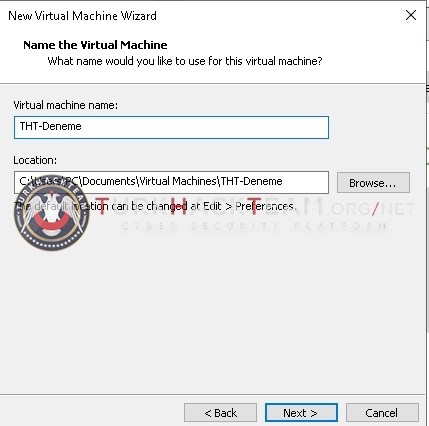
In here we are selecting the memory for our machine. After that you can select the "Split Virtual Disk Into Multiple Files" and click "Next".
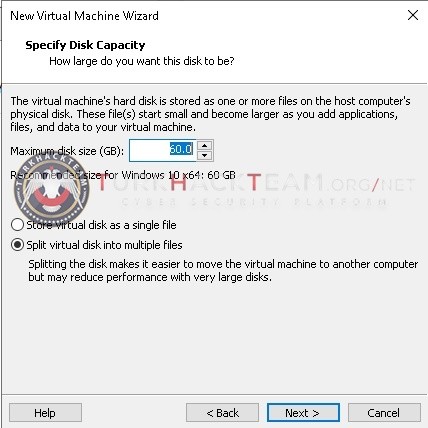
In the HardWare Screen you can come to the "Memory" part and you can select the RAM you wanted to use. After that click "OK".
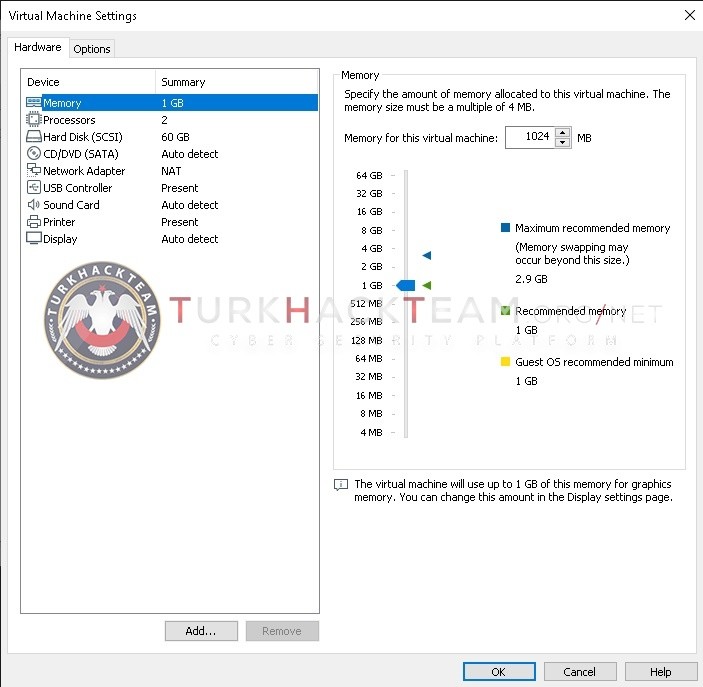
After that you can click "Finish" and done it.
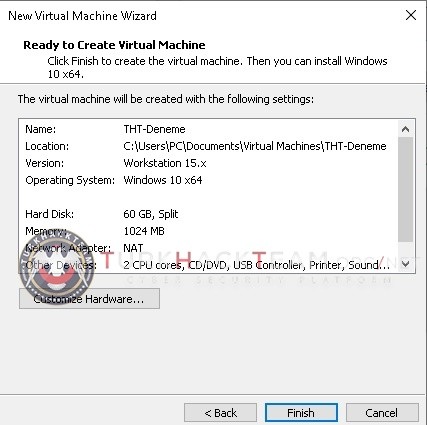
After all this steps our process is done. You can click on "Power on this virtual machine" button to start our machine.
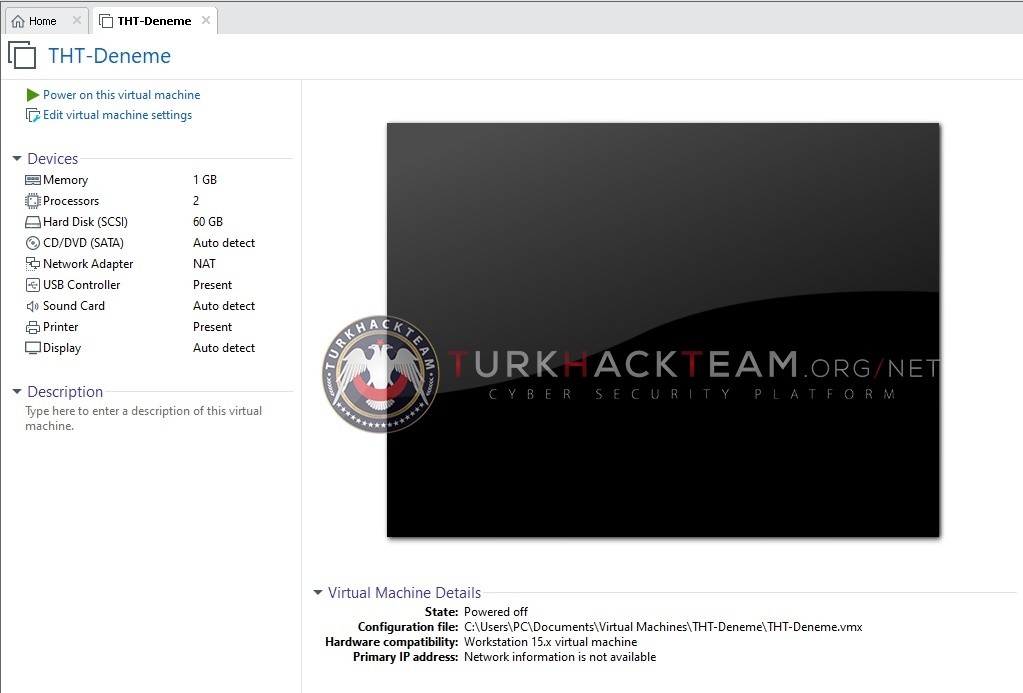
Download Link: https://tik.lat/y2D5w
-----------------------------------------------------------------
- SETUP -
Download the program and run it. After that wait the necessary files to be downloaded.
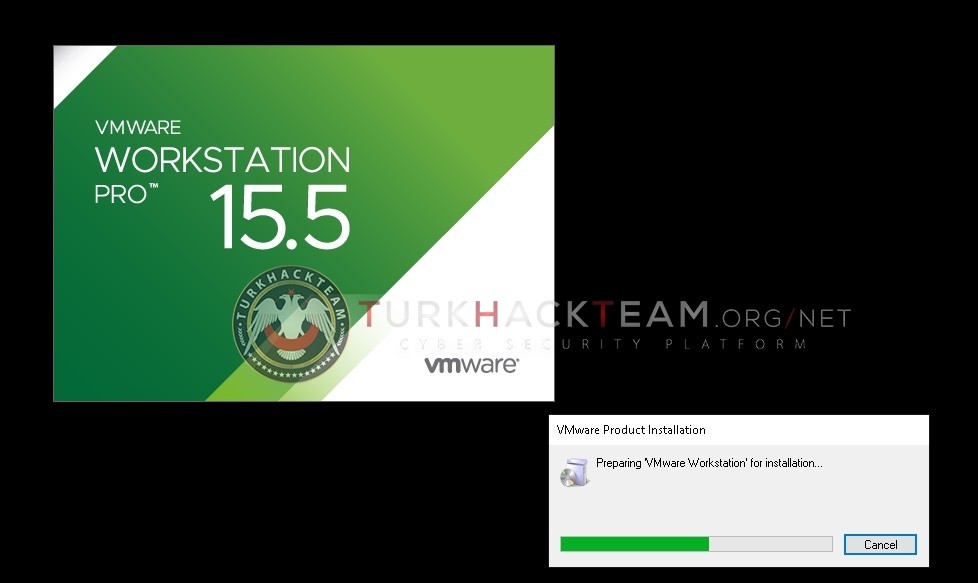
Click "Next" in the incoming screen.
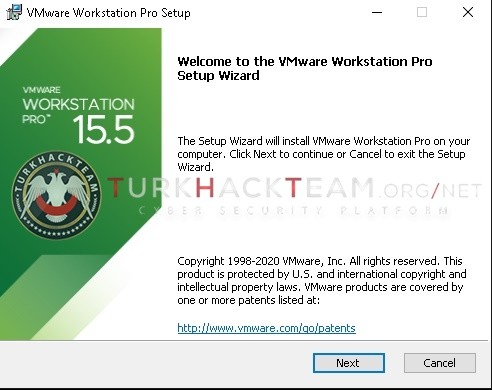
We are ticking incoming window and clicking "Next".
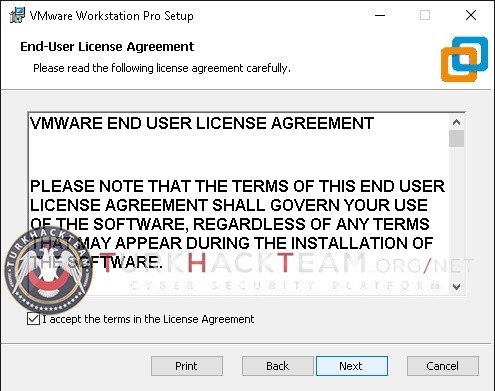
After that select the file the you wanted the install it. And click "Next".
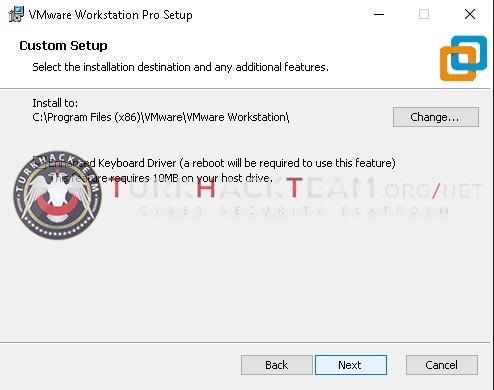
And say click "Install". After that we are finishing our installation.
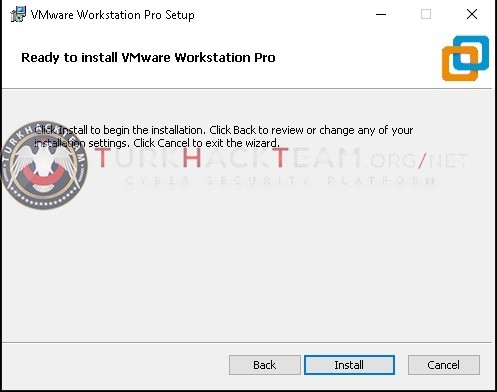
In the incoming screen setup wants the restart for setup. You can just click "Yes" for it.
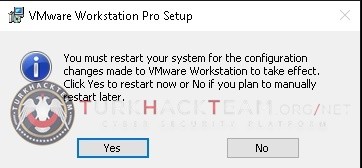
If you have an license key you can enter it or you can use the free trial for 30 day.
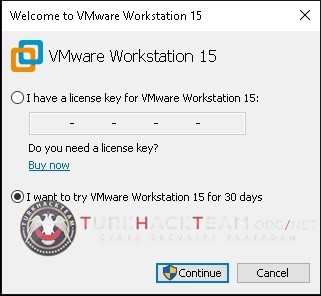
- EXPLANATION -
After the program opened there will be three option. For make any new machine you can select first one, for select your machines second one and you can select the option three for using your remote server.
We are selecting firstly the first one.
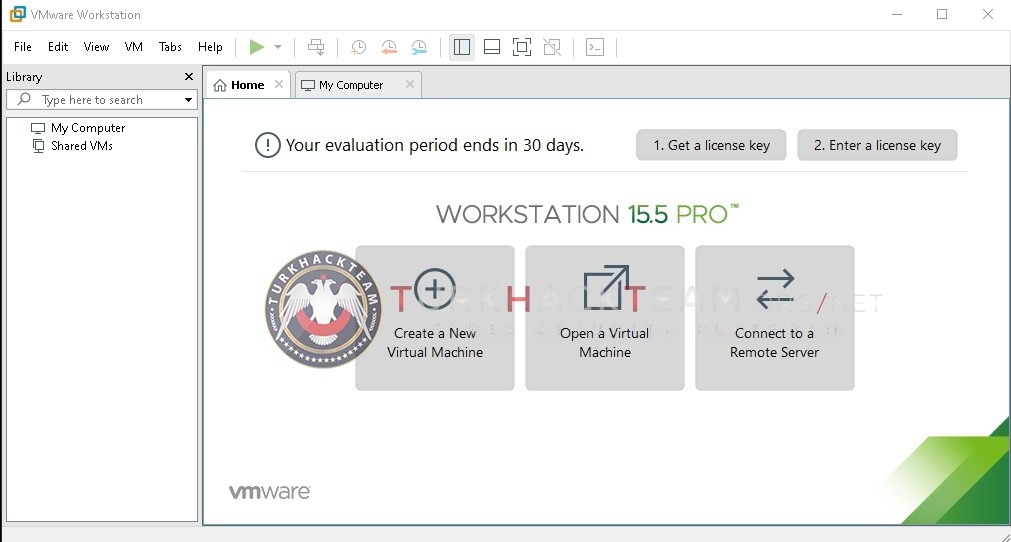
Click the "Create a New Virtual Machine" for create a new machine.
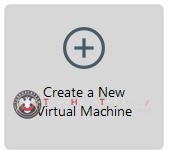
After that you can select the "Typical" option in the incoming screen and you can click "Next".

In the incoming window you can select third option or you can use an iso file by selecting other options.
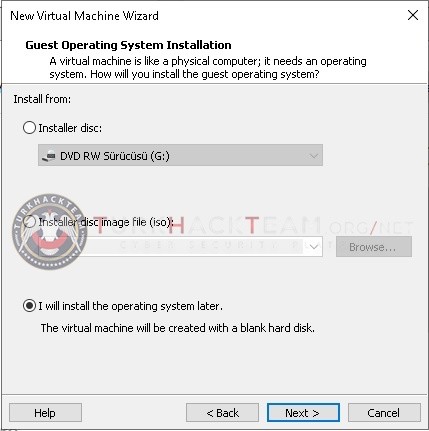
After that in the incoming window the VM wanting us the select our operation system for our machine.
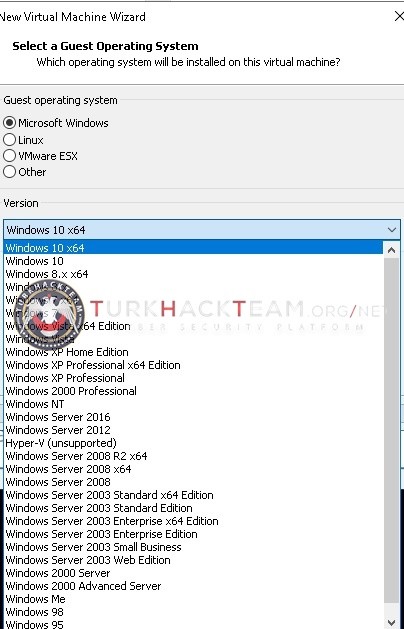
You can create names for your machine. Click "Next" after that.
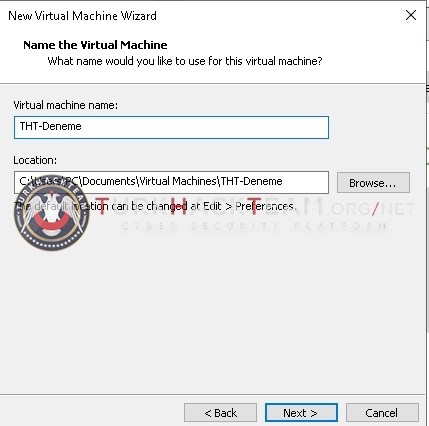
In here we are selecting the memory for our machine. After that you can select the "Split Virtual Disk Into Multiple Files" and click "Next".
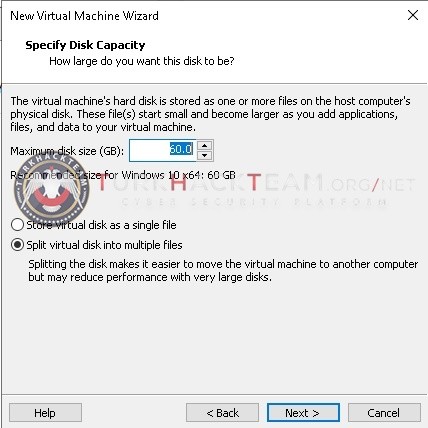
In the HardWare Screen you can come to the "Memory" part and you can select the RAM you wanted to use. After that click "OK".
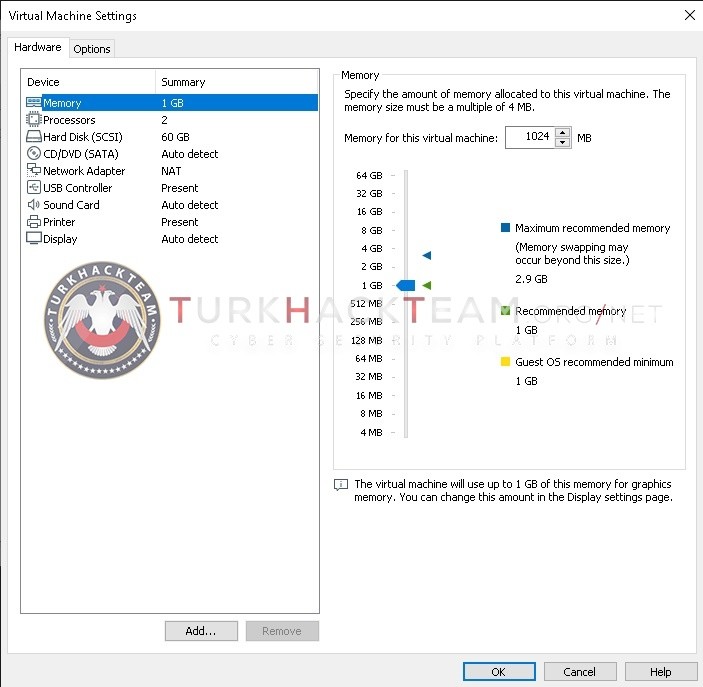
After that you can click "Finish" and done it.
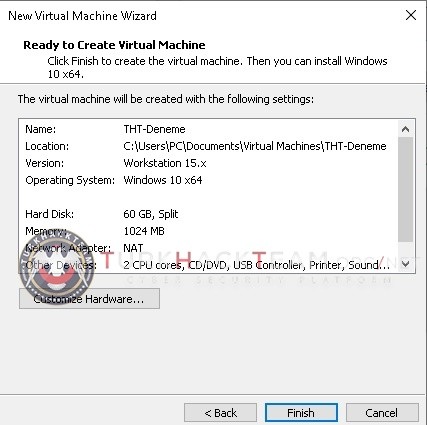
After all this steps our process is done. You can click on "Power on this virtual machine" button to start our machine.
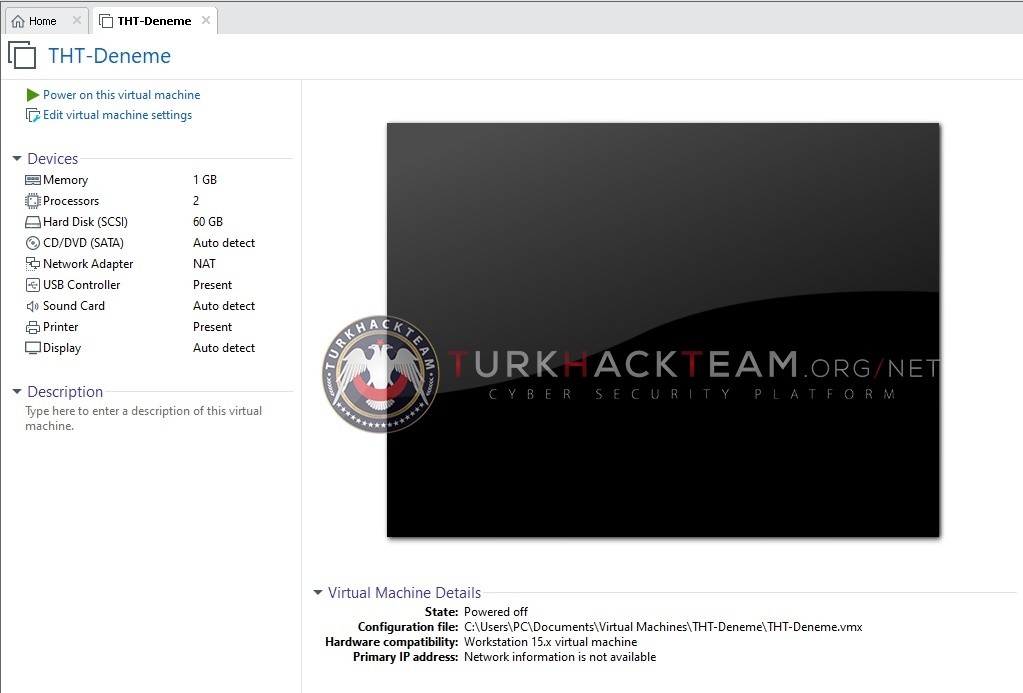
Download Link: https://tik.lat/y2D5w
-----------------------------------------------------------------
Source: https://www.turkhackteam.org/katili...kstation-pro-kurlumu-ve-detayli-anlatimi.html
Translator: Xowly
Translator: Xowly
Son düzenleme:





