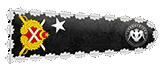"Beginner Python Tutorial" - First part
Hello to everyone,
I will share short training information and documents about Python with you. These trainings will continue as Beginner - Intermediate and Advanced levels, respectively. Today we will start with the first lesson of our Beginner level training.
I hope it is useful.
What is Python?
Python is an object-oriented, interpretative, modular, and interactive high-level programming language.
Its modular structure supports class string (system) and any data field input. It can run on almost any platform (Unix, Linux, Mac, Windows, Amiga, Symbian).
You can develop software in many areas such as
- system programming,
- user interface programming,
- network programming,
- web programming,
- application and database software programming with Python.
Development began in 1990 by Guido van Rossum in Amsterdam. Contrary to popular belief, it got its name not from a snake, but from the show Monty Python's Flying Circus, which Guido van Rossum loved so much, a six-man British comedy group called Monty Python.
Python is designed to be extremely easy to read. So, for example, indentation is used instead of curly braces. In some cases, the relevant part of the code can be written in a single line without the need for indentation. Thus, Python allows you to write your program code quickly and with minimal effort.
What can it do with Python?
It can be used on a server to build web applications.
It can be used alongside software to create workflows.
It can connect to database systems. It can also read and modify files.
It can be used to process big data and perform complex mathematical operations.
It can be used for rapid prototyping or production-ready software development.